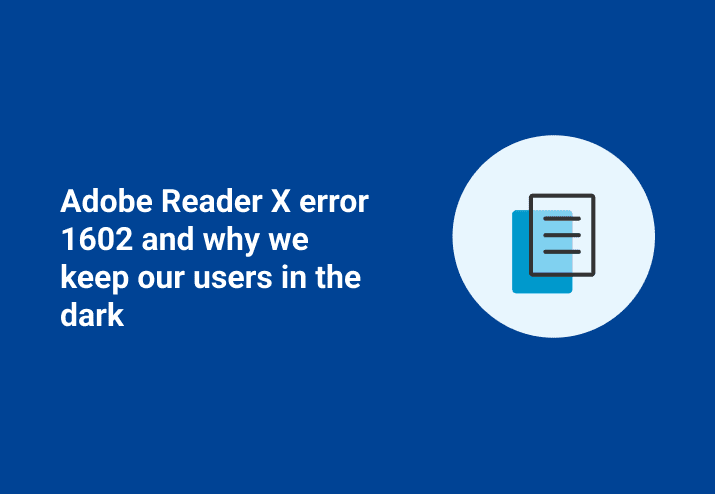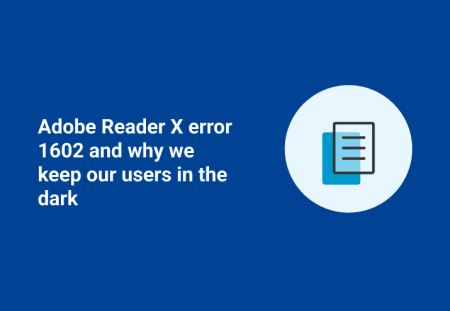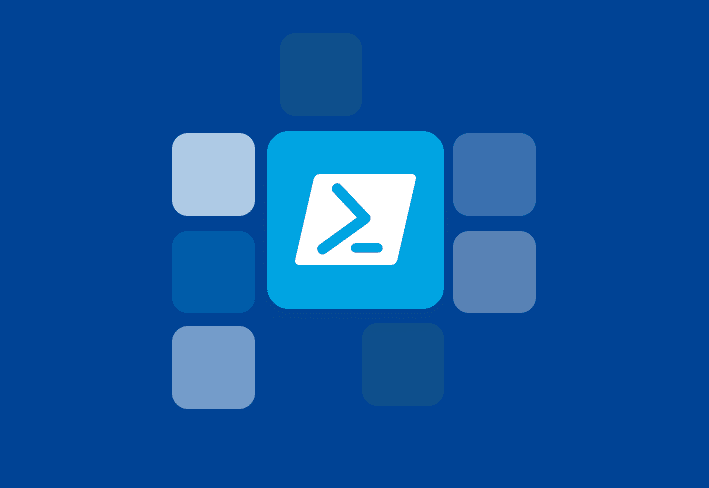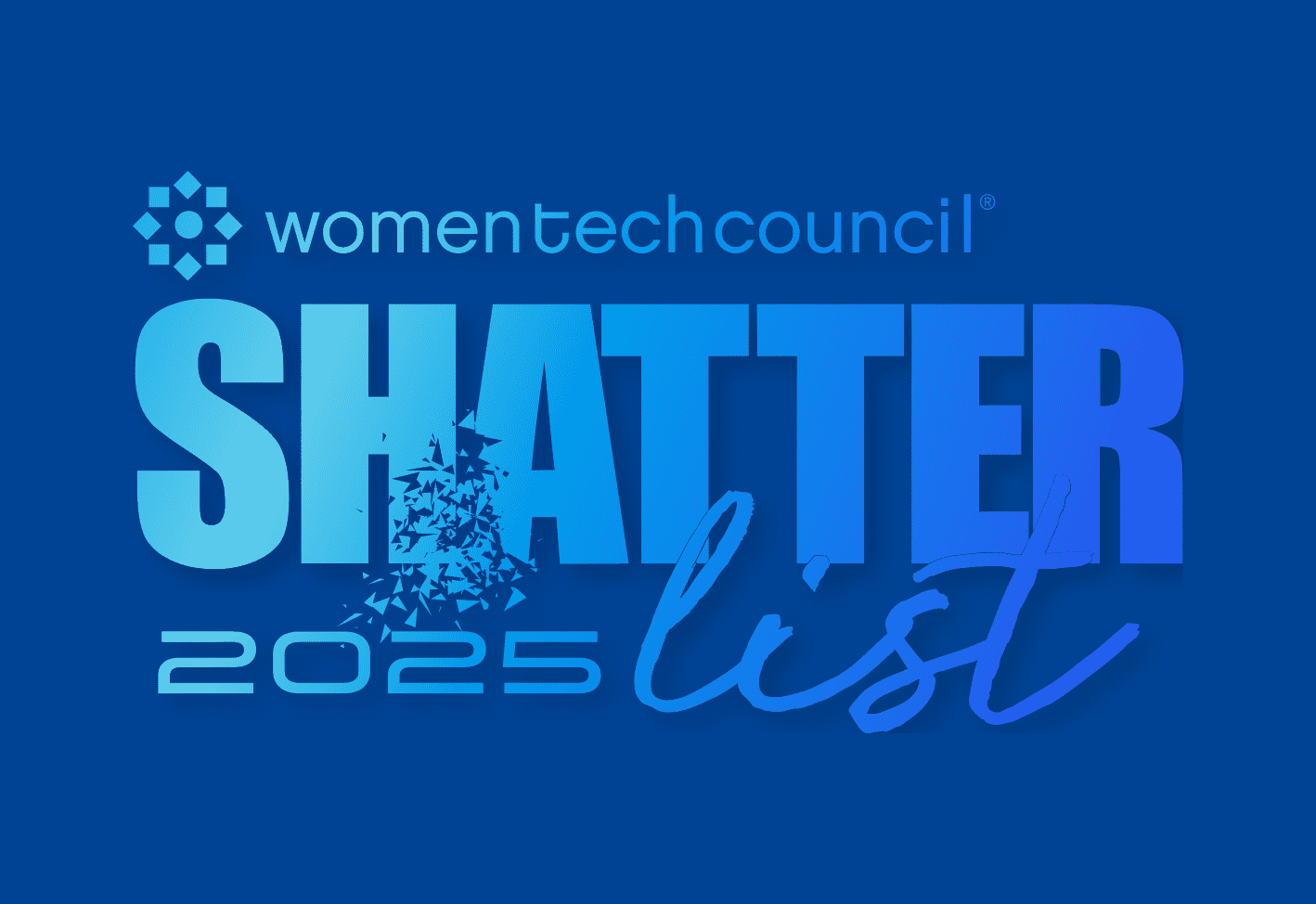UPDATE: 14 Nov 2012 - This error (1602, User Cancelled Installation) is still occurring in Adobe Reader XI. PDQ Deploy Pro mode users can create a first step in the deployment to kill all Reader processes before proceeding with the installation.
It sounds like something out of a 'B' grade horror movie. You're deploying Adobe Reader X silently which, it hardly needs stating, means that your users aren't aware of the push.
You suddenly see a failed distribution with the error "User cancelled installation."
A quick flash back. The year was 1998. We had just setup a T1 (I know, I know) for our office. On top of that Adam had a most coveted home DSL connection. With his new 128 KB connection we decided to setup a VPN to our office so that Mr. Ruth could work remotely. It was shortly after this period that I was at the office working late. Alone. All of a sudden the silence of the office was shattered by our main printer as it started shooting out a large print job.
After using our inner-office defibrillator on myself, I quickly realized that it was just Adam working from home.
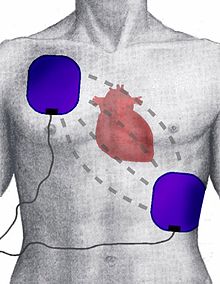
These two stories share something in common. They were both unexpected and ever so slightly disconcerting.
Back to the Reader X deployment. This happened to one of our users this week when using PDQ Deploy to install Adobe Reader X.
The situation, discovered through logging the installation, was that Adobe Reader 8 was currently running on the target machine and had locked files. The Adobe installer decided that throwing an error 1602 (User cancelled installation) was an appropriate error code (we humbly disagree).
Again, logging saved the day. Here's a quick refresher on logging installations when pushing out an MSI.
To enable logging add /log to the command-line options. Be sure to include the full path to the log file because the installer directory gets deleted at the end of the install taking any log file in the same directory with it.
The logging output showed the following:
ADelRCP logging: : In Process : AcroRd32.exe
ADelRCP logging: : AppsInUseEx targeted module is in use: C:\ProgramFiles\Adobe\Reader 8.0\Reader\AcroRd32.dll
ADelRCP logging: : Setup terminated because critical files are in use or applications that interfere with files installed by setup are running. Review the preceding entries in the log file and close the applications listed before retrying setup.
Action ended 14:14:58: ApplicationsInUse. Return value 2.
Action ended 14:14:58: INSTALL. Return value 2.Solution. Wait for the user to end his or her Adobe Reader session and restart the push.
Thanks to our users Jonathan, Amanda and Jason who each discovered this nice quirk with pushing out Reader X.