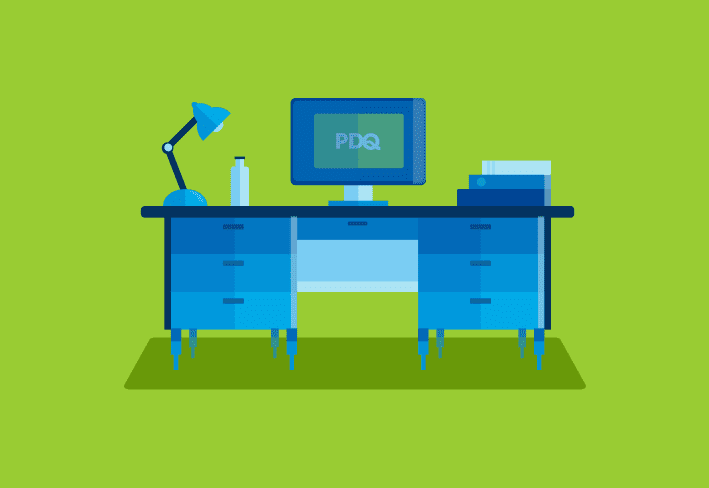We’re pleased to announce the release of PDQ Inventory 3.1. This release has the following updates for PDQ Inventory.
Allows the renaming of computers from the computer window
Targets require Microsoft .NET Framework 4.0 or higher
Updated user interface. For those that are familiar with PDQ Deploy’s interface (3.0 and up), these new controls speed up console response time and address issues running the Console on Windows 8.x with certain touch screens.
Offline computers receiving WOL packets are now placed in a separate queue. This frees up concurrent connections which allows other computers to be scanned without waiting for WOL to succeed or timeout
The ability to scan for Windows Task Schedules as defined using Task Scheduler
This PDQ Inventory release also adds Enterprise Mode with new features. PDQ Inventory Enterprise 3.1 has the following features:
Scan Data sharing
Collection and Report sharing
Scan Caching
Access to a new, larger portion of scan collections
Of course, these new features get more exciting when explained to you by Shane with his majestic beard right? Don’t worry, we hear you. We have a playlist of PDQ Inventory Enterprise videos that go over most of these features on how to set them up and how to best use them.
PDQ Inventory comes in two modes:
Free-$0 Free mode allows you to organize your computers in to dynamic collections, collect inventory on hardware and software, execute remote commands, import computers from AD, and more. All this with no ads or crapware. (We like you.)
Enterprise-$500 You have access to our Enterprise-level collection library, ability to share among fellow Enterprise using co-admins any of your scan data, collections and reports. Also, scan caching is available to help you run scans even faster.