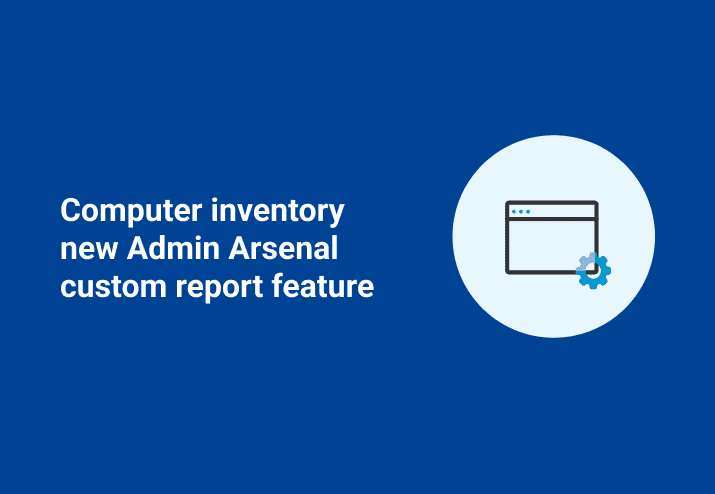In this article, we will create a Custom Inventory Report inside of Admin Arsenal. This report will show all computers that do NOT have Symantec Antivirus service installed/configured.
From the main window in Admin Arsenal select “New Report…” item in the Reports menu.
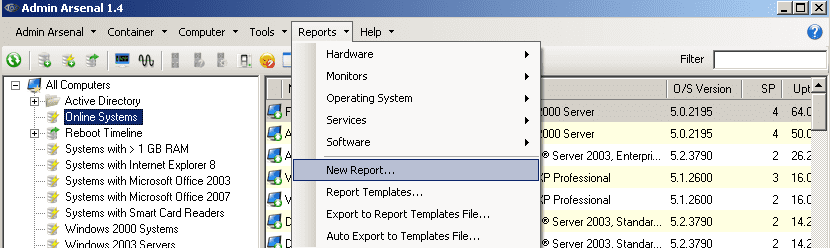
Now we write our query. I used the Fields dropdown menu to select the appropriate Table / Field.
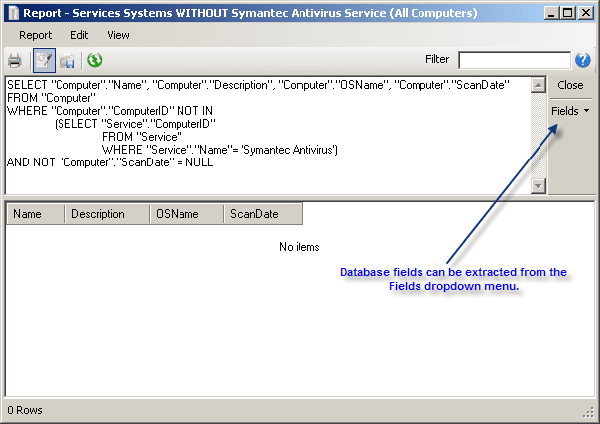
This query simply requests that the Computer Name, AD Description, OS Name and Last Inventory Scan Date be returned for every computer that does NOT have a Windows Service called Symantec Antivirus.