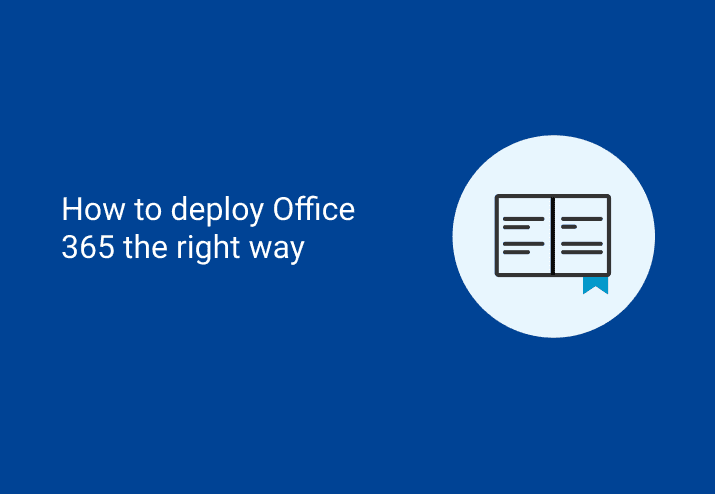If you work in the mortgage industry, then you’re definitely no stranger to the name Ellie Mae. As of 2014, the company processed almost a quarter of all mortgage applications in the United States through their Encompass platform. Now, despite being a massive, billion-dollar enterprise, they have failed to release a client with silent install options. In addition, installation even requires local administrator rights! What’s an admin to do? Luckily PDQ Deploy can help in deploying the Encompass 360 SmartClient.
SmartClient 101
The Encompass SmartClient, available for download directly from Ellie Mae’s website, is the means by which your users access the Encompass platform and where they can do everything from originate loans to order credit reports to send a loan file for shipping.
Unfortunately, the installer that you download directly from Ellie Mae is not as it appears. When you run it (with admin rights), it starts a download/install manager that coordinates the installation of all prerequisites and the actual client itself. Some of these items install silently, while others require interaction, and they must be installed in the correct order, or they will return successful error codes but not actually work.

For the record, that order is as follows:
Microsoft Visual C++ 2015 Redistributable (x86) – Update 3
Adobe Acrobat Reader DC
Amyuni PDF Converter
Encompass Document Converter
Encompass eFolder Printer
SmartClient Core
Encompass SmartClient
(I believe that .NET Framework 2.0 is also technically a prerequisite, but if you’re missing that, you’ve got bigger issues, and I would recommend upgrading past Windows XP at some point.)
Yes, it does install multiple document converters. Yes, it does install the program itself in two different sections. Yes, printing to eFolder is terrible and more fragile than my mental health after figuring out this process. No, none of this is documented or officially sanctioned by Ellie Mae. Welcome to the circus that is fintech.
Dissection
With the knowledge we have, how do we get from the provided installer to a functional package? First, we need the constituent components that we listed above. To pull these:
1. Download and run their installer, and then wait for the “Downloading application files…” window to complete and prompt you to run “Encompass Installation” as pictured below.
2. Once the Encompass Installation Manager window opens, go
to%LOCALAPPDATA%\Encompass Installation\SmartClient\3. Close out of the Installation Manager. We’re done with it.


One thing to keep in mind: we won’t be using every single one of these because we have access to our magical Package Library, which has up-to-date versions of things like .NET and Adobe Reader DC.
Deploying Encompass 360
Now that we have our installers, we need to figure out the remaining piece of the puzzle: silent installation switches. This part is largely trial, error, blood, sweat, tears, and, if looking in my mirror is any indication, premature grey hairs due to stress.
I had the most success here with a tool called USSF, the Universal Silent Switch Finder. It’s one of the first things I look at when I’m digging into a new package.
For the non-Package Library components here, the switches are as follows:
1. Amyuni PDF Converter:
-s2. Encompass Document Converter:
/s3. Encompass eFolder Printer:
/qn /norestart4. SmartClient Core:
/qn /norestart5. Encompass SmartClient:
/qn /norestart You may also add the /log “C:\path\to\file.log” switch for additional logging.
Tying everything together
Now that we know how the puzzle goes together, it’s time to build ourselves a package.
But wait! We’re missing a couple of pieces, right? Visual C++ 2015 and Adobe Reader DC are both prerequisites for the installation of the SmartClient. Fortunately, we have both of those packages in the Package Library, so we’ll just add them in the appropriate places as Nested Packages.
Also, please make note that if Reader DC is already installed on the target machine, the package will fail even if it’s running a newer version. This is due to the way the installer works for the “base” installation and is why we provide the Adobe Reader DC Patch packages (for machines that just need to be updated and do not need the base install).
We can compensate for this in a couple of different ways. My recommendation would be to set a PDQ Inventory Collection condition on the Reader DC step that will make it only run if the target machine Is Not A Member of the Adobe Reader DC (Not Installed) collection as shown below.

Once you’ve added the nested package steps in the order, we listed earlier you can continue and add the rest of the steps using the appropriate silent install switches.

Voila! You can now start deploying the Encompass client to your fleet of machines, leaving you with time to do something more enjoyable with your time.
Bonus content:
Your company will generally have a client ID assigned to it by Ellie Mae. This client ID links to the Encompass instance hosted by Ellie Mae for you. You could certainly leave it to your users to enter the 10-ish character alphanumeric string on their own, but I’d definitely call it… a bold strategy.
You can take the worry away with the power of Group Policy registry settings. Creating them and defining scopes is definitely beyond the scope of this article, but I want to include the necessary keys and their locations for your reference. This can be done with Deploy, but I like being able to change the settings as needed without having to do another company-wide deployment, so GPO is the right tool for the job here.
Location: HKLM\SOFTWARE\Ellie Mae\SmartClient\C:/SmartClientCache/Apps/Ellie Mae/Encompass
Type: REG_SZ (String)
Name: AuthServerURL
Value: https://hosted.elliemae.com
Type: REG_SZ (String)
Name: SmartClientIDs
Value: XXXXXXXXXX
Type: REG_DWORD
Name: AutoSignOn
Value: 1
Location: HKLM\SOFTWARE\Wow6432Node\Ellie Mae\SmartClient\C:/SmartClientCache/Apps/Ellie Mae/Encompass
Type: REG_SZ (String)
Name: AuthServerURL
Value: https://hosted.elliemae.com
Type: REG_SZ (String)
Name: SmartClientIDs
Value: XXXXXXXXXX
Type: REG_DWORD
Name: AutoSignOn
Value: 1Make sure to replace the XXXXXXXX strings above with your actual Client ID. In my experience, they usually start with BE (for production) or TEBE (if you have a test instance).