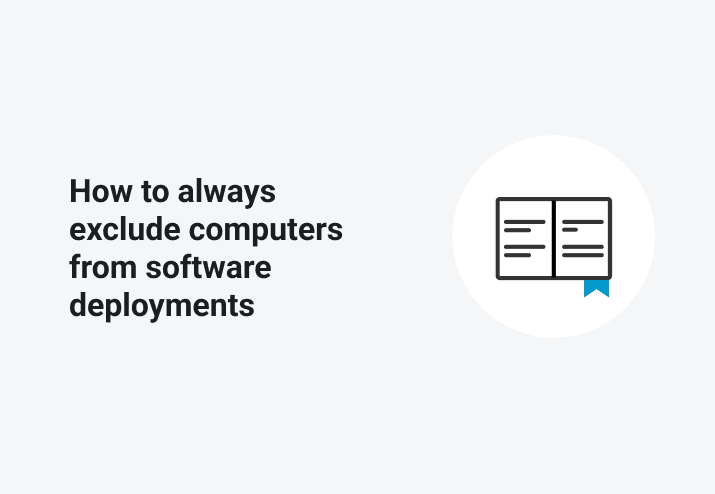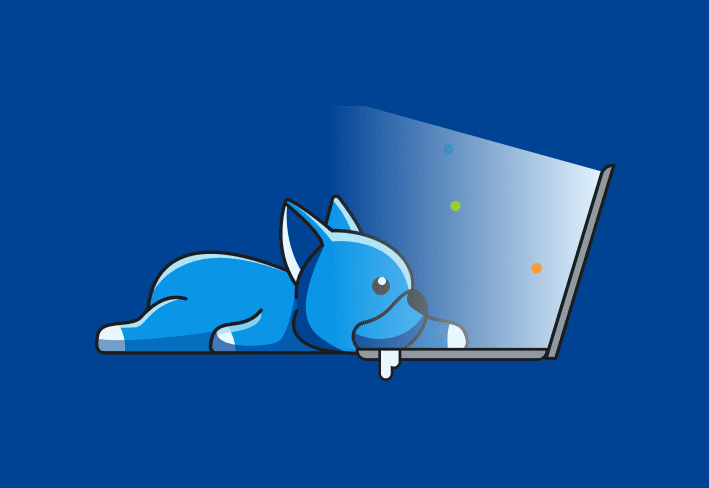Need a more in-depth look at filtering in PDQ Deploy & Inventory?
Learn more about conditions in PDQ Deploy. We've also written up a guide on how precise targeting via PDQ Inventory can speed up your deployments.
A commonly requested feature for PDQ Deploy was the ability to have a list of computers that would never, ever, ever (that’s one never and two ever’s) receive a deployment.
It’s simple to do. Target Filters is an enterprise mode feature of Deploy. The image above shows three exclusions. Any computer named dc01. Any computer where the computer name begins with svr and any computers in the 192.168.1.0 subnet.
Exclusion Filters in PDQ Deploy
Normally when you select the targets for a deployment you would ensure that the protected computers weren’t in an included OU or PDQ Inventory collection that was targeted for the deployment. This could be tedious and opened up the possibility for an unintended installation.
To ensure that certain computers are never deployed to, use Target Filters. This is an enterprise mode feature in Deploy.
File > Preferences > Target Filters
You simply list the hostname in the Exclude tab. (There is also an Include tab, but this will rarely if ever be used).
You can list by hostname, wildcards, and subnets.
Remember, computers that resolve in the filter list will be excluded from any deployment. If they are listed as a target computer in a deployment they will fail.