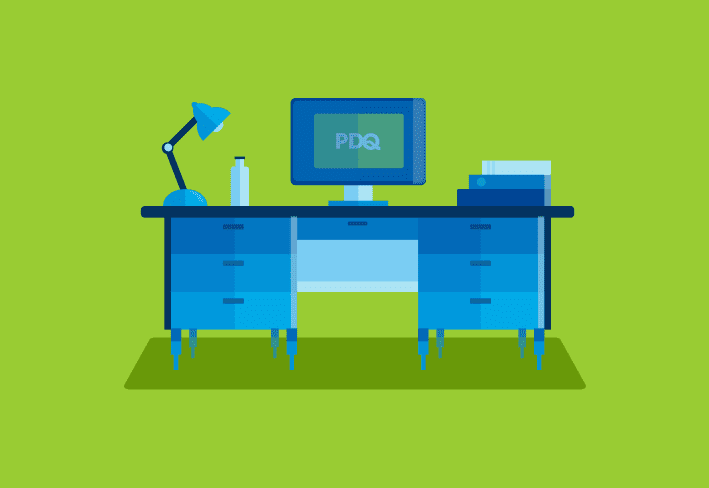Centralized patch management is the secret sauce for up-to-date systems, and a patch management plan is the recipe that makes your processes repeatable. With the right patch management plan, you can reduce downtime, enhance cybersecurity, increase compliance, improve productivity, and streamline configuration management.
NIST SP 800-40r4 lays out best practices for enterprise patch management. It’s a great read, and we strongly recommend it. But if you’re looking for something a little easier to skim while you fixate on your screen to avoid human contact, we got you. We’ll break down the steps to build a patch management plan that works for your environment.
1. Assess your environment
The foundation of any effective patch management program (and any information technology project, really) is knowing your fleet. Using an up-to-date inventory of your software and hardware assets, analyze your security vulnerability exposure and prioritize critical systems. You can leverage this information to make informed decisions, which may come in particularly handy during incident response.
Asset management is an ongoing process. Doing it the old-fashioned way (with spreadsheets and existential dread) makes it nearly impossible to keep your inventory current. PDQ Connect and PDQ Inventory automate the process by collecting real-time device data for you to peruse at your leisure.
2. Pinpoint relevant team members
Even the best-laid plan won’t go well if no one knows who is in charge. That’s why you need to assign responsibilities upfront so that everyone understands their roles. You should also train relevant team members in your patch management policy and procedures to make sure they really know what they’re doing. In some cases, you may also need to educate users to get them on board. Flubs can cost big bucks, so it never hurts to confirm that your team runs like a well-oiled machine.
3. Set patch management policies
Hold onto your seats — this is the tricky part. It’s time to set your patching procedures. Documenting everything as thoroughly as possible helps make the patch management process repeatable, even if key players are OOO, MIA, or AOTJ (asleep on the job, obviously). Remember that one missing patch can spell disaster, so now is not the time to cut corners.
We’ll include a patch management template at the end of this article. But first, let’s discuss three key security patch management policy components: Risk response scenarios, maintenance groups, and rollback plans.
Define risk response scenarios
You might face several risk response scenarios depending on your environment. Develop contingency plans to account for them. Here are some of the most common scenarios you’re likely to encounter:
Routine patching: Most patches come out on a regular release schedule. While you should aim to stay on top of them, they’re usually less urgent.
Emergency patching: Severe and actively exploited vulnerabilities require immediate action. We’re talking chug-the-breakroom-coffee-pot-level urgency.
Emergency mitigation: If an emergency patch is flawed or unavailable, you may need to mitigate known vulnerabilities.
Unsupported devices and software: An asset may be unpatchable if it’s no longer supported (and therefore doesn’t receive security patches or software updates) or if it needs to run uninterrupted. Legacy system vulnerability remediation requires careful security risk management.
Determine maintenance groups
Leveraging your inventory, classify assets into distinct groups with similar maintenance needs, such as the operating system, software in need of patching, and the outage restrictions. Alternatively, you can organize maintenance groups based on the personnel role or asset importance.
Once you’ve determined your maintenance groups, define their plans and patching schedules separately for each relevant risk response scenario, detailing timelines, actions, and how to decide which plan to use (and when to switch between plans).
Set rollback plans
If a software patch hurts business operations, you should be prepared to roll it back if necessary. Identify scenarios that necessitate a rollback and develop a step-by-step procedure for doing so.
4. Choose the right Windows patch management tool
Attempting to execute your new patch management plan without a high-quality patch manager is like trying to chop onions with your fingernails — painful, time consuming, and certain to induce tears.
Luckily, there are solutions built for virtually any environment and organizational need. Invest some time in assessing your patch management software options, taking advantage of free trials, and participating in demos.
Quick & easy Windows patch management
Unlock automated patching that's simple, secure, and pretty damn quick.
5. Test patches before deployment
While you should have a rollback plan in place, you can ensure you won't have to use it by testing software patches before deploying them. Setting up a test environment and conducting tests on every available patch can help prevent disasters in your production environment.
6. Deploy patches
It’s the moment you’ve all been waiting for: patch deployment! This might seem like an obvious step to include in your plan, but there are a few caveats to include:
Automate whatever you can
Test in staging or on a small group of machines in your production environment before deploying to the rest of the fleet
Aim to minimize disruptions for end users
These tips can keep both your security team and users happy and productive.
7. Monitor and report
While you can trust PDQ with all your patching (and secrets — we’re cool like that), you should still monitor and verify software deployment. It’s just one of the patch management best practices. We don’t make the rules.
But beyond just doing the right thing, monitoring and reporting can reap huge benefits. It might help you detect a compromised patch, verify regulatory compliance, or generate fancy-shmancy reports that make stakeholders gasp in wonderment.
8. Review and improve
Even the most seasoned sysadmin is unlikely to craft a perfect patch management plan right out of the gate. The trick is continuously learning from your experiences with your patching process, monitoring changes in the security landscape, and revising your patch and vulnerability management plans as necessary. Consider it the IT equivalent of continuing to work out once you’re already swole.
Regular penetration testing proactively locates vulnerabilities in need of patching or mitigation. Incorporating pen testing in your patch management plan helps you address vulnerabilities before they become big problems.
Patch management plan FAQs
What is a patch management plan?
A patch management plan details the specific processes for patch installation, including keeping track of any relevant vulnerability disclosure, patch release, or Windows Update; testing relevant patches; and deploying them. The overarching goal is efficient patch installation that enhances endpoint protection.
What is a patch management policy?
A patch management policy documents the standards and guidelines for your patch management process. It sounds a lot like a patch management plan, right? That's because it is. But it's a slightly higher level overview. If you look at a patch management plan as a blueprint for a building, then a patch management policy is the building code that specifies the overall requirements.
Why do you need a patch management plan and policy?
You need a patch management plan and policy to establish an organized, consistent approach that reduces risks, protects against data breaches and other cyberattacks, and meets regulatory requirements.
How do I get a patch management policy?
The best approach is usually to have a security team member who is knowledgeable about cybersecurity best practices and your environment draft an appropriate policy that works for your company. However, policy templates are also widely available for a nominal fee. Or just scroll down to our free patch management policy template below and start customizing it for your environment.
A high-quality tool can help you ensure your automated patch management goes off without a hitch. PDQ Connect is a cloud-based patch management solution for all your remote or on-prem machines, while PDQ Deploy & Inventory use an agentless approach for devices on your local network. Take advantage of a trial of PDQ Connect or Deploy & Inventory (or get wild and try both) to see how our solutions support your patch management plan.
Sample patch management policy template
[Please note that this template serves only as a starting point. You can customize it to suit your organization's specific patch management requirements, processes, and policies.]
[Your organization's name] patch management policy
1. Overview
This patch management policy outlines the procedures and guidelines for effectively managing software patches within [your organization's name]. Patch management is a critical component of our cybersecurity strategy. It aims to reduce security risks, enhance system reliability, and ensure infrastructure stability.
2. Purpose
The purpose of this policy is to establish a structured approach to identify, assess, prioritize, test, and deploy software patches. By adhering to this plan, we aim to promptly address vulnerabilities, minimize security threats, and protect digital assets from unauthorized access.
3. Scope
This policy applies to all software, applications, operating systems, and devices used within [your organization's name], including on-premises and remote systems, as well as mobile devices used for work-related purposes. It also includes all employees, contractors, and third-party vendors with access to organizational systems.
4. Policy
4.1 Patch identification and prioritization
[Specify your methods for identifying patches, such as automated scanning tools and vendor advisories. Describe the criteria for prioritizing patches based on feasibility, severity, criticality, and potential impact.]
4.2 Patch testing and approval
[Describe your procedures for testing patches in a controlled environment. Include the process for obtaining approvals from relevant stakeholders before deployment, particularly with regard to change management in production systems.]
4.3 Patch deployment
[Explain the methods for deploying patches, including scheduled maintenance windows, automated deployment tools, and tracking mechanisms.]
4.4 Rollback plan
[Outline a contingency plan for rolling back patches if unexpected issues or adverse effects arise. Emphasize why this is important.]
4.5 Patch monitoring and reporting
[Describe the process for monitoring systems after patch deployment to ensure effectiveness and stability.]
5. Policy compliance
5.1 Responsibilities
[Specify the roles and responsibilities of those involved in the patch management process.]
5.2 Training and awareness
[Detail initiatives to educate employees about the importance of patch management and their roles in maintaining a secure IT environment.]
5.3 Review and revision
[Outline the frequency and process for reviewing the patch management policy for continued improvement.]
5.4 Noncompliance
[Explain the consequences of failure to comply with the policy statement, including potential security concerns, disciplinary action, or additional security measures.]
By following this patch management policy, [your organization's name] commits to maintaining a secure, reliable, and resilient IT infrastructure that protects our assets and supports our business operations.
[Your organization's name]
[Date]