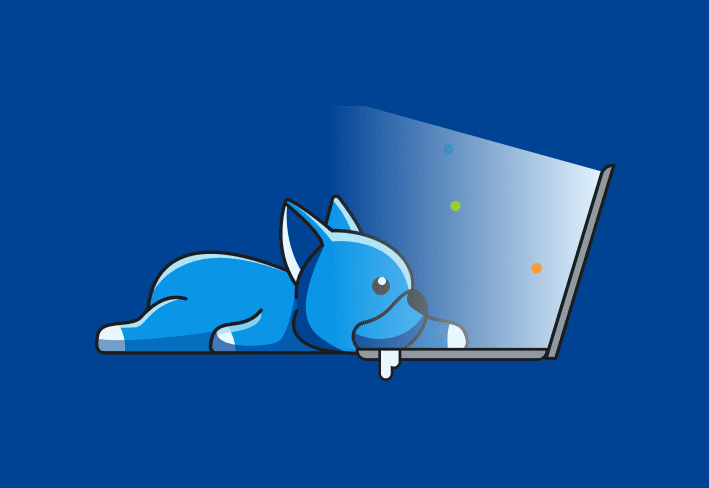There’s a lot of advice out there on how to choose the right help desk software for your business. While cost and buy-in from the right stakeholders make every list, we wanted to find out what other features IT staff prioritize when narrowing their options.
We asked our in-house IT experts for some sage advice on how to choose the right help desk software for a small business. Here are the things our team members agree are the most important features to look for in help desk software.
Streamlining capabilities
Your help desk software should help both you and your end users get work done faster — often through streamlining processes.
It should offer self-service options for your end users to submit tickets and view suggested fixes. This will alleviate headaches for your end users, which will in turn help your IT team (happy end users, happy life — or something like that).
Internal communication built into the help desk software is another streamlining feature you should look for, as Tara Sinquefield, content engineer at PDQ, notes:
“I always look for internal communication tools in help desk software. Being able to tag peers for escalation right in the tickets is extremely helpful for troubleshooting.”
Julian Lancaster, director of business systems at PDQ, summarizes the importance of streamlining capabilities in help desk software — particularly the ticketing system.
“The ticketing system ultimately needs to serve the problems that your environment generates. The complexity of those problems and the recurrence of specific problems really, really strongly dictates how a good ticketing system is architected.
"For example, say you segment common technical issues by hardware, software, etc., only to have tickets flooding in for the 'other' category. These tickets land in a type of catch-all bucket, and they take longer to triage without being more succinctly categorized.
"You'll save yourself and your end users time and hassle by building out your categories — tailoring them to your organization's common problems — to help end users better identify their problem so you can triage more efficiently.
"Categorization means better context for solving the ticket — or even opening the door to automated or self-service support options."
And if help desk software vendors really want to go a step above, they should include the ability for end users to view suggested fixes. This helps free up precious time for your IT team to focus on less common issues that need to be triaged.
Customization and reporting options
Being able to make your help desk software unique to your environment is a huge benefit. The closer it’s tailored to your business’s needs, the more efficient it will be at helping you solve problems.
Eric McCann, a product manager at PDQ, describes what he looks for in terms of customization and reporting features:
“Can we get the info we need via reporting with relative ease? And if not, do we really need it? Can we build some basic tools around the help desk software if we need something more than its native functionality?”
Julian calls out the importance of knowing exactly what you need in terms of customization and reporting options:
“Do you need complex internal assignments and routing? Reporting? Asset tracking? Know the answer to this truly — and if you don't need it, don't buy it.”
Another feature mentioned is the ability to add ticket templates based on request type. And one last feature worth noting: time tracking to validate if current staffing levels are adequate. Otherwise, you run the risk of a burned-out, overworked IT team.
Tool integrations
Is there anything more annoying than tools in your tech stack that hold data hostage from other tools?
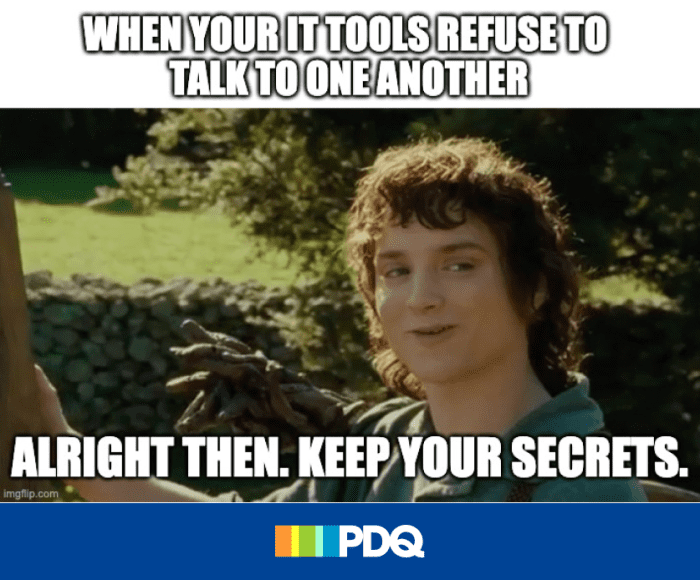
Easy integration with other tools in your tech stack is a must, according to our internal IT folks. Some handy integrations to consider include your remote monitoring and management (RMM) tool and any reporting tools you may use.
Ease of implementation and use
There’s a theme happening with our suggestions so far, which culminates with this consideration: help desk software should be easy to implement and use.
Our team at PDQ has some pretty hot takes on this one. From easy migration from one help desk software to another, to requiring that the software helps IT teams work faster, our team prioritizes ease of use.
“The help desk software must have the ability to migrate tickets from the old system to the new one. That way, you won’t be starting from scratch with the new system and will have a knowledge base to rely on. Help desk software that lacks this feature is a deal-breaker.” — Chad Cooper, systems engineer III at PDQ
“I think of a few questions when evaluating help desk software options. Which one will improve productivity and minimize needless clicking and interactions when solving tickets? In other words, how fast can support agents do their jobs? If the ticketing system adds layers of complexity or extra work for support agents, it’s a bad system.” — Eric McCann, product manager at PDQ
“When choosing the best help desk software for your business, you should have a bird’s-eye view of your environment and users. This will help you choose software that your end users and IT team will actually use.
“Consider a few key items: Can the system actually improve the efficiency of the most common issues? Can it actually remove work and add efficiency? Is help desk software something you’re just ‘supposed' to have, or can it make a real difference in your help desk functions?” — Julian Lancaster, director of business systems at PDQ
Other nice-to-have features
A few of our team members listed some ideal features for a help desk solution that didn’t quite fit into one of these four buckets — but are still worth mentioning.
A good knowledge base: A thorough knowledge base helps IT teams and end users alike. Having quick access to frequent problems and their solutions can be a real time-saver — not to mention it could spare you that afternoon dose of ibuprofen.
Great customer service and customer support: It's a bit of a full-circle moment, but a help desk solution should offer great customer service and customer support to the IT teams who use it. Think about the ways your IT team will prefer to reach out for help when needed. Will they prefer a live chat, phone support, or something else? Look into the contact center for each help desk software vendor you’re evaluating to make sure their support team meets your needs. A good customer experience for your team means a good customer experience for your end users.
Room for growth: Having a help desk solution that meets your team’s minimum requirements is a good first step. But does the solution offer ways to implement new features later on? If you think you’ll want to improve upon your help desk solution in the future, it may be helpful to make sure the software you choose has additional tiers and offerings that will make this possible when you’re ready.
Ultimately, choosing the best help desk software for your business depends on your environment, your IT team, and your end users. You need to choose help desk software that goes beyond helping your team triage issues. It should also be a system that your team and end users will actually use.
Like most things in IT, it’s a balancing act, but hopefully these suggestions will help you get the decision-making process started.
And speaking of making the lives of your IT staff easier, why not look into easier deployments and device management? Check out PDQ Connect: agent-based device management for your remote and on-prem devices. Sign up for a free 14-day trial.