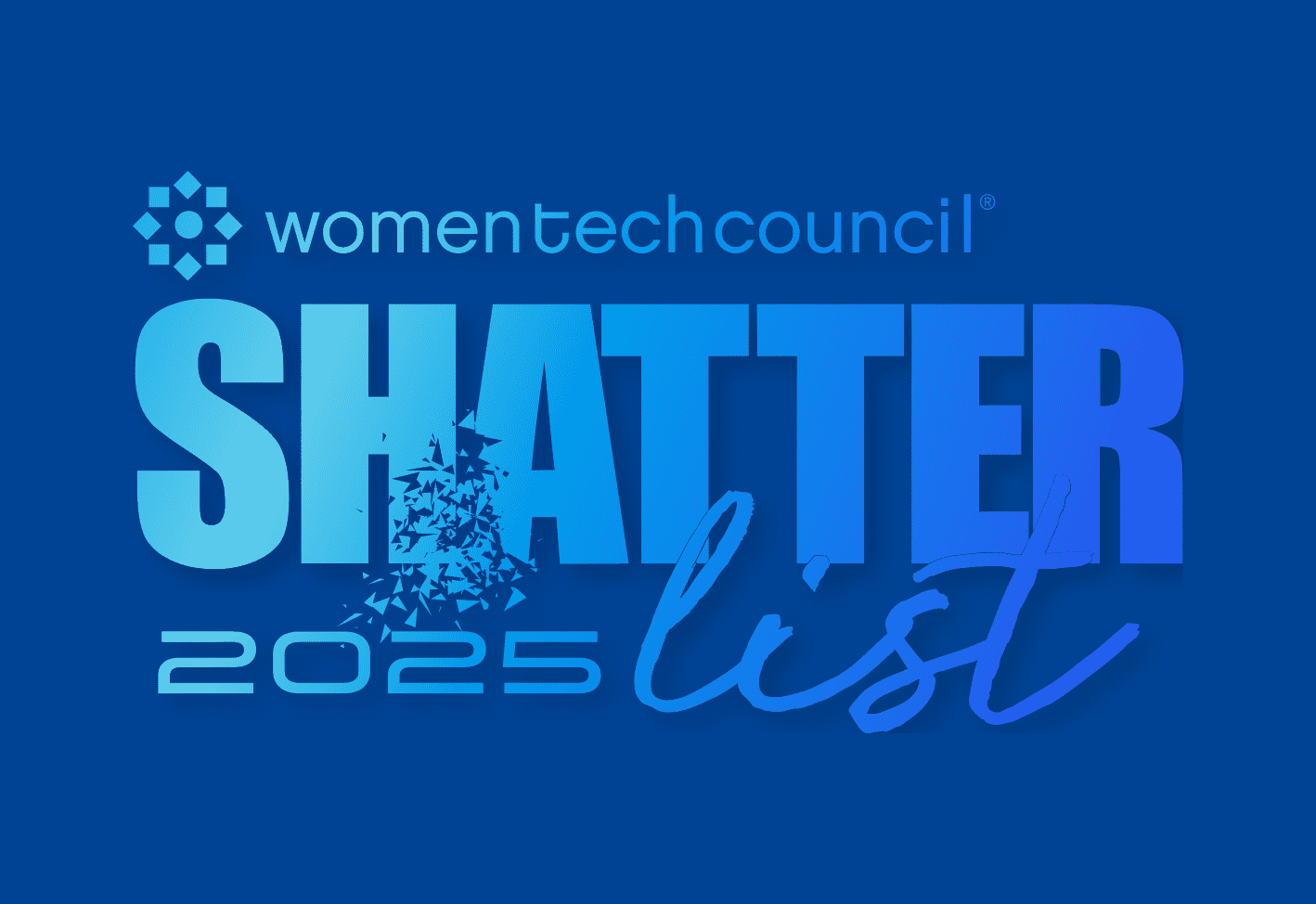An information technology disaster recovery plan (IT DRP) is part of a business continuity plan (BCP) that outlines strategies to recover resources if a system loses necessary hardware, software, data, or connectivity. An effective disaster recovery plan can allow you to continue normal business operations (and rake in moolah) instead of sitting on your hands and regretting every life choice you ever made. But then the obvious question arises: How do you create a comprehensive disaster recovery plan?
That’s what we’re here for. We’ll break down the best practices for how to create a disaster recovery plan as part of your business continuity planning. Prepare for a potential disaster so you can return to normal operations as quickly as possible.
An estimated 60% of SMBs go out of business within 6 months of a cyberattack. Meanwhile, 25% never reopen after a natural disaster.
And the fact of the matter is you never know when a disaster will strike and how. Case in point: A faulty CrowdStrike update caused an unprecedented global outage that grounded flights, halted surgeries, and ruined many a weekend. If you were one of the many IT professionals affected, you have our sympathy. Once the dust settles, you may want to leverage lessons learned to refine your disaster recovery planning (hopefully with newfound executive buy-in).
Inventory assets
In order to protect your environment, you need to learn more about it. Compile an inventory of hardware, software, and data before crafting your DR plan. If you spot unnecessary or redundant data during this step, you might consider consolidating it to simplify your backup and recovery processes.
Identify critical resources
Any critical system or resource needs to be your highest priority in a disaster to resume business operation as quickly as possible. But to prioritize the right hardware, software, and data, you need to know what your organization really needs and what is more of a nice-to-have. Once you’ve prioritized, you may need to back up critical data more frequently or even implement a backup production server.
Clarify your recovery objectives
We know, we know. Your ultimate goal is to avoid disaster altogether. But hear us out. You should also set recovery objectives based on the assumption that, at some point, you’ll experience a disaster event. Setting these goals now helps meet relevant compliance requirements while guiding your disaster recovery strategies, including the frequency of your data backups and your failover and failback processes. Two metrics stand out for goal setting:
Recovery point objective (RPO): Maximum data loss
Recovery time objective (RTO): Maximum downtime
Assess risks
Perform a risk assessment (including risk analysis) and business impact analysis to identify potential threats and predict their consequences. Depending on the results, you might create multiple disaster recovery plans to better address each specific disaster scenario, such as the following:
Natural disaster
Human error
Data breach
Hardware failure
Software failure
Malware
Hacking
Reduce your attack surface in a few clicks
Looking for more ways to improve your security posture? Try PDQ Connect, and remediate vulnerabilities in seconds.
Establish a data backup plan
Establishing a data backup plan improves data security and allows data recovery should a disaster occur. Since you rely on data to conduct day-to-day operations, data loss could be a major disruption to business. But rapid recovery can reduce potential financial loss. A data backup plan gets you back on track if hardware fails, a user accidentally deletes something important, or your office is overtaken by a Sith army hellbent on stealing your staplers (even lightsaber-wielding antagonists have significant collation needs).
Cloud computing is increasing, so it can be tempting to assume that a cloud backup is inherently secure. However, cloud providers could still theoretically be hacked, so you may want to consider a separate cloud DR plan.
One big benefit of physical backups is that you can take them offline to isolate them, which may be a more effective approach if other systems are infected with malware. That said, a recovery procedure from on-site backups is usually more time consuming. Plus, if your office experiences a natural disaster and you only have on-site backups, there’s a very real risk that you’re completely out of luck.
Your disaster recovery plan should spell out the backup strategy, storage methods, frequency, validation procedures, and recovery process.
Determine key team members
Detail the responsibilities of your disaster recovery team members so that in the heat of the moment, everyone is ready to act quickly. You should also designate substitute recovery personnel in case a key player is out of the office. After all, you don’t want your disaster recovery process to fail just because Alex couldn’t resist the allure of chugging drinks with tiny umbrellas on a distant beach.
Make a communications plan
If disaster strikes, you’ll need to act quickly. Include who to contact and their contact information. Also detail which situations require communication with other stakeholders, like employees, customers, vendors, and (of course) your favorite regulatory agencies. Remember that any computer-based communication tool, including your VoIP system, may be offline, so you’ll need an alternative form of communication and continued access to contact information.
Document your network infrastructure
Keep an up-to-date blueprint of your network infrastructure as part of your DR plan so that you can rebuild quickly if necessary. Include each asset’s level of importance and dependencies.
Set disaster recovery procedures
Your disaster recovery procedure is like your cool wizard friend that charts your path to Mordor. Keep in mind that the clearer that roadmap, the less potential risk you’ll end up surrounded by orcs.
To that end, use plain language. Yes, your IT team can handle more complex terms, but the middle of a crisis is not the time to increase their cognitive load.
Your disaster recovery strategy should provide step-by-step directions on how to respond to different types of emergencies to limit downtime. Incorporating separate recovery strategies for different types of disasters makes your plan even more actionable and less open to interpretation.
If you have a specific DR site you can use in the event of a disaster at your office, make sure it is noted in your procedures along with the process for transitioning over.
Test your plan
While your disaster recovery planning may seem flawless on paper, you should test it to verify that you’re ready for an actual disaster. Simulate different disaster scenarios to see how they might affect your systems and assess how your recovery effort plays out. Pay particular attention to RTO and RPO, and watch for single points of failure that could derail your recovery objective.
Update your plan
Revisit your plan at least every 6 months and after any disaster. Continue to update your DRP based on evolving threats, changes to your systems and processes, and lessons you’ve learned from testing and real-life disaster recovery.
Keep up-to-date copies of your plan
Just one copy of your DRP is never enough. Remember that you might not have access to your local network or physical office depending on the type of disaster. Keeping a copy in the cloud and in a safe in your office gives you more options. After all, having a well-crafted DRP but not being able to access it during a crisis would be a cruel, cruel irony.
If you just don’t have the bandwidth for in-house disaster recovery planning, a disaster recovery solution or managed IT service might help.
You can also free up more of your IT team’s time with PDQ Connect. This flexible solution lets you manage inventory, deploy packages, and remediate vulnerabilities seamlessly. And by maintaining visibility and up-to-date systems, you can also avert many disasters. You’ll definitely still need to keep a disaster recovery plan handy, but with any luck, it can stay out of sight and (somewhat) out of mind. Sign up for a free trial of PDQ Connect to savor the instant calm of streamlined device management.