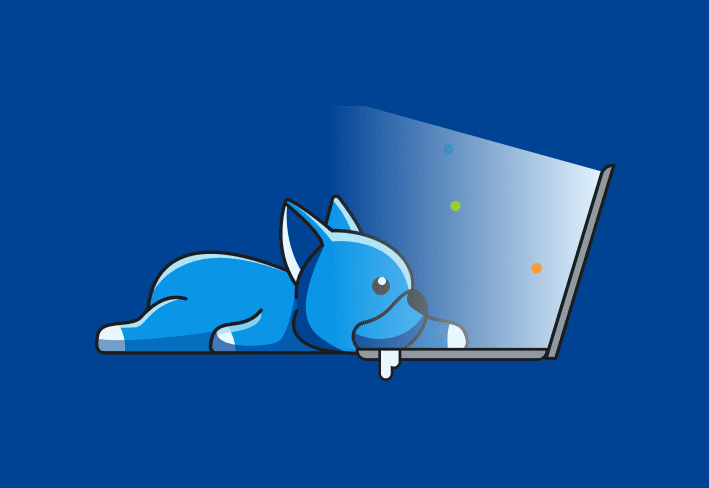Maintaining an accurate inventory of your information technology assets sets your organization on the path to IT success. Unfortunately, it can also be time consuming, error prone, and nightmare inducing without the right asset management process in place. We’ll explain what you should know about IT asset management and how to inventory your IT assets.
Standard methods for inventorying IT assets
There are two main options for inventorying IT assets: the manual approach and the automated approach. But if you’re managing more than a handful of machines, we hope for your sake that you go with the latter.
The manual approach
The good ol’-fashioned manual approach usually involves a spreadsheet and an unending headache. While it isn’t the worst thing if you only oversee a few machines with limited software, it isn’t scalable. Additionally, your inventory will almost always be at least a little out of date.
The automated approach
Asset management software provides an automated alternative to antiquated manual processes. A high-quality asset management tool can scan devices to gather relevant information so that you’re not left staring at spreadsheets while all the other sysadmins are out having fun.
An asset manager also ensures your information is more current, which means you can base your decisions on more reliable and up-to-date information. Plus, it’s a little more challenging for shadow IT to sneak in undetected.
7-step IT inventory process
Following asset management best practices can save you time and ensure everything goes off without a hitch. Here’s our seven-step process to set you off on a good path.
1. Plan and prepare
Get your asset management system in place, noting your specific policies and procedures along with what tools you’ll use in the process. You’ll also want to define team member responsibilities so that nothing falls through the cracks.
2. Perform asset discovery
Now it’s time to identify the assets in your environment! If you’re doing this manually, you’ll want at least four caffeinated beverages. If you’re using an asset discovery tool, it’ll just scan devices for you to compile a list. Needless to say, we prefer the second approach. (But we’ll still enjoy those caffeinated beverages as we put our feet up on the desk and relax.)
3. Record relevant information
You’ll need to gather relevant asset data and other asset information to compile your inventory. The right tool can gather the details most sysadmins care about, such as installed software and its version, device model and manufacturer, online status, last-seen information, and more.
If you rely on manual IT asset management, this step could get a little hairy. It may even require physically touching user devices. Get your hand sanitizer ready.
4. Group assets effectively
Organizing assets into logical groups further streamlines the device management process, allowing you to administer sets of machines with common attributes rather than independently overseeing each individual device. You might group assets by location, department, function, type, or other factors that make sense in your environment.
5. Track assets
Unfortunately, IT asset management doesn’t stop once you’ve put together an asset inventory. Continued asset tracking is essential to keeping that information up to date. Monitoring asset performance, configuration, usage, location, and maintenance history can help inform your resource allocation and planning.
6. Maintain assets
Maintaining your assets is critical to effective IT asset management. That’s where patch management and preventative maintenance come in handy.
7. Perform regular audits
“Audit” may be one of those offensive words you try to keep out of your vocabulary, but audits serve an important purpose in IT inventory management. Routinely reviewing your inventory information helps you confirm that your inventory method is doing the trick and collecting accurate, comprehensive information. And ensuring your records are accurate can, in turn, help with compliance, operational efficiency, and informed decision-making.
What is IT asset management?
IT asset management (ITAM) is a systematic approach to overseeing IT assets throughout their lifecycle, from asset procurement to retirement. Enterprise asset management focuses on streamlining procurement, deployment, tracking, and maintenance of common IT assets, such as those detailed below. Basically, it all boils down to knowing what you have so that you can keep your fleet secure and up to date.
Hardware assets
Hardware asset management oversees physical assets, also known as fixed assets. These include any physical IT equipment, such as laptops, desktops, printers, and servers. An IT asset inventory may include details like the brand, model, serial number, location, usage history, and more.
Software assets
Software asset management (SAM) looks at any software in your environment and the associated licenses. An IT asset inventory might track the software version, license key, and more.
Network resources
Network asset management focuses on the network infrastructure, such as routers, switches, and firewalls.
Cloud-based assets
Cloud asset management targets any cloud assets, including platform-as-a-service (PaaS) and infrastructure-as-a-service (IaaS) solutions, virtual machines, SaaS applications, and data stored in the cloud.
Digital assets
Digital asset management controls digital resources, such as databases, documents, images, and videos. In many cases, this is a component of cloud asset management.
Benefits of effective inventory management
Knowing your environment is pretty much the foundation of any good IT decision, so it should come as no surprise that effective inventory management and asset management can have far-reaching benefits.
Provides a single source of truth
An accurate IT inventory provides a single source of truth, which supports virtually all related IT functions, including the following:
Configuration management
Risk management
IT service management (ITSM)
IT asset lifecycle management (ITLAM)
Compliance management
Reduces waste
Visibility makes it easier to cut costs by optimizing licensing and preventing unnecessary purchases. Understanding asset usage also helps you spot resources you could make better use of (or retire).
Promotes productivity
Having up-to-date information at the tips of your fingers helps you act quickly. Troubleshooting becomes easier (at least if users cooperate), and you can more efficiently address new vulnerabilities that arise. Additionally, if you experience a cyberattack, an accurate inventory of assets can improve your incident response.
Enhances security
You need to know what’s in your environment to make sure it’s secure. A comprehensive inventory helps you spot unpatched software that threat actors could use to gain entry.
Supports compliance
Fun fact: Compliance audits are even more of an ordeal if you don’t have relevant documentation. An asset inventory is just one small step to getting through your audits unscathed (and without potential penalties).
Informs decision-making
Thinking of adding licenses? Time to replace equipment? Hoping to request a higher budget? Regardless of your impressively ambitious goals, an IT asset inventory can help you actually move the needle (or make an impact if you’re not into corporate-ese).
Manually maintaining an IT asset inventory is time consuming, error prone, and, frankly, a real pain. PDQ Connect can help you oversee your on-prem and remote devices without a VPN connection for an up-to-date inventory. Sign up for a free trial of PDQ Connect to see this agent-based asset management solution for yourself.
And if your users work from the office or connect to your VPN, give PDQ Deploy & Inventory a try.