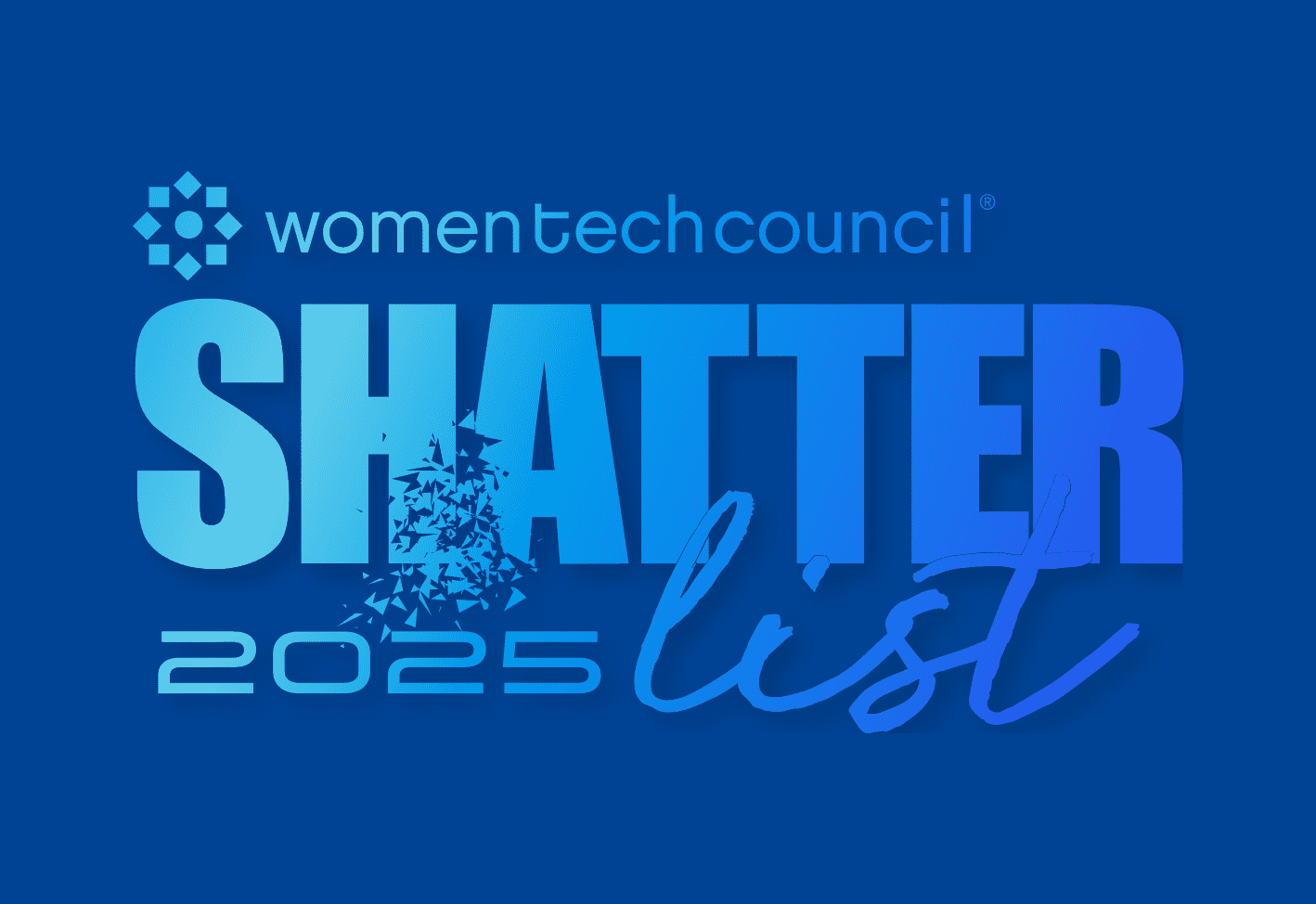The use of computers and online apps in classrooms is nothing new. (Does anyone even remember life before the internet?) If anything, the coronavirus pandemic has shown us how important technology is — not only to enhance learning but to keep lessons going even when schools had to close physically.
To help schools and students cope with the impact of the COVID crisis, the U.S. Federal Government has issued more the $200 billion in relief funding. These funds also cover IT hardware and software purchases. From network connectivity to IT security and device lifecycle management, there are many ways you can support your school’s pandemic recovery efforts.
What are the COVID relief funds for schools?
The bulk of COVID relief funds for schools is split between K–12 schools and post-secondary institutions. Available through separate channels, each group of funds comes with different timelines and criteria.
Elementary and Secondary School Emergency Relief Fund (ESSER)
Totaling $189.5 billion, ESSER funds go mostly to local elementary and secondary school districts via state educational agencies. Schools can apply to use their funds for a range of activities, including the purchase of hardware and software to facilitate learning. Issued across separate rounds, ESSER II and III funds must be obligated by 30 September 2023 and 2024 respectively.
Higher Education Emergency Relief Fund (HEERF)
Approximately $76 billion in HEERF funds were awarded to institutes of higher education to provide students and institutions with emergency financial assistance. Public schools must spend 50% of their funds on student aid, while the remainder can be used for institutional expenses. In general, schools must spend their awarded funds within a year of receiving their most recent funds. For open HEERF grants, the performance period (when you can use the funds) has been extended to 30 June 2023.
Other funds
State governors also received about $10 billion through the Governor’s Emergency Education Relief Fund (GEER), which includes Emergency Assistance to Non-Public Schools (EANS). GEER can be awarded to local educational agencies, higher ed institutions, or education-related entities. The latest round of GEER funds must be used by 20 September 2023. EANS funds are available through 30 September 2024 and must be administered by a public agency. States must obligate their EANS funds within six months of being awarded.
How to use your COVID relief funds on IT tools?
You can use your COVID relief funds on equipment, software, and resources to create a secure and productive school environment for students and teachers. Assess your current inventory to decide if it’s time to invest in some of these key areas.
Enhancing connectivity for remote learning
In-person classes have resumed, but your school may choose to continue offering or to expand remote or hybrid learning options. If so, you may need to take the following steps:
Replace old network switches
Increase the number of wireless access points
Provide additional VPN connections
Increase internet bandwidth
Upgrading network infrastructure is crucial for remote learning and can be expensive, so if you have the funds for it, why not use them?
Improving IT security across campus
With the widespread use of internet-connected devices, there’s greater exposure to security risks. Security audits are a good way to test your environment and identify core security vulnerabilities. Besides having reliable virus and data protection and updating your firewalls, consider adding patch management software to your toolkit to keep your systems secure and up to date more efficiently.
Optimizing device lifecycle management
Schools today must support an increasing number of devices. As their fleet grows, IT teams need a more effective way to manage devices across their lifecycles. Having extra funding is a good opportunity to explore new tools like PDQ Deploy and Inventory, which allow you to simplify deployment workflows, automate daily tasks, monitor your machines, and troubleshoot issues quickly.
Refreshing labs for the new school term
Reimaging lab computers every year can be a real headache if you have to grapple with complex imaging software or — even worse — do it manually. Why not use your funds to switch to more efficient computer imaging tools? SmartDeploy, for instance, streamlines the reimaging process by allowing you to create and deploy a single golden Windows image to any PC while keeping its driver and application layers intact.
Use ’em or lose ’em
COVID relief funds will not be replaced once they run out or expire and must be obligated by specific deadlines. What does “obligate” mean? That’s when a binding contractual agreement is made to obtain relevant services, work, or products, to be paid for with the funds awarded. Separate deadlines and extensions may apply when it comes to payment or liquidation. Make sure you use your COVID relief funds in time so that they don’t go to waste.
Things to know when applying for ESSER or HEERF funds
Reimbursement for past purchases
Both ESSER and HEERF can be used to cover allowable pandemic-related expenses even if they were incurred before the funds were awarded. But those charges must be dated on or after 13 March 2020, which is when the national emergency due to the coronavirus was declared.
Prohibited uses of funds
Higher ed schools have specific restrictions regarding COVID relief spending. For instance, minor remodeling, like extending electrical points, is allowed — but not the structural alterations of buildings. In contrast, K–12 school districts have more room to determine what they spend funds on.
Staffing costs
You can technically use your funds to pay for staffing costs associated with the impact of the coronavirus pandemic, except senior administrator or executive salaries or benefits. Examples of allowable expenses include additional staff or hours required in the transition to remote learning during the shutdown.
The future is digital, as they say. Pandemic or not, the growing use of digital technology to teach and learn is as unsurprising as reading about exploits on Patch Tuesday (which we also cover).
Sysadmins in education need the right tools to manage complex campus environments with flying colors. PDQ Deploy and Inventory simplifies software deployment and patch management, allowing you to keep devices up and running smoothly. Start with a 14-day free trial and see for yourself.