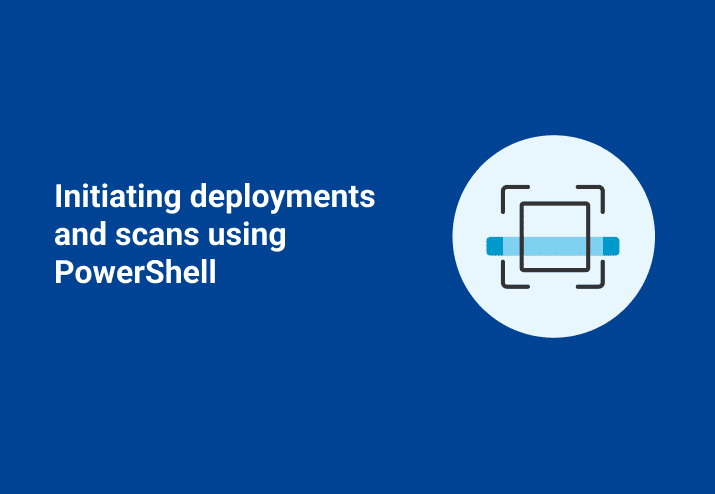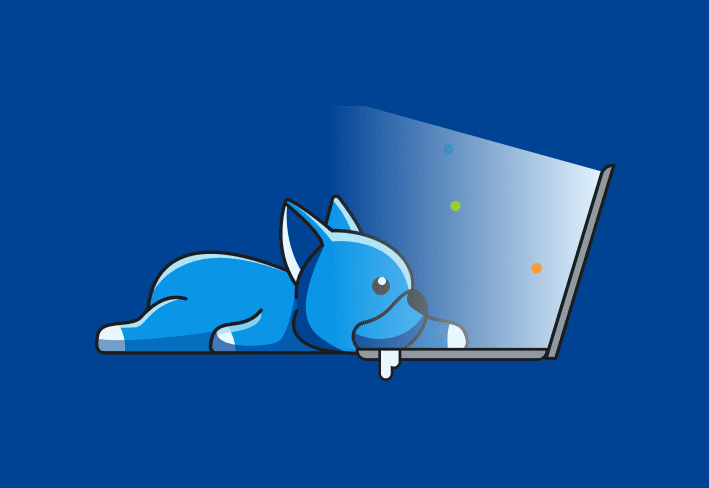Utilizing the CLI interface (available in both PDQ Deploy and PDQ Inventory) we showed you initiating deployments and scans using PowerShell in this webcast. Why use the CLI? There are a few scenarios this can be handy, such as if you are on a remote computer and cannot access the console. Perhaps you want to script out something with scheduled tasks. You may want to refer to this post from our webcast on preparing your environment for remote PowerShell.
Loading...