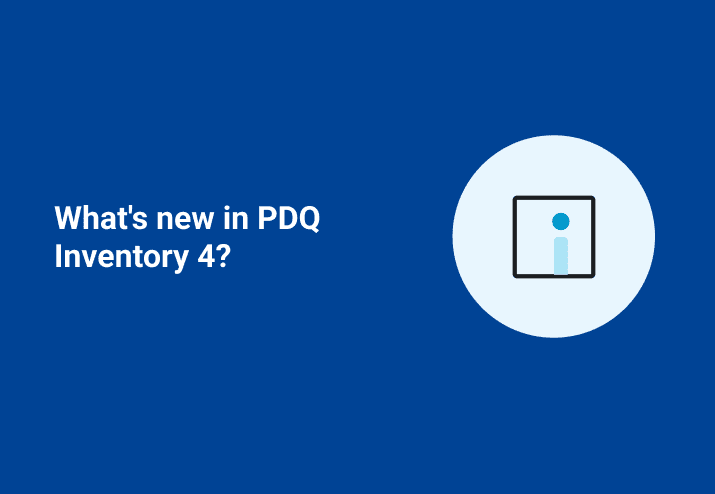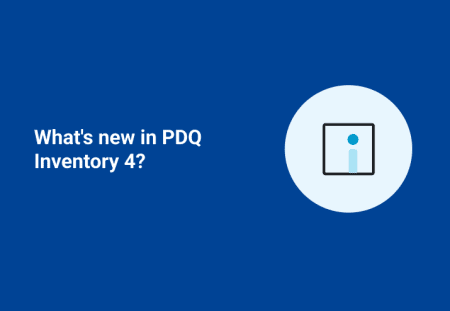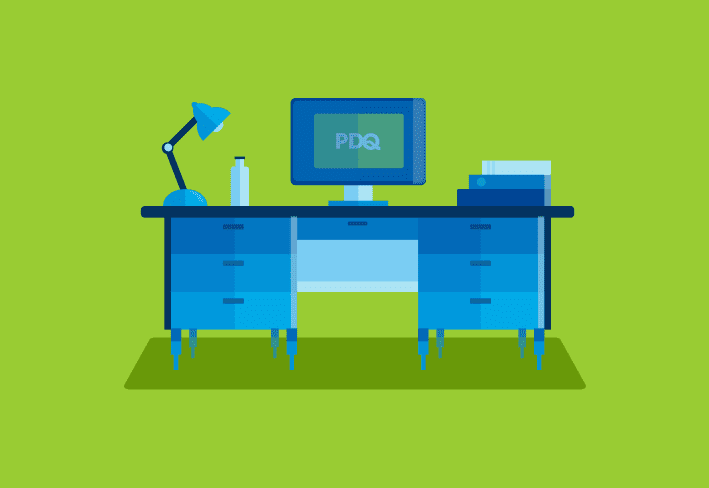What’s New?
Scanning for Active Directory computer group membership.
Ability to scan for Other Version (for files that maintain two fields for the file or product version).
Allows you to create basic reports from collections and collections from basic reports.
Speed improvement and minor bug fixes.
Active Directory Scanning
Adding ability to scan for group membership means you can now see which groups any computer belong to AD. A computer in Active Directory can belong to more than one group and one group can have multiple computers.
Scanning for Other Version
This scanner can be added to a scan to catch the odd file that does not have what is displayed by Windows Explorer in the product or file version.
Converting from Reports to Collections and Collections to Reports
To understand this feature it is helpful to know the key difference between a report and a collection. Reports are most useful for nailing down specific data, a collection on the other hand has its best use as a way to group computers to deploy to.
You cannot deploy to a report, you can only deploy to a collection. So, if you’ve got a report built filtering down to just the computers you want you no longer have to go in and create a whole new collection to reflect your report. You can convert your report into a collection, presto change-o (it rhymes…run with it) you have a ready to be deployed to collection.