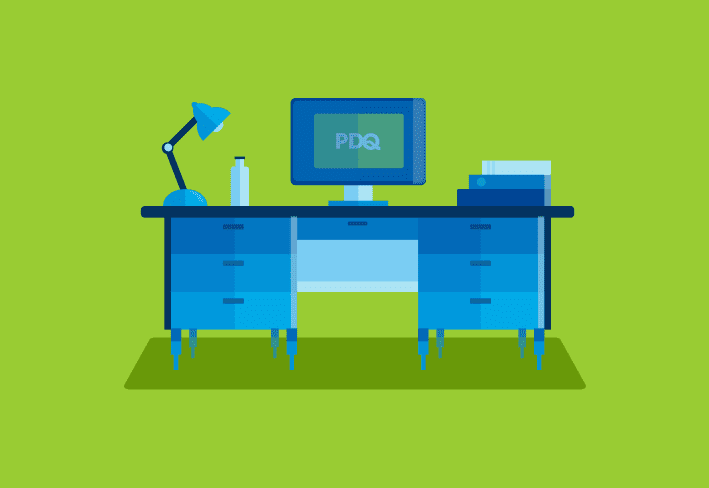To an overworked sysadmin, effective patch management may seem like an unreachable dream. But installing software patches and mitigating vulnerabilities doesn’t need to be complicated — and you don’t even need to spend long, creepy nights alone in the office to achieve your goals. We’ll break down some of the top patch management best practices to help you streamline your patch management process.
Full disclosure: This list is largely based on NIST Special Publication 800-40r4 — partially out of respect for NIST and partially because I lack the self-control to limit the list length without outside intervention. My boss tells me no one wants to read a list of 127 patch management best practices (a lie, I’m sure), so an NIST-inspired listicle is the next best option.
1. Make patch management part of a broader vulnerability management program
Patch management is critical to security — but not all vulnerabilities are made equal. Unfortunately, without an overarching vulnerability management program, you may waste time addressing a known vulnerability with little impact on your environment while delaying a more critical security patch. They make horror movies about that kind of thing.
Vulnerability management refines your approach, helping you determine whether a missing patch addresses a critical vulnerability that could otherwise allow cyber threats into your environment. Through careful prioritization, vulnerability management fast-tracks any critical patch to a security vulnerability with a high potential impact.
While artificial intelligence remains divisive, it can help refine patch management and vulnerability management in the best way possible — by making your job easier without actively stealing it from you. For instance, an advanced vulnerability scanner, such as PDQ Detect, may use machine learning to determine whether a security update is critical in your environment. Any resulting contextual risk prioritization and remediation steps help make the patch management process more efficient and targeted.
2. Be proactive
Proactive cybersecurity front-loads the work to make your life easier down the road. Problems will happen regardless, but being prepared increases organizational resilience. Proactive patch management lays the necessary groundwork for an efficient, consistent, and centralized patch management process.
Document your patch management policy
Maintain a detailed patch management plan that defines your processes and procedures. Include standard and emergency patching policies, rollback procedures, and disaster recovery plans. Your documentation should be thorough enough to minimize decision-making so your IT team can act quickly and consistently. You know what they say — when the time to patch arrives, the time to prepare has passed (or something like that).
Automate routine patching
The more assets you have, the more patches you need to install. Unless you have some sort of IT superpower, you probably won’t be able to stay on top of patching without an automated tool. Windows Update offers automatic updates for your operating system, but third-party app updates usually call for a patch management tool with robust automation features.
3. Limit disruptions
Increasing uptime is one of the main goals of patch management, so it’s an unfortunate irony that installing patches often results in downtime. That’s why you should take these steps to limit disruptions as much as possible.
Test patches
Testing patches before you deploy them to a production environment allows you to spot potential issues. And it’s a whole lot easier to deal with an unforeseen malfunction in a testing environment instead of your entire fleet.
Schedule deployments
Scheduling patch deployment for off-hours is one of the easiest ways to avoid unnecessary interruptions for users — without forcing yourself to come in overnight or during the weekend. Patch management tools make it easy to set it and forget it (or at least set it and worry somewhat less about it).
Reduce your patching needs
A smaller attack surface needs less patching, and that means less work for you (🎉🎉🎉).
To do this, consider the following:
Retire outdated systems
Harden software
Enforce the principle of least privilege
Apply the principle of least functionality
Use software, stacks, and platforms less prone to vulnerabilities
4. Maintain an accurate inventory
If you don’t know what’s in your environment, patch management is a lot like spinning around in circles. It’s confusing, disorienting, and often painful. Best-case scenario: You’ll fumble through. Worst-case scenario: You’ll end up in the emergency room.
Comprehensive asset management provides up-to-date information on your environment and enhances your visibility, making it easier to determine if you need to install an available patch.
To simplify your software deployment process, organize your assets into device groups based on patching needs. This approach allows you to target a related set of devices rather than focusing on individual machines.
5. Assign responsibilities
Each member of your security team should know what patching tasks they oversee. Without clearly defined responsibilities, it’s way too easy for everyone to assume someone else is taking care of it.
And if you’re a one-person team, at least a long list of your patching responsibilities might convince your boss to finally give you a raise. Or at least hire another team member. Or at a bare minimum, offer you an awkward high five. Gotta take what you can get.
6. Choose the right metrics
Everyone loves the right metrics. They help you implement continuous improvement, and they allow leadership to check in on how you’re doing. But unfortunately, it’s not always easy to find and track the right enterprise-level patch management metrics. The optimal metrics depend largely on the stakeholders, but any metrics you monitor should be actionable and insightful.
Common patch management metrics include the following:
Patch compliance
Time to patch
Patching cadence
Patch deployment duration
Patch failure rate
Open high-risk vulnerabilities
7. Consider maintenance during procurement
Maintenance should be one of your primary concerns during your procurement process — not an afterthought once you’ve adopted software. To get an idea of how much work will be involved on your end, consider the following:
How frequently the vendor releases patches
What the vendor does to test their patches
How quickly the vendor releases a patch when a new vulnerability is identified
How transparent a vendor is about communicating potential vulnerabilities.
PDQ is here to turn Windows patch management dreams into reality. Think of us as your IT fairy godmother.
Our patch management software upgrades your patching process by installing updates with just a few clicks. Try PDQ Deploy & Inventory or PDQ Connect to see how they work for you.
Pro tip: Further reduce your risk level with PDQ Detect, our advanced vulnerability scanning solution. Identify vulnerabilities and prioritize remediation based on the risk to your environment. Get actionable steps instantly instead of spending hours sifting through reports about vulnerabilities that have no real impact on your business.