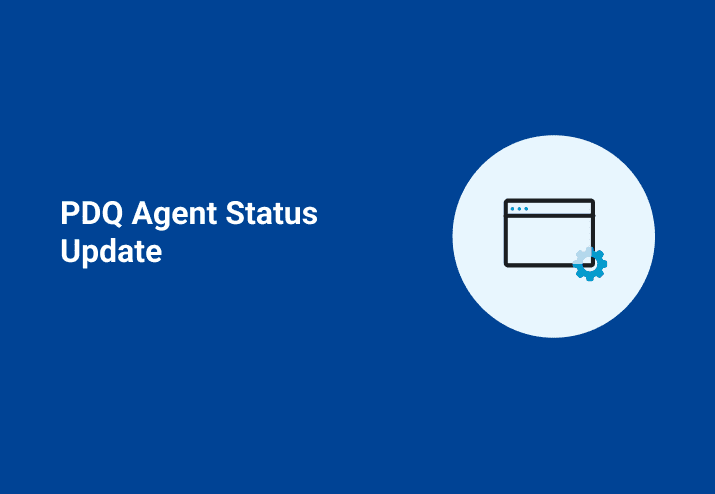Since the time of this post, PDQ has released Connect, an agent-based solution that manages both local and remote Windows devices. Start a free 14-day trial to find out how much better life can be with Connect.
TL;DR
The bad: We are announcing the End of Life (EOL) of the optional PDQ Agent beta from our existing products.
The good: We are working to build a more reliable foundation that will handle all the features, tools, and awesome ideas we have for both single and multi-admin customers; this includes researching a possible future agent.
Our crushed dreams: A retrospective
Two of our Core Values here at PDQ.com are “We are honest, even when it’s embarrassing” and “We are always learning and improving”. Well, this is certainly one of those times where we're honest, it's embarrassing, but we will learn and improve from it.
We built an agent; it didn't work. It breaks our hearts we’ve been unable to bring you the Agent as we initially envisioned.
After introducing the optional Agent for PDQ Inventory in May 2018, it quickly became apparent our infrastructure and design could not support the additional load the agent created.
Instead of paying attention to the warning signs, we tried to force a square peg into a round hole by dedicating much of our development time attempting to make it work. We ended up with a few small wins, but ultimately a lot of big fails. As a result, we’ve been unable to introduce some awesome new features to PDQ Deploy and PDQ Inventory and our releases have been few and far between.
In short, we delivered software that wasn't up to our standards. The removal of the Agent is our acknowledgment of this.
What does the future hold?
We will be exploring a possible Agent replacement. But, in the meantime, we will re-focus on more reliable, timely releases with features that hit the requirements of fast, easy, and intuitive.
We’ve learned a vast amount from our mistakes and will improve by diligently designing and rigorously testing features, products, and initiatives before they are released. In short, we are dedicated to bringing you stable products we are proud of and that you deserve.
We may stumble and fall, but our aim is to keep the stumbling and falling internal so you only receive the best. Whatever the future holds for something agent-esque, you can rest assured that we will not release until we are confident of its quality and stability.
What does this mean for you?
If you currently do not use the Agent, then this announcement can be largely ignored.
If you are one of the 18% of our customers that have ever used the Agent, we recommend you uninstall the Agent at your earliest convenience. For instructions, see ‘Where do you go for help?’ below.
When will this happen?
The Agent will remain “on” for the time being but will be removed in stages not to exceed six months.
We will be taking a phased approach for the removal of the Agent from our products. This will consist of the following:
Preventing installations.
Removing it as a download with PDQ Inventory.
Removing the UI elements.
Shutting down the web service for all versions.
Where do you go for help?
For assistance with uninstalling, see this knowledge base article: https://help.pdq.com/hc/en-us/articles/360038128072
For questions, concerns, or feedback about the PDQ Agent EOL, please contact our Solutions team at support@pdq.com.