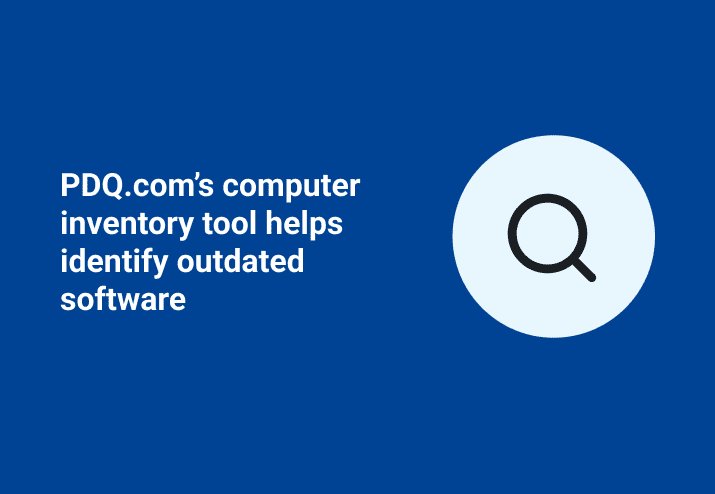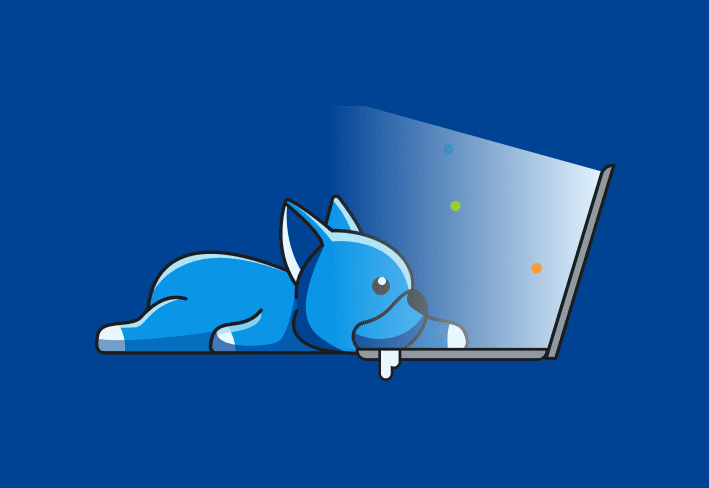Even before working here at PDQ.com, PDQ Inventory was my favorite computer inventory tool. Today I’m going to show you one of the reasons why. We talk a lot about deploying software patches and updates, but how do you identify what needs patching? The answer is collections. We maintain a dynamic library of collections that shows you computers with specific applications that are missing, outdated, or up to date. We call it the Collection Library, precision-engineered to make your life easier.
Let’s talk about collections
Collections are one of the things that make PDQ Inventory so powerful. They allow you to get a list of computers that fit specific criteria. For example, here’s a collection that returns computers that are missing from the latest 64-bit version of Mozilla Firefox:
Computers that have an application called Mozilla Firefox *x64* with a version lower than 60.0.1 will be returned in this collection. And this is just the beginning. You can make collections for almost anything. Take a look at our documentation for more info about creating your own collections.
Identifying Outdated Software using the Collection Library
Let’s get back to that Collection Library, the part where we do all the hard work for you. When applications get updated, we update the collection library to reflect the new versions. Then, if you need to know which computers have an outdated version of Firefox, all you need to do is open up our pre-made, always current collection. Couldn’t be easier.
As you can see, there are a lot of different collections available. We have collections for popular browsers like Chrome, Firefox, and Opera. Likewise, there are collections for popular Office Suites like Microsoft Office, Libre Office, and Open Office. Don’t forget about development tools like the JDK, Notepad++, and Visual Studio Code. We even have collections for Windows Cumulative Updates and Monthly Rollups.
The conclusion
The Collection Library is just one of the many parts that make up the magnificent whole of PDQ Inventory. PDQ Inventory is a user-friendly inventory management software. Its collections will help you keep an organized inventory of the computers and software in your company, and allow you to see exactly which computers need software updated.-Steven