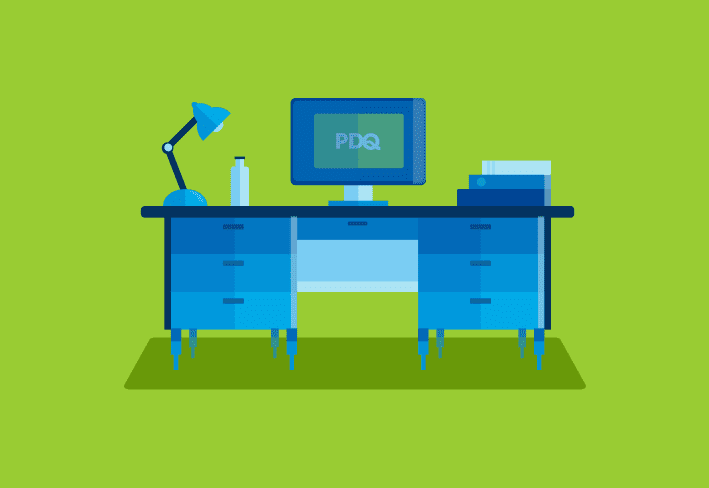From 2023 to 2024, threat actors tripled down on their vulnerability exploitation efforts to initiate breaches — a 180% increase in one year. And that’s why we’re *so* excited to announce the release of two new features in PDQ Connect: vulnerability management and remote desktop. We designed these features to help you keep your systems safer and your IT team ahead of the curve.
Vulnerability management
Proactive vulnerability detection
PDQ Connect now automatically scans your environment for operating system and software vulnerabilities. Our system leverages the latest information from NIST, MITRE, and additional data sources to continually monitor your environment for known threats.
Vulnerabilities are sorted to show you the most critical CVEs in your environment; we calculate this risk score based on the CVSS score assigned within the CVE listing, business impact, and likelihood of weaponization. Alongside this score is a callout of how many of your devices are currently impacted.
This condensed view deprioritizes low-impact CVEs, highlighting which vulnerabilities are top priority to address — allowing you to cut through the noise, pinpoint vulnerabilities that matter, and patch them immediately.
One-click remediation
You resolve many vulnerabilities by patching the latest version of the impacted software application. For software included in our Package Library, you can patch in one click from the new vulnerabilities view in Connect.
For every vulnerability Connect identifies, we’ll provide written remediation instructions for you to consult.
Real-time reporting
Prebuilt reports summarize CVEs present in your environment and break down impacted devices. Automate these reports to update and email out on a chosen cadence for effortless external visibility.
Want to see the new vulnerability management and remote desktop features for yourself? Try PDQ Connect free for 14 days. Curious to see what else we’re working on for PDQ Connect? Check out our PDQ Connect roadmap!
Remote desktop
Regardless of whether your team is mostly in office or fully remote, providing technical support sometimes requires hands-on access to end-user computers. And that’s why we’re introducing remote desktop functionality, allowing you to support end users straight from PDQ Connect — no matter where they are.
Connect’s remote desktop feature allows sysadmins to securely access and control a computer from anywhere, so you can interact with the device as though you were physically present.
From troubleshooting user issues to making configuration changes and other maintenance tasks, this feature allows you to easily, reliably, and securely access devices when you need to.
Access from anywhere: Connect is agent based and allows you to connect to Windows devices in your organization no matter where they or you are located.
Security: End-to-end encryption, multifactor authentication, and industry-standard security measures are in place to keep your data safe.
Unattended access: Resolve issues unobtrusively by remoting in, even if the end user is away from their device.
Core remote desktop features you expect: Multiple monitor support, file transfer, text copy/paste, recorded sessions, and more allow you to accomplish what you need to seamlessly.
Reliable performance: Responsive and fast connections help you focus on the task at hand without lagging load times.
Looking for product support? Check out our in-depth vulnerability management and remote desktop resources in our PDQ Connect documentation.