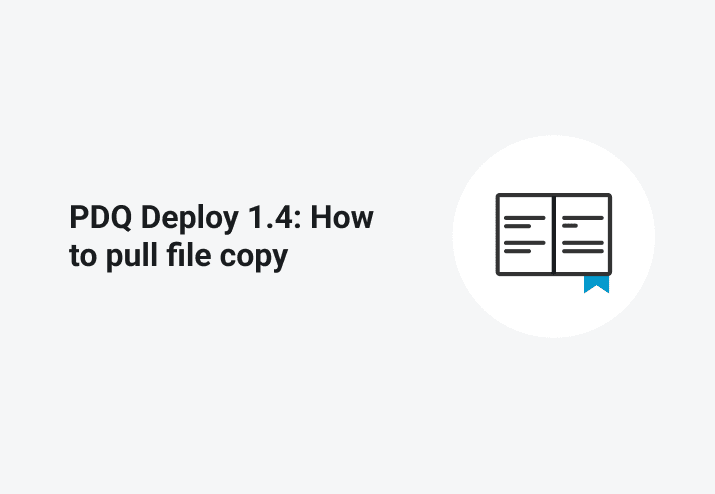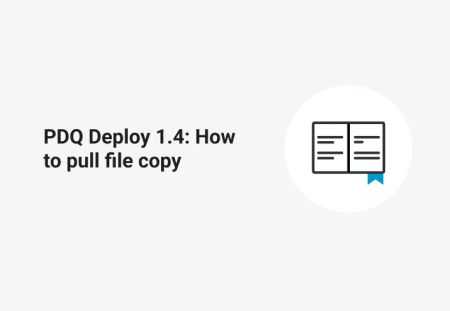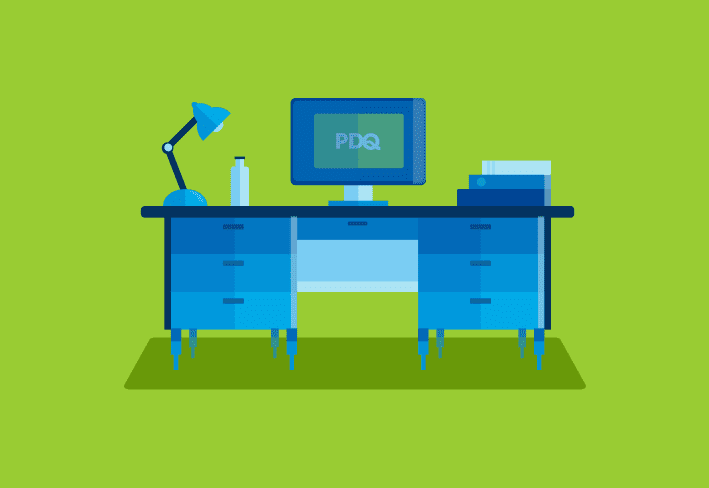One of the new options in PDQ Deploy 1.4 (available in public beta) is Pull File Copy. This new option overcomes a drawback of PDQ Deploy Pro 1.3.
Push file copy
Prior to version 1.4, the only way to get installer files to target computers was through push file copy. With this method, PDQ Deploy Pro would copy files down to the target computer’s ADMIN$ share. Since PDQ Deploy Pro runs on a single computer it meant that the files all went through the connection between the PDQ Deploy computer and the target. If the target computer was on the other end of a thin WAN pipe it meant that all files were going through that same thin pipe. This was a particular problem if the source files were also on the other end of the pipe because the files would be copied up the WAN to the PDQ Deploy computer and then back down to the targets. Not an ideal scenario.
Enter pull file copy
Pull copy gets around this problem by only pushing down to the targets a list of files to copy, which the target computer uses to get the files it needs. A good solution to this problem, it is also something that needs to be used with care.
By default, Pull File Copy is turned off. This is because push file copy is more robust, even if it can be slower. For installer files to be pulled to the targets they must be available over the network via a UNC Path. PDQ Deploy Pro does its best to make UNC paths available to all target computers for use in pulling files. If the files used by PDQ Deploy Pro are on public shares then there should be no problem. However, if the files are on local disks, or through mapped drive letters, then there could be a problem accessing them through pull copy. For example, a file called “C:\Installers\Installer.msi” would not be visible to a target, it would be converted to “\\Computer\C$\Installers\Installer.msi” which may not be accessible to the target (because of a firewall, permissions issue, or name resolution problem). As long as all installers are using well known public paths, then all should work well.
Pull file copy can be turned on for the entire system or for each installer individually. Each installer can use either push, pull, or the system-wide setting (which is the default). In a future version we’re looking at making pull vs. push be made automatically on a per-computer or per-file basis. Please let us know if this option is useful to you, and how it can be exited to make the system work even better.