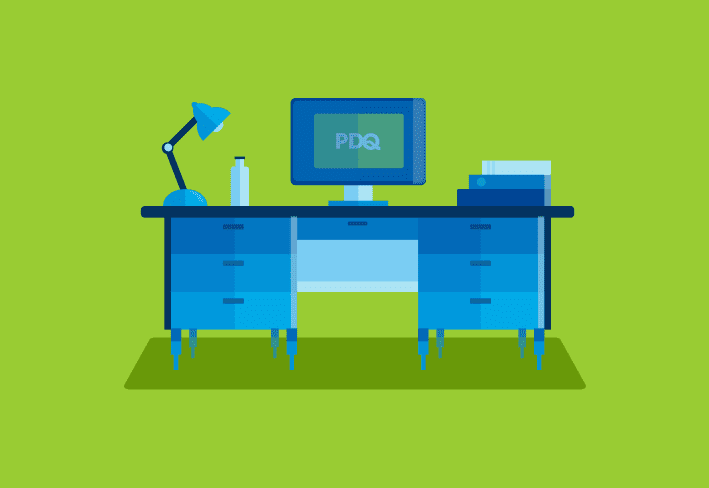New Additions
PDQ Deploy 11 is here and includes some great new additions to its already powerful lineup of features. You can upgrade PDQ Deploy to version 11 by clicking the “A new version is available” notice in the status bar of your console. If the update link is not visible, go to File > Preferences > Auto Update Alerts; this will now alert you to all future versions available. Let’s dive into some of the new additions.
Drag and Drop to Change the Order of Steps in a Package
PDQ Deploy 11 makes it easy to change the order of steps in your package with drag and drop functionality. Let’s say you create a package with the Install Step as step number one.
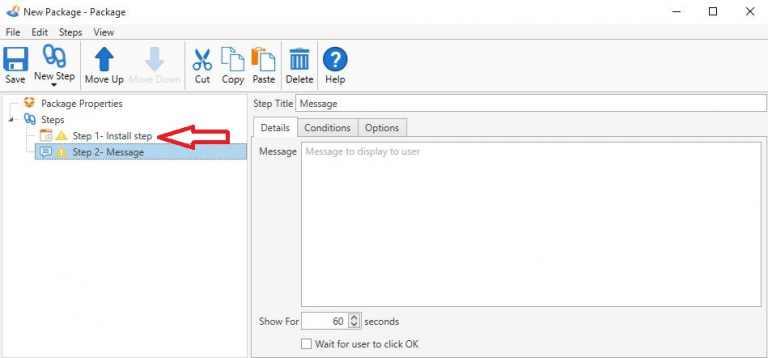
However, what if you decide that it would be a good idea to send your users a message before the package begins to install? You now have the ability to simply drag and drop to change the step order. Now the Message Step is step number one. Use this drag and drop functionality to easily place your package steps in the desired order.
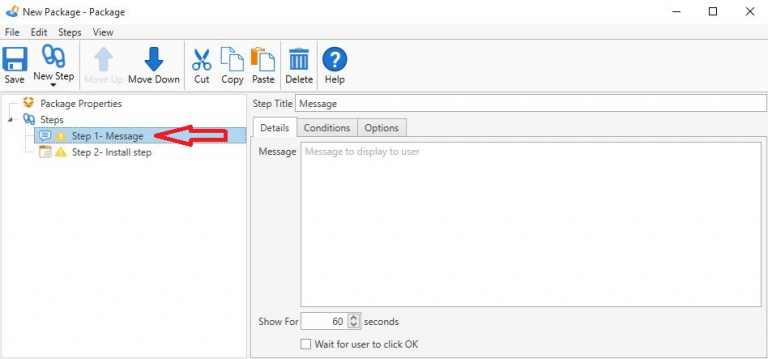
Removed the Default Install Step of a New Package
PDQ Deploy 11 gives you more control over your package creation. We understand that not all packages start with an install and so the default Install Step has been removed. On the PDQ Deploy Main Console window, click File > New Package. A new blank Package window opens with Package Properties selected allowing you to add a New Step. Now you have total control to choose the individual steps and the order of those steps in your package.
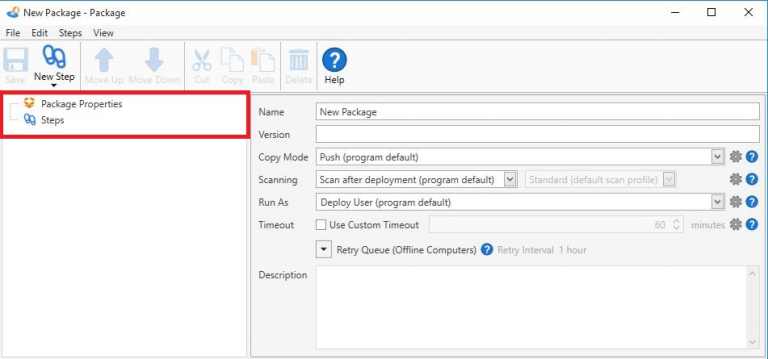
New Option in Install Step for Installation Requires Source
There are some installations that require a source path if additional features, modifications, or repairs need to be made locally by the end user. PDQ Deploy 11 now gives you the option to have these files saved on the target computer. (Pro or Enterprise mode required) This feature is only available on an Install Step and is used for applications that specifically require a local copy/path of the original installation files in order to perform post-deployment programmatic modifications.
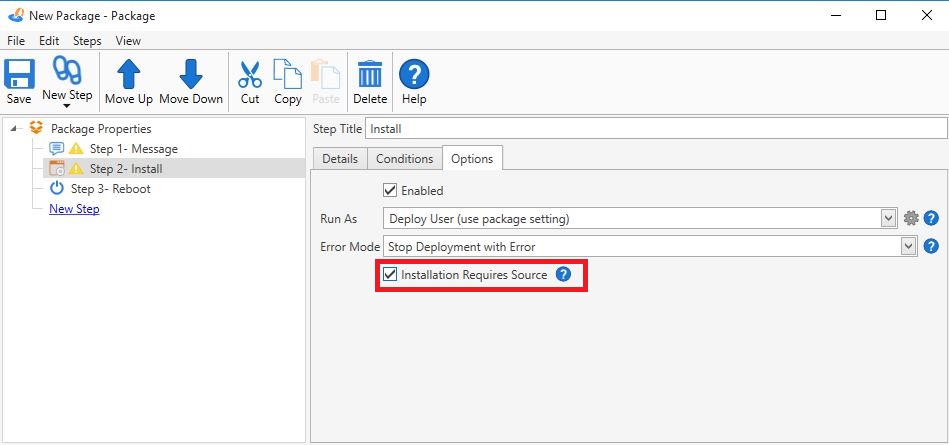
Other Features and Fixes
There are other hidden gems in PDQ Deploy 11:
Variables can now be used in the email body of the Post Deployment Notification (Pro or Enterprise mode required).
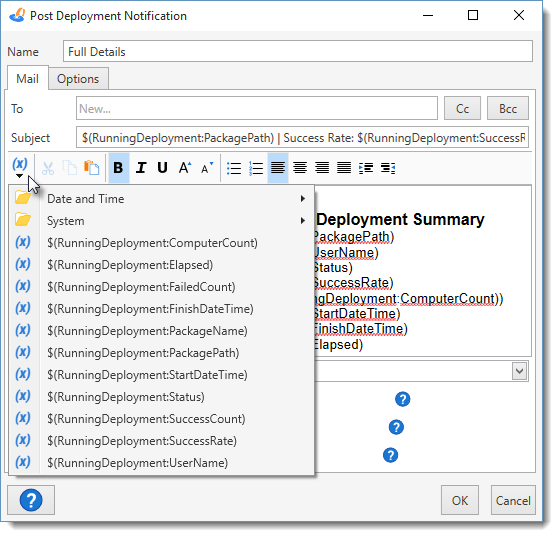
Added a Report Summary to the attached report included in a Post Deployment Notification (Pro or Enterprise mode required).
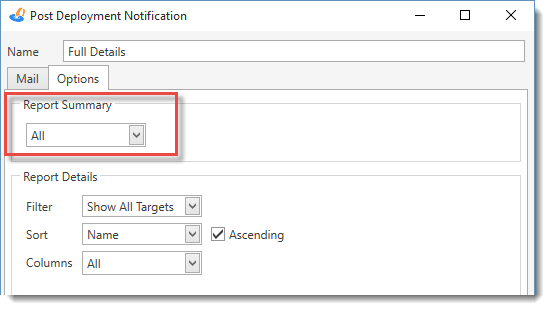
The ability to open Elevated Command and PowerShell prompts from within the Help Menu.
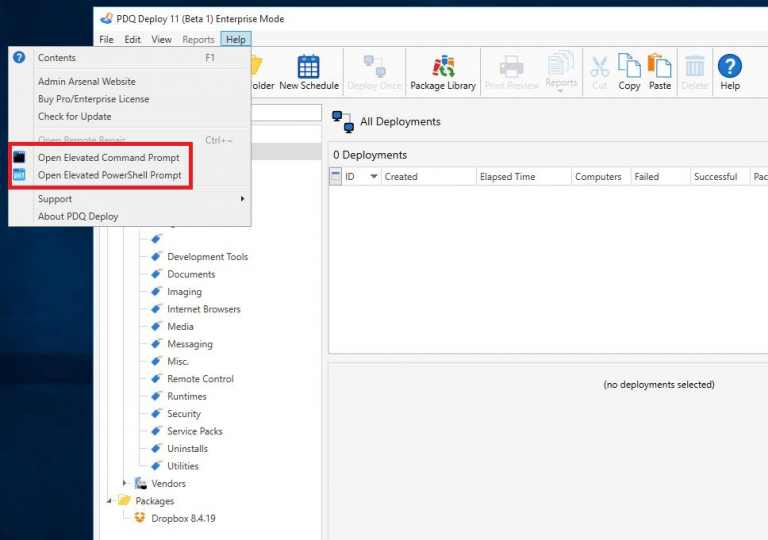
Direct link to the Output Log in the Deployment Computer List and More Info window when encountering an error with a step.
URLs in Package Details and Package Descriptions are now hyperlinks.
Issues with sorting during a running deployment has been fixed.
Clarified the Logged On State when a user is logged on.
Other minor bugs and enhancements.
We’re excited about the great new additions to PDQ Deploy 11 and hope you enjoy the added flexibility these additions bring.