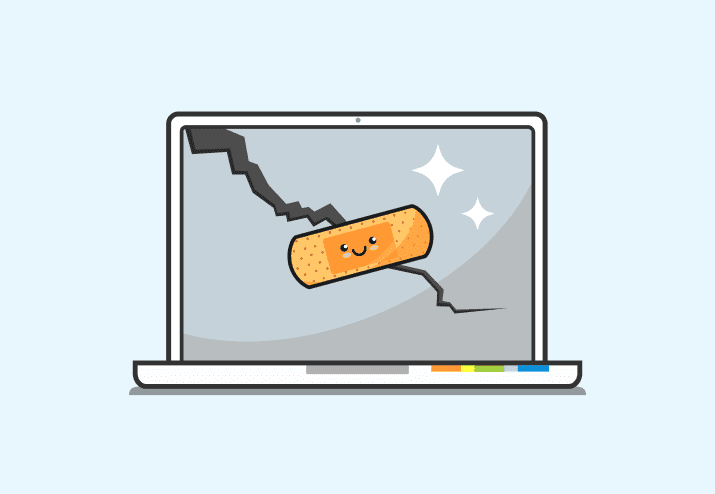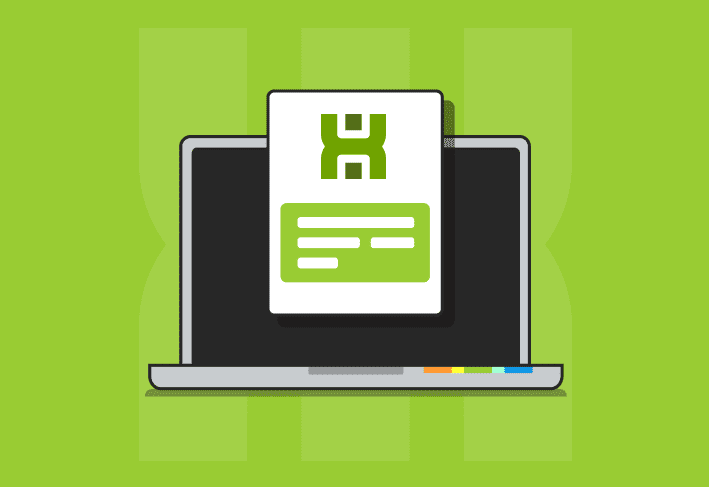The PDQ Deploy & Inventory team is excited to announce a new dashboard view for both Inventory and Deploy! Make informed decisions even more quickly than before.
View simplified, up-to-date information about your environment, such as devices currently scanning, number of errors, deployments currently running, and more. These at-a-glance counts deep link to relevant areas of the product for convenient, instant access.
The new dashboard also links to:
Helpful support content, such as our knowledge base and additional resources
PDQ customer communities, like our Discord
Our feedback form
And more 😊
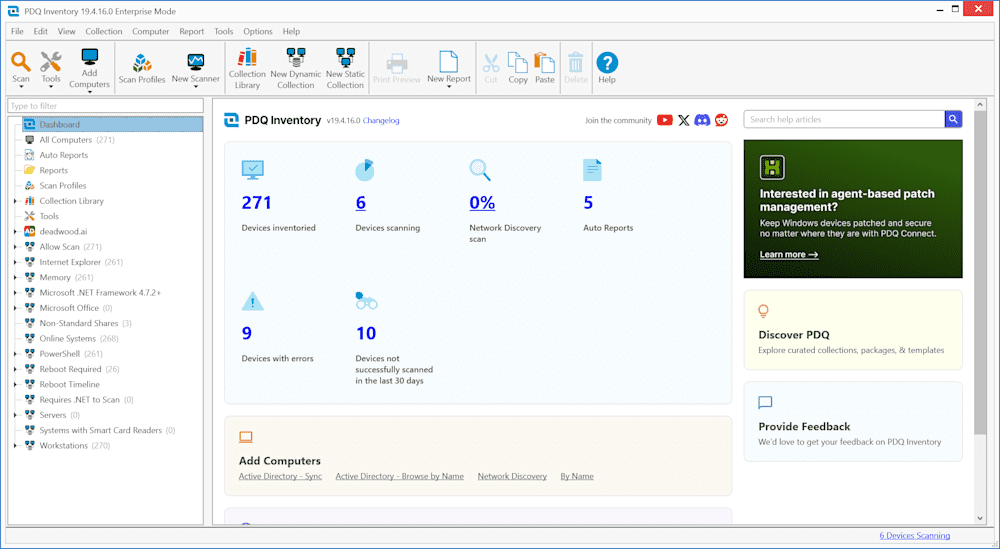
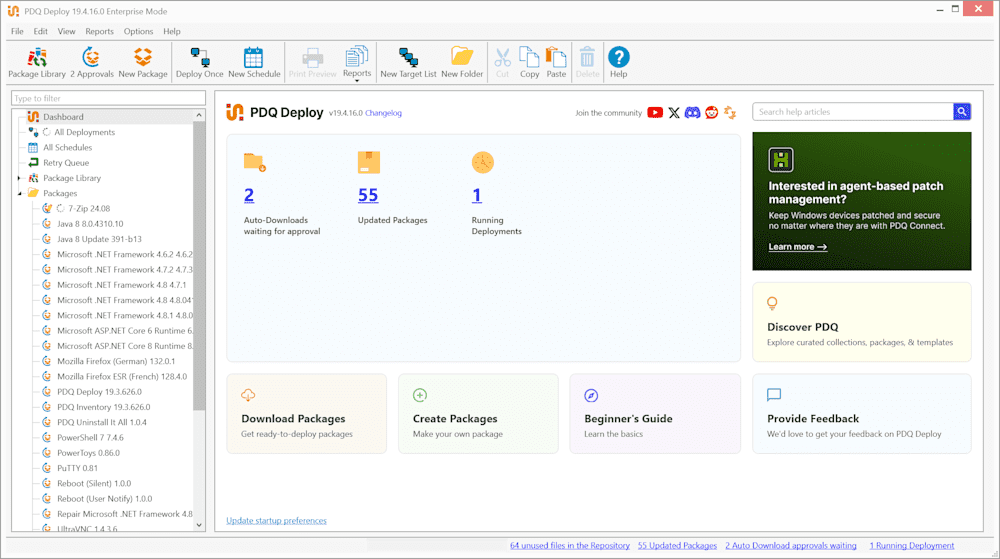
If you don’t already use PDQ Deploy & Inventory, sign up for a free trial to see the new dashboard for yourself. You’ll be making more informed decisions in no time!