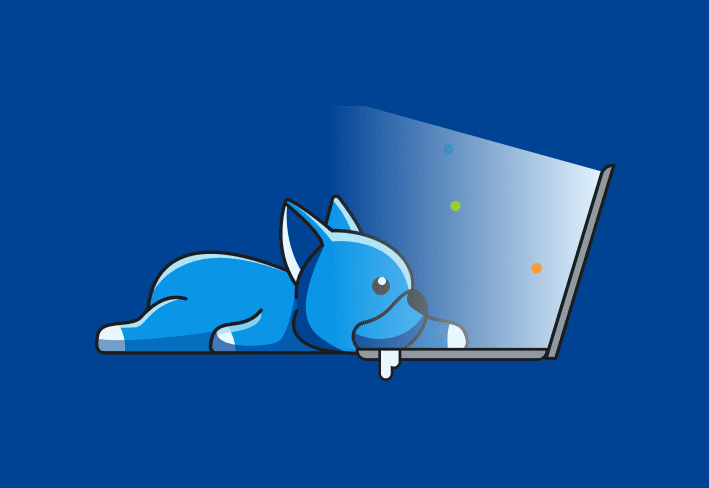Now, on to what’s new. There are three major changes in this beta, and quite a few smaller ones. The big three are:
Credentials
Version 1.4 can now store multiple sets of credentials for use in different deployments and schedules. These credentials can be in different domains or be non-domain (i.e. workgroup). When creating credentials simply don’t enter a domain name and the credentials will treated as a local account on the target computers.
This new change also means that the PDQDeployPro service doesn’t need to run under a user account, it sticks to Local System which makes the installation and operation of the service much simpler.
Target Lists
Target lists have two main capabilities. First, they allow for storing lists of computer targets within PDQ Deploy Pro making it easy to maintain groups of computers for various deployments.
Second, and perhaps most useful, is Linked Targets which creates a link between PDQ Deploy Pro and other systems. For example, a schedule can link to an Active Directory container so that when the schedule runs it always gets the most up-to-date set of computers.
Pull File Copy
This feature is probably our most requested one. Now there is an option to have PDQ Deploy Pro pull files to the targets rather than push them. The main benefit is for those who are connecting to computers over a slow connection where the installation files are also on the other end of that slow connection. The PDQ Deploy Pro service will send a list of file paths to the target computers instead of the files themselves.
For this to work all of the files that make up an installer must be readable by the target computer and the credentials used by the deployment. Pull copy is turned off by default, it can be turned on in the Performance section of the preferences. This global setting can be overriden by any individual installer.
Other Changes
There are many other changes as well. A couple of the bigger ones are listed below.
Improved Deployment Status
The deployment status display has been revamped. Now there’s no need to open a second window to view the status of a deployment. More detail is also provided including the speed of the file copy.
Improved Schedule Details
Schedules now display how long until their next deployment and how long since their last deployment. Deployments also display which schedule started them making easier to see how well the schedule is working. Additional information is also logged to the application event log when schedules run.
Timeout
A global setting is now available to timeout installers if they run for too long (useful for installers that aren’t running silently).
Additional Files
Installers can now include additional files without including all fo the files in the same directory. Makes it easier to include configuration or transform files without affecting how the installer files are organized.
There were many other new features that we wanted to get to in this version, but we had to draw a line. Rest assured, any request that you’ve made in the past is still on our list and we’re looking forward to a big 1.5 in a few months.
We hope you enjoy this new version and as always we will be giving away free licenses to users that provide useful feedback, especially bug reports.