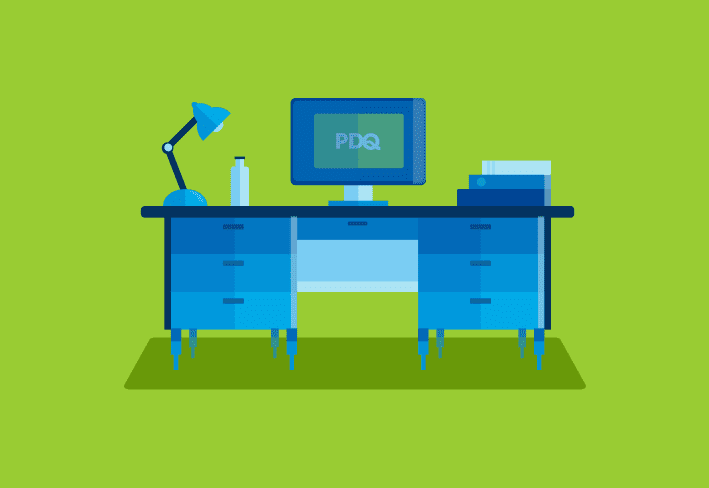OK, so PDQ Deploy Enterprise is released. What does this mean?
Our customers have requested the ability to schedule their software deployments. Gotcha. To schedule a deployment, simply create a PDQ Installer (the same as you would in the free PDQ Deploy) but instead of pushing the Deploy Now button, go to the Schedules tab and push the Add Schedule button. After entering your desired schedule, just save the Installer and your deployment is scheduled. It’s that easy.
Define each deployment schedule
Schedule one or more deployments

Status of scheduled deployment
As you can see from the last screenshot, our deployment of Foxit Reader kicked off at 1:00 AM on Nov. 6. The duration of the installation took just over one minute. Of the 9 targets 8 were successful and one machine failed as it was offline at the time of the deployment.
Remember, with the Enterprise version of PDQ Deploy you can also throttle the bandwidth used for your deployments. This is accomplished via the PDQ Deploy Enterprise Configuration utility.
In the above example, our Enterprise performance is set to deploy to 30 targets concurrently. If you have more than 30 targets in a deployment, worry not, all this means is that PDQ Deploy Enterprise will select an initial 30 targets and as each of these 30 complete the next target in line will receive the deployment.
As you can have more than one deployment running at a time, you can also limit the total (across ALL deployments) concurrent targets.
You can see that each deployment will only utilize 50% of the available bandwidth on your network.
If you wish to receive (or have someone else receive) an email notification for each deployment, you simply specify the email addresses via the Notify tab of the Installer. (You need to have an email server specified in the PDQ Deploy Enterprise Configuration utility)
Don’t think that we are just sitting back watching Dexter (actually, it’s on right now… thanks TiVo) over here. New features for Enterprise are being developed right now. Future upgrades are included in PDQ Deploy Enterprise Maintenance Plans.
Here’s a video demonstrating the scheduling feature of PDQ Deploy Enterprise.