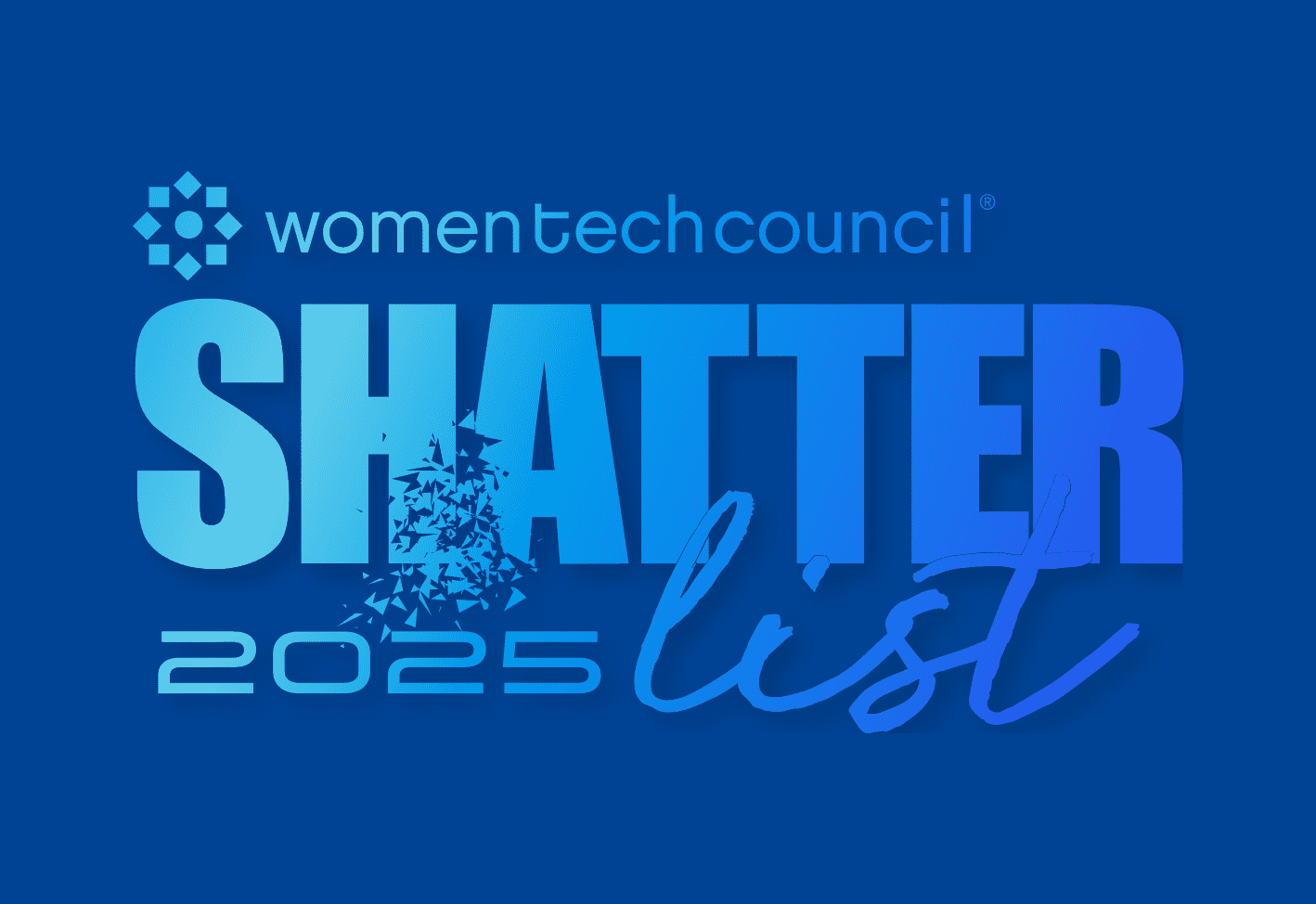Three days down, only one to go. Time flies when you're having fun with PowerShell. We may be past the halfway mark, but day three of the 2022 PowerShell + DevOps Global Summit showed no signs of slowing down.
Our resident experts, Andrew Pla and Jordan Hammond, frantically attended as many presentations as possible and recapped some amazing content for us. Can they keep up this pace for one more day? While we await that answer, here's their recap from day three of the conference.
Optimizing Visual Studio Code for PowerShell Development
Speaker: Justin Grote
Attendee: Jordan Hammond
This session covered all the ways you can fine-tune VS Code to create your perfect PowerShell workspace. The first and most important step is to install the PowerShell Preview extension. This extension provides the best results and compatibility when working with other modules and extensions. The second extension to consider using is the PowerShell Extension Pack, which was published by Justin. The PowerShell Extension Pack is a collection of 28 extensions that Justin uses to improve his VS Code experience. If you don’t want all 28, you can go through and download only the ones you want. The last option he looked at was the Settings Sync, which allows you to store your settings in Git. Once you've configured this, your settings will automatically download and change when you move to a new workstation.
Next, he detailed some of the things those extensions allow him to do. Here are a few of the things he highlighted:
Git Graph: Displays a visual representation of where you are with your project and pull requests. It is a quick way to make sure you are not stepping on any toes with your commits without needing to leave your workspace.
Error Lens: This extension will print off the error in your code on the line where the issue resides. Instead of needing to click on issues and find where the problem is, it's displayed right in front of you, making fixes easier to implement.
Nerd Fonts: Nerd Fonts enables you to add custom images to your text. It allows for key data you may be looking for to be tied into an image. As an example, he uses a custom image when he's on the master of a project. This image lets him know that he needs to move it into a branch if he wants to make changes.
VS Code Pets: If you feel you need a cartoon cat to attack Clippy before climbing the side of VS Code, then this is the extension for you!
Outside of extensions, one of the coolest things he showed was the auto format that comes with the PowerShell extension. Instead of just a shortcut key, you can have it set to run when code is pasted in. This doesn't just indent; it can replace aliases with full commands. With auto formatting, when someone sends you some code to look at, VS Code will automatically set everything to your preferred format without you needing to make any changes.
Overall, he showed that with enough effort and the right extensions, you can customize VS Code to ensure you never have to leave your workspace when you're trying to write some code. This concept is extremely valuable because you never know when a distraction is going to break your concentration and prolong how long the work will take.
Argue Better with Active Listening
Speaker: Waldo G
Attendee: Andrew Pla
Active listening is a technique for resolving disputes and conflicts. In this talk, Waldo broke down what active listening is, why it's important, and different ways to use it. I’ve found a ton of value from actively listening to people in both my personal and professional lives, but this is the first time I've attended a conference talk about it.
Waldo shared his experience with learning active listening and how impactful it is on his relationship with his wife. He covered the active listening flow and made a nice comparison to SYN, SYN-ACK, ACK. That is to say that it is a statement, a restatement, and then a confirmation. This process makes sure that everyone is heard before moving on. Waldo highlighted how being heard is something that humans seek, and when people aren’t heard, it leads to dysfunction.
After his presentation, there was a healthy Q&A with the audience where lots of people shared their stories and perspectives. One of my favorite things about this conference is that it leads to more and more people sharing their experiences. I got to hear about how different people in different industries share feedback, avoid arguments, and have a happier work life.
Automate Your Career with a Personal Brand
Speaker: Ashley McGlone
Attendee: J-Dawg Hambone
Ashley has been well known in the PowerShell space for some time, so attending his presentation about building your personal brand was a no-brainer. I realized quickly that I have gone about my personal brand all wrong. I am sure he didn't write this talk targeting me, but it does highlight that I can always be improving.
His first point was that your brand is your reputation. What you put out there with your name defines how people receive your data and how likely others are to endorse you. A good reference to assess your current positioning is what someone sees when they search for you online. With who you are as a baseline, you need to define your mission, your message, and your media.
Ashley broke his brand down to showcase what he meant.
Mission: His mission is to help people. That is a simple concept, but it leaves so many possibilities open on how he can achieve it.
Message: His message took him a while to figure out. He said he inserted himself too much, which can turn people away. But, he also uses pop culture references that have been successful in making him more relatable.
Media: His media is very diverse. His core is his blog, but he also includes videos on YouTube and speaks at conventions. Media does not have to be a single focus.
Once you have this established, you need a logo, and you need to define what is unique about you. It is important to use the same image across all of the media you use. Consistently using the same image helps others easily identify you when they come across your work, no matter the media. Being unique helps your content reach the correct audience. If you're great at Exchange and PowerShell, then that is your niche. It does not need to be all the content you do, but it helps your brand to be known for your knowledge within a certain space.
The value of building up your brand is twofold. First, you get to help people, which is always great. People are constantly faced with problems, and helping others overcome their challenges is one of the most rewarding aspects of what we do. Second, you will automate your career. When you are known as an active participant in a community, people will notice, and who knows what doors that can open for you.
Let’s Talk User Groups
Speaker: N/A
Attendee: Andrew Pla
This was one of the many side sessions that weren't initially planned, but attendees suggested and organized it. The session focused on PowerShell user groups. I used to run the Gainesville PowerShell User Group but let things drift away in 2020. This session was basically just one big kick in the pants for me to get that group started again.
Several user group leaders shared ideas for getting more people involved and ways to improve. While there were a lot of great suggestions, it became quite clear that everyone in that room was invested and interested in getting more and more people involved in PowerShell.
We even got to hear from two of the people responsible for the Research Triangle PowerShell User Group (rtpsug.com): former podcast guest Mike Kanakos and Phil Bossman. I recommend checking out their user group if you haven’t yet. They have a lot of great content for people who are getting started and also for those who haven't been in a while. They actually manage to organize two meetings a month, so I have a lot to learn from them.
I took down a list of some things I need to do before getting my user group up and running again. It’s a lot easier to do something like start a user group when you have the support of the community and aren’t doing it alone. I was able to meet with several people with hands-on experience running groups, which was extremely helpful.
The end is nigh!
Day three is in the can. Thanks to all the incredible presenters for taking the time to share their PowerShell expertise with us. The PowerShell community truly is one of the best communities on the planet.
If you haven't already, make sure to check out our coverage from day one and day two of the conference. Also, don't forget to check back tomorrow for our recap of the final day of coverage of the 2022 PowerShell + DevOps Global Summit!