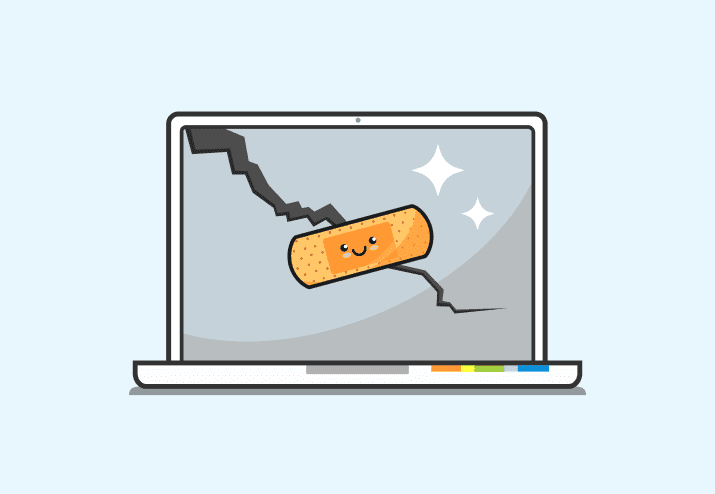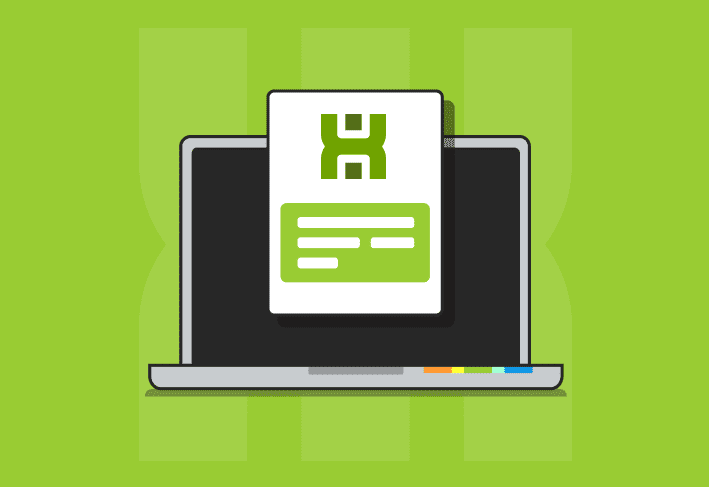The Admin Arsenal Team is excited to announce that PDQ Inventory 3.1.0 is now in beta.
The new and improved PDQ Inventory has the following added features:
Allows renaming of computers from the computer window
Targets now require Microsoft .NET Framework 4.0 or higher
Targets no longer require .NET 3.5 SP 1
Offline computers receiving WOL packets are now placed in a separate queue. This frees up concurrent connections which allows other computers to be scanned without waiting for WOL to succeed or timeout
Upgraded DevExpress controls. These new controls speed up console response time and address issues running the Console on Windows 8.x with certain touch screens
We’re also introducing Enterprise-level licensing for PDQ Inventory which has added features:
Scan Data sharing
Collection and Report sharing
Can now scan for Windows Task Schedules as defined using Task Scheduler
(Also available with Pro license)
Of course, no beta release would be complete without some bug fixes:
Fixed an issue where the user interface would stop receiving updates during scans
Fixed an issue where items in the main window tree wouldn’t deselect
Fixed an issue where the run report menu would get corrupted
Fixed an issue with sorting of items in the main window tree
Fixes for a number of scan errors (locked files and file not found)
Fixed an issue where the membership of collection in the library weren’t updating properly
Fixed an issue with dragging columns to the group panel in a report