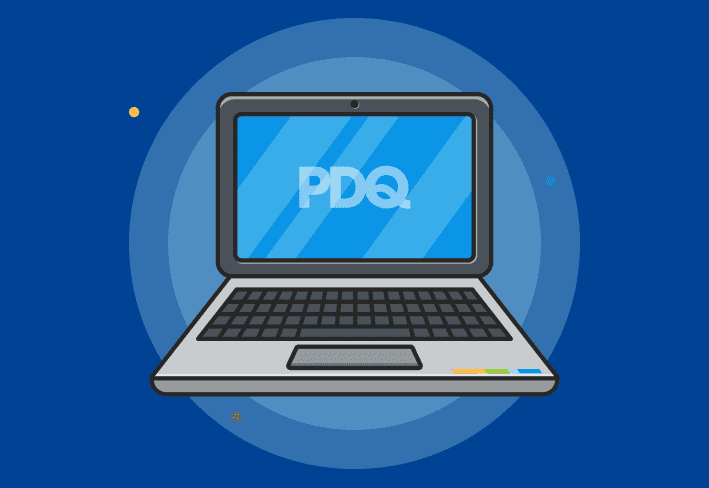SaaS user management can be challenging — from managing user licenses and access control to monitoring user activity and mitigating security risks on multiple fronts. With organizations using an average of 130 SaaS applications a year across critical business functions, user management is a must to prevent misuse and mayhem. We’ll break down common challenges to look out for and SaaS user management best practices that can help you keep IT rescue operations to a minimum.
What is SaaS user management?
SaaS user management is a collection of IT tasks and systems to manage how users access and use SaaS apps in an organization. These include creating and managing user accounts, administering user roles and permissions, setting up user authentication, managing app subscriptions and user licenses, and monitoring user activity.
Why is SaaS user management important?
Getting SaaS user management right is important for two key reasons — security and IT efficiency. SaaS user management allows sysadmins to mitigate risks and strengthen IT security — while maintaining order, visibility, and control over their environment without losing sleep or sanity.
SaaS user management challenges
Between administrative tasks, security oversight, and system integration, SaaS user management is challenging because of the large number of apps and user accounts IT needs to manage within the organization.
Administrative load
Each SaaS application has its own licensing model, payment portal, and user permission system that need to be constantly managed as employees come and go. Some specialized applications, like GitHub, HubSpot, and Salesforce, also have different user groups and user accounts that need to be managed separately. For busy IT teams or sysadmins working solo (an already critically endangered species), staying organized and keeping the house in order can be a complex, time-consuming affair.
Security risks
Apps (and what users do on them) are prime targets for cybercriminals to breach your systems and wreak havoc. The more apps and users in your organization, the larger the attack surface. With the average SaaS user clocking an estimated (and exploitable) 2,000 activities per month, it’s basically an all-you-can-hack buffet.
Access control
With so many apps and user accounts to oversee, setting up and managing appropriate access controls and user permissions can be a struggle. You not only have to prevent unauthorized access to protect your organization from external and insider security threats, but you must also make sure that employees have user access to the right apps they need for their work. Different apps also have different user permission systems, which doesn’t make access management complicated at all.
Integration with legacy systems and workflows
For users to stay productive and organizations to function smoothly, each SaaS application needs to be integrated with existing business systems, workflows, and applications in your environment. This requires time and tinkering (less so if you know how to use REST APIs to set things up).
User privacy protection
SaaS user management includes monitoring user interactions for suspicious activities or security violations without invading users’ privacy. And IT must walk the fine line between playing cybersecurity guardian and the nosy neighbor who can’t stay out of someone’s digital backyard.
Shadow IT
Certain folks or teams (yeah, you know who you are) think it’s okay to purchase apps behind IT’s back. But this can mess with IT security and disrupt existing workflows, especially when the SaaS app doesn’t integrate with systems and software already in place.
It’s not all doom and gloom, though. There are best practices that organizations can implement to make managing SaaS users feel a little less like running summer camp for preschoolers.
SaaS user management best practices
SaaS user management best practices are about practicing proactive cybersecurity wherever possible — from establishing access control systems and IT policies to taking preemptive action to manage security vulnerabilities.
Implement role-based access control (RBAC)
With role-based access control, you can assign users with specific roles and grant access to only the SaaS apps they need to do their job — and should be integrated with the employee onboarding process. Just make sure to update or remove user access rights when individuals change roles or leave the company.
Enforce a company password policy
Create a company password policy with clear rules that prevent SaaS users from setting passwords based on personal information or (dramatic gasp) writing them on sticky notes “hidden” under their keyboards. Strong passwords can make it much harder for bad actors to break in and steal sensitive data.
Use multifactor authentication and single sign-on
Reinforce your SaaS security measures with multifactor authentication (MFA) and single sign-on (SSO). There are different types of MFA (security questions, authentication apps, etc.), which you can pair with single sign-on where users can log in to multiple apps or accounts with just one set of credentials (because you know that’s all they can reliably handle).
Provide user training and documentation
An important part of SaaS user management is making sure that employees know what they should and should not do to keep their work devices and data secure. Providing cybersecurity training and clear documentation can be helpful. Bonus points to IT if the content is engaging and jargon-free.
Monitor user activity
Tracking user activity across applications allows you to detect any irregularities within your environment sooner rather than later. To keep things transparent and above board, IT policies should include clauses that allow users to provide and review consent where appropriate.
Make vulnerability management a priority
Dealing with security vulnerabilities is an inevitable part of IT life. (It also explains why so many sysadmins develop trust issues, hypervigilance, and an affinity for doomsday humor.) But you can be better prepared by enhancing your vulnerability management program or, at the very least, using a vulnerability scanner to spot security gaps across your environment.
Leveraging machine learning to spot exploitable vulnerabilities in your environment, PDQ Detect gives you full and real-time visibility of your on-prem, remote, and internet-facing assets. Use information from automated or custom reports to prioritize remediation steps and protect your business. Try PDQ Detect free to learn more.
Establish a clear IT procurement process
Have an IT procurement process in place so that anyone who wants to purchase anything IT-related (even the most innocuous SaaS app) must involve IT — whether they like it or not. And if you find yourself having to explain tech to non-IT execs, think of it as sharpening your skills for the inevitable AI takeover.
Besides managing users, it’s just as crucial to keep SaaS software patched and up-to-date for company systems and data to stay secure. Download free 14-day trials of PDQ’s on-network or agent-based device management tools and discover a world where IT life might actually be … not terrible.