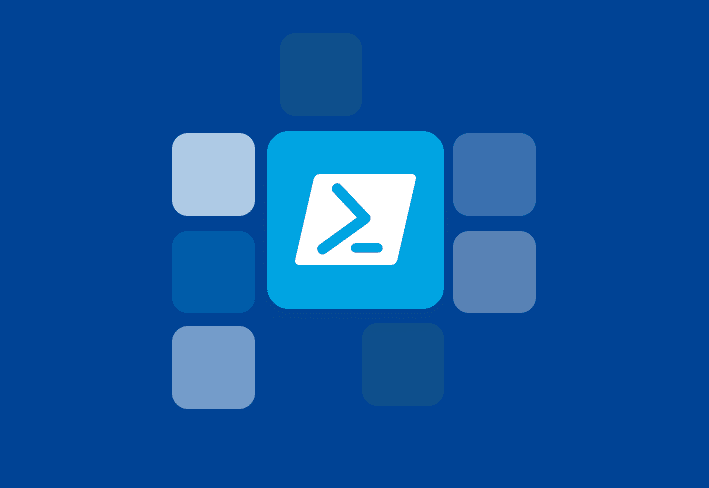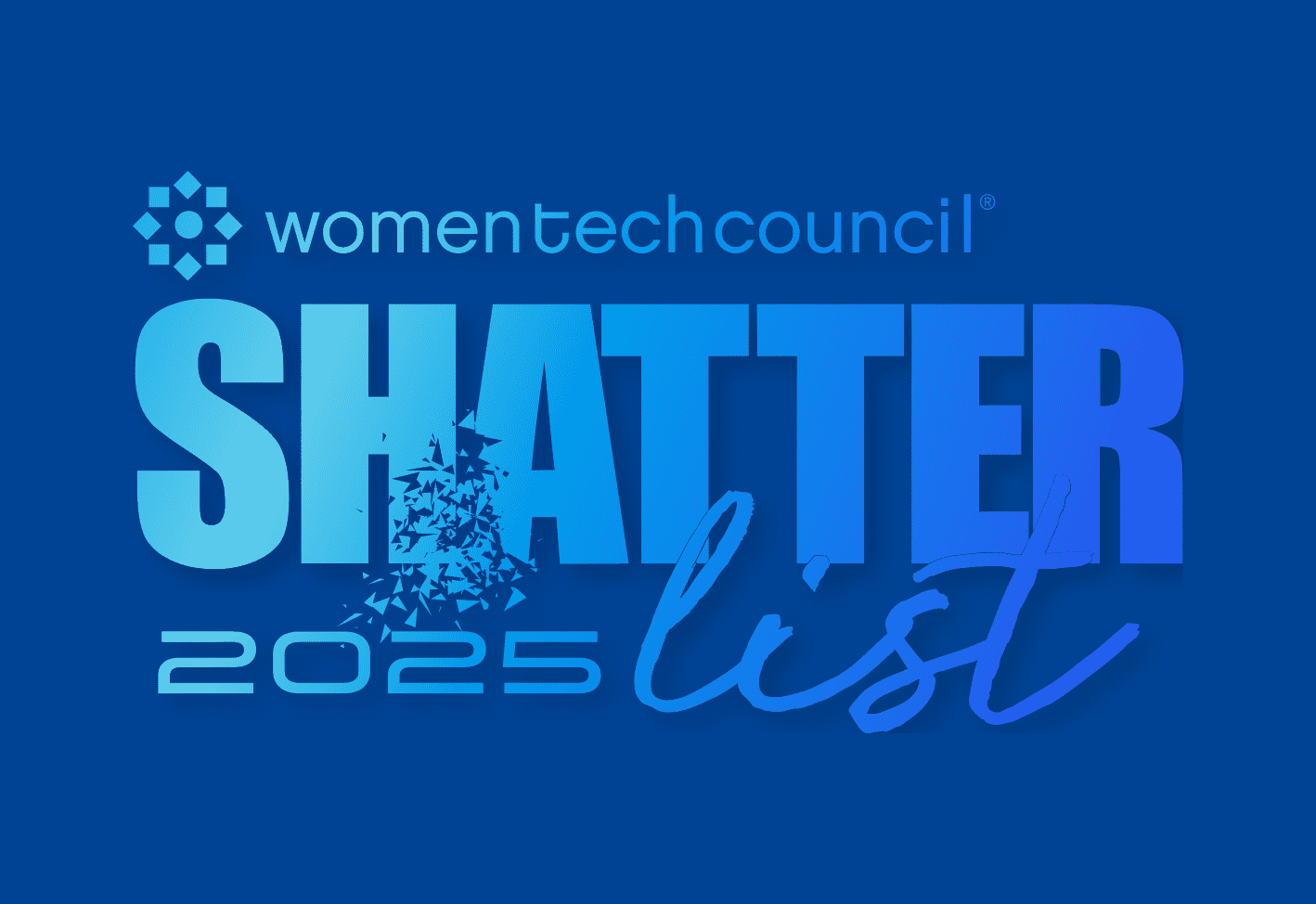Let’s talk Google Chrome. Available for download in the Package Library, using PDQ Deploy you can silently install Google Chrome. The package also disables auto update insuring a truly silent install.
About the Google Chrome Enterprise Package
What is the difference between Google Chrome and Google Chrome Enterprise?
Google Chrome Enterprise installs for use for any user on the machine it’s installed on. This is ideal for ensuring all potential users have the latest version of Google Chrome whereas the non-Enterprise Google Chrome will only install per user. This could leave you with differing versions of Google Chrome over time if not managed.
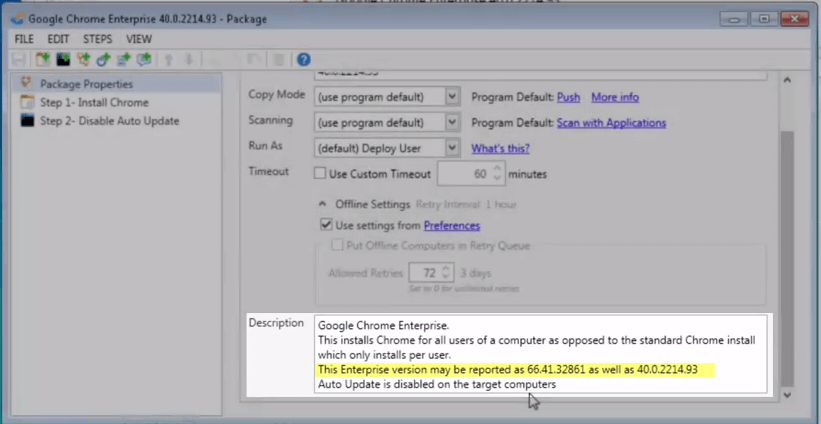
Note: At the time of this posting, Google Chrome Enterprise is on version 40.0.2214.93. However, Google Chrome also reports the same version as 66.41.32861 which is the number that will be picked up by inventory applications (such as PDQ Inventory or SCCM). (This information can be found in the Google Chrome package under Package Properties.)
32-bit or 64-bit?
Yes, there is a 64-bit Google Chrome. However, the majority of installs are of the 32-bit (even for 64-bit machines.) If you would like the 64-bit keep in mind that you will also need to make sure that your Java is also 64-bit as well.
Loading...
Deploy Google Chrome Enterprise for free. Use a free trial of PDQ Deploy where you’ll have access to your choice of three packages during your 14 day trial.