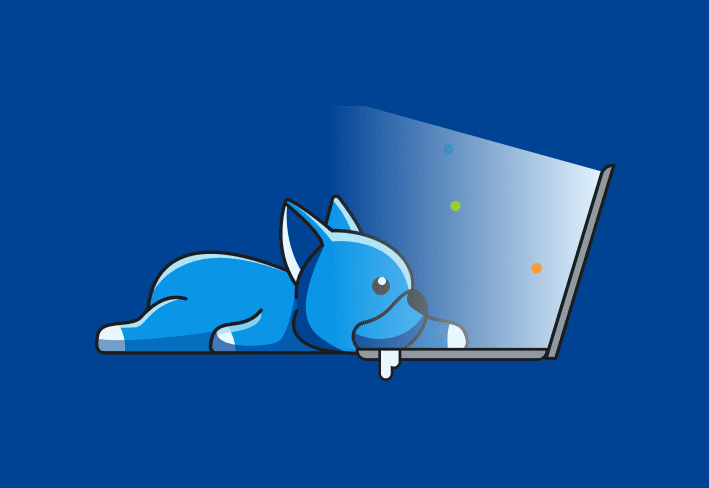Software deployments can be a hassle, particularly if you don’t have a great package management tool. PDQ Deploy is a software deployment tool with a Package Library that provides access to hundreds of premade deployment packages. Deploy also allows you to create custom deployment packages so you can install almost anything remotely. Let’s take a look at how PDQ Deploy can help you simplify your software deployment needs.
Package deployment in PDQ Deploy
Let’s say you need to apply a security patch across 1,000 machines for a package included in the PDQ Deploy Library. Don’t panic! The situation isn’t as dire as it may seem.
For this example, we’ll use Adobe Reader DC. All you need to do is open up Deploy, click on the Package Library, filter for Adobe Reader DC, select the version you need, and download the package.
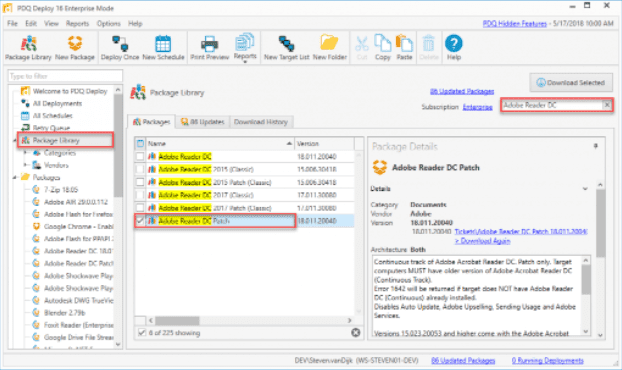
In seconds, Adobe Reader DC will show under Packages and be ready to deploy. All you need to do is select the package, then click Deploy > Deploy Once > add the endpoints you wish to target, then click Deploy Now. This makes deploying the update very simple. However, you need to repeat the above process each time there is a new update for Adobe Reader DC.
While one-click package deployments are very convenient and a big improvement compared to manually updating systems, PDQ Deploy takes it a step further, allowing automation through schedules.
Automate package deployment with schedules
We’ll continue our example using Adobe Reader DC here.
1. Locate Adobe Reader DC under Packages in PDQ Deploy.
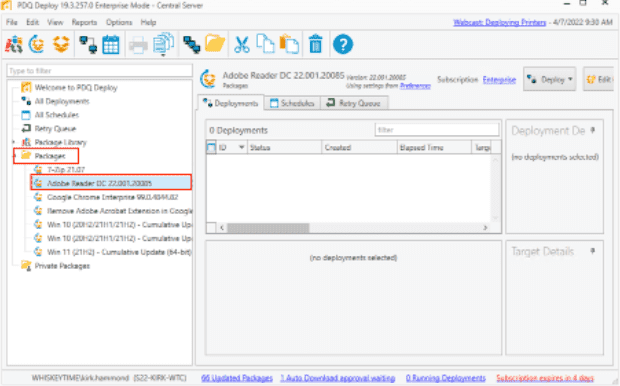
2. Right-click on Adobe Reader DC and select New Schedule.
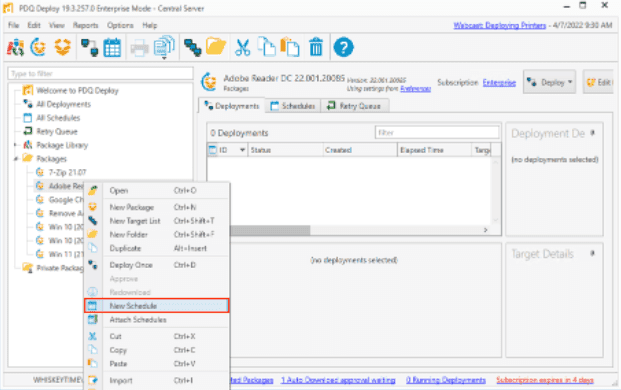
3. Give the schedule a name, then configure the triggers and the target machines for the schedule under the Triggers and Targets tabs. When you're finished, click OK.
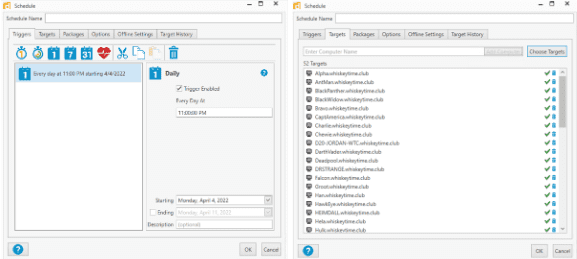
With the Schedule in place, you won’t have to lift another finger to keep Adobe Reader DC up to date. As new Adobe packages are released, your target systems will automatically update each time the schedule runs.
Simple custom package deployment in PDQ Deploy
Try as we might, PDQ Deploy doesn’t include packages for every software in our Package Library. When you come across software that is not in our Library, custom package deployment comes into play.
Custom packages are one of the reasons Deploy is so powerful. Let’s say that your company relies on Discord for collaboration and conferencing and you need to create a custom package so that you ensure the latest update is deployed on all machines.
You should download the Discord installer and place it into your PDQ Deploy Repository before proceeding.
You’ll need to find the silent parameters for installation, which are usually well documented online.
In the Discord example below, searching for discord silent installation has informed you that a -s is required for silent installation. So you’ll create a custom package that includes the parameter -s.
1. Click on the New Package button in the toolbar.
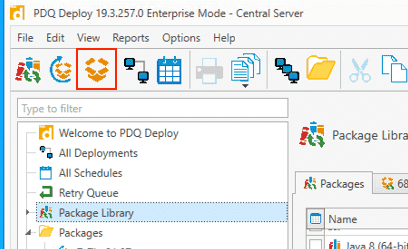
2. Set the Name for your package.
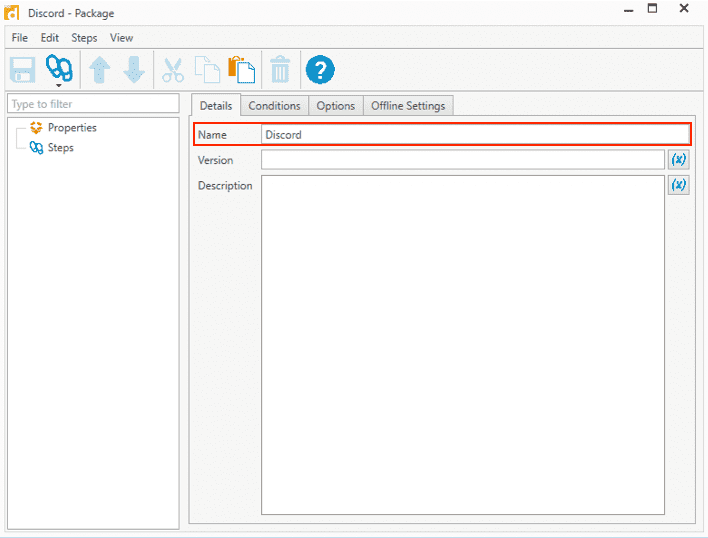
3. Click on Steps and create a new install step. Add the install file and the parameters for silent installation. Finally, click the Save button.
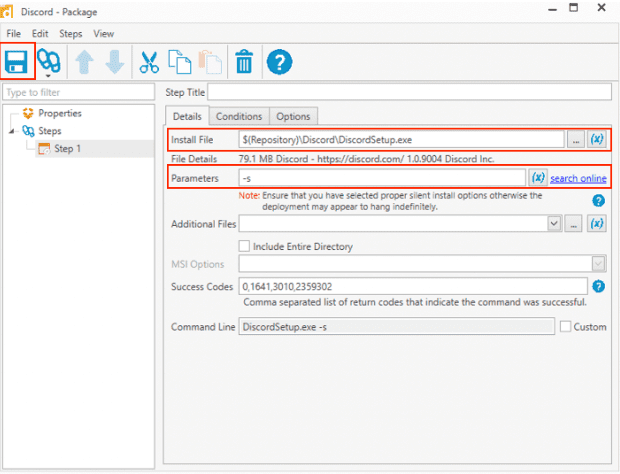
4. The Discord package is now visible in your PDQ Deploy left nav window and can be easily deployed by right-clicking and selecting Deploy Once.
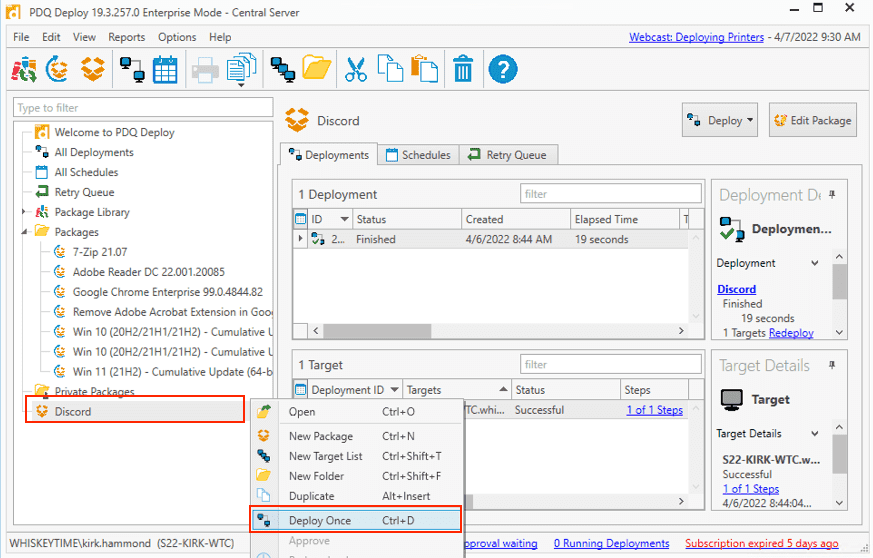
5. In the Deploy Once window, click Choose Targets and add the target machines for installation, then click Deploy Now.
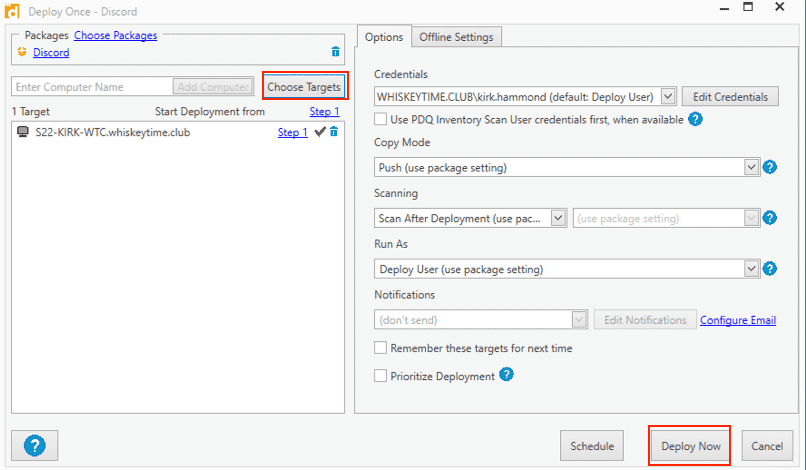
PDQ Deploy will take over from here and install Discord on your target machines. You can also automate custom package deployment with PDQ Deploy. However, it does take a little bit more effort.
PDQ Deploy is powerful
PDQ Deploy is arguably the best software deployment tool (although we may be a bit biased). Automating the deployment of premade packages couldn’t be easier. Creating and automating custom deployment packages is also nearly painless.
Managing software deployments with PDQ Deploy just might save you enough time to join in the fun the next time your co-workers are socializing at the water cooler. As you leave the break room with a full water bottle and the last of the coffee you poured from the now-empty community carafe, you can smile knowing that your systems are patched and a mountain of updates are not waiting to be done.
If you’re not currently a customer and want to take advantage of the simple package deployment shown above, please schedule a demo. We’ll show you how easy it is to get started with a free trial of PDQ Deploy and Inventory or our other powerful solutions, SmartDeploy and SimpleMDM.