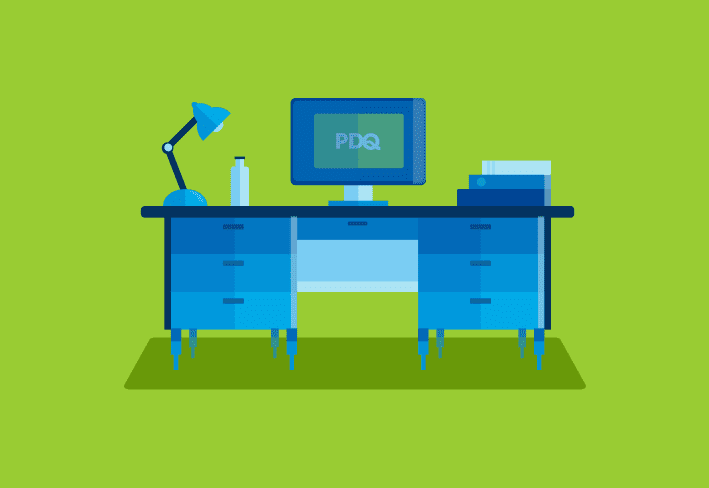PDQ Deploy 3.2 is finishing up alpha testing. The next step will be beta and we are excited. We’re bringing a very commonly requested feature to the plate with Auto Deployments.
It’s kind of interesting what you learn from your customers. When we started PDQ Deploy we assumed that every admin wanted total control over every aspect of the environment (not to mention their users’ lives). After all, we had all been admins before and that’s how we operated.
But lo and behold, there are quite a few admins who would actually prefer to let deployments just automatically happen, kind of a “set it and forget it” thing. So, we’re very pleased to provide this new feature.
We call it Auto Deployment, and it will be a feature in PDQ Deploy.
What is Auto Deployment?
Auto Deployment will allow an IT Admin to select which packages from our Package Library should be automatically deployed to computers when new updates are released. The setting will allow the admin to select the number of days after a release to automatically deploy a package (or packages).
Finally, you can set any other package in the Package Library to just push out to your environment after it’s released.
If you are an existing PDQ Deploy user you can be notified when betas are ready for download by checking the “Include Beta Versions” checkbox in File > Preferences > Auto Update.
We have a lot of users waiting for this and we hope that they like it. If you have suggestions for product enhancements please post (or vote up) your favorites in our forums.