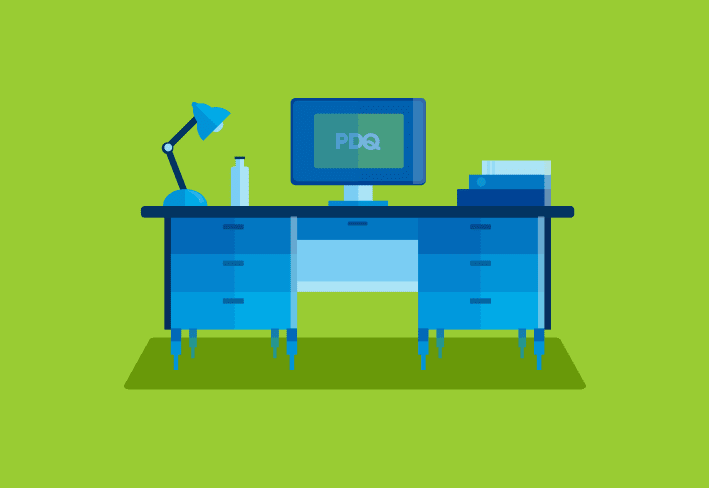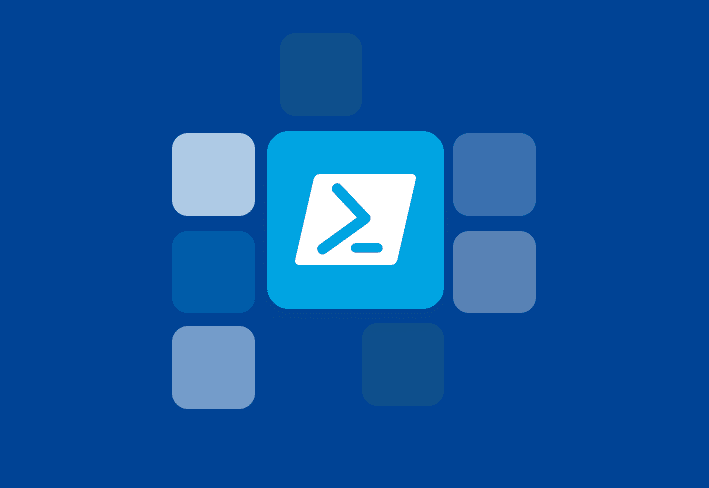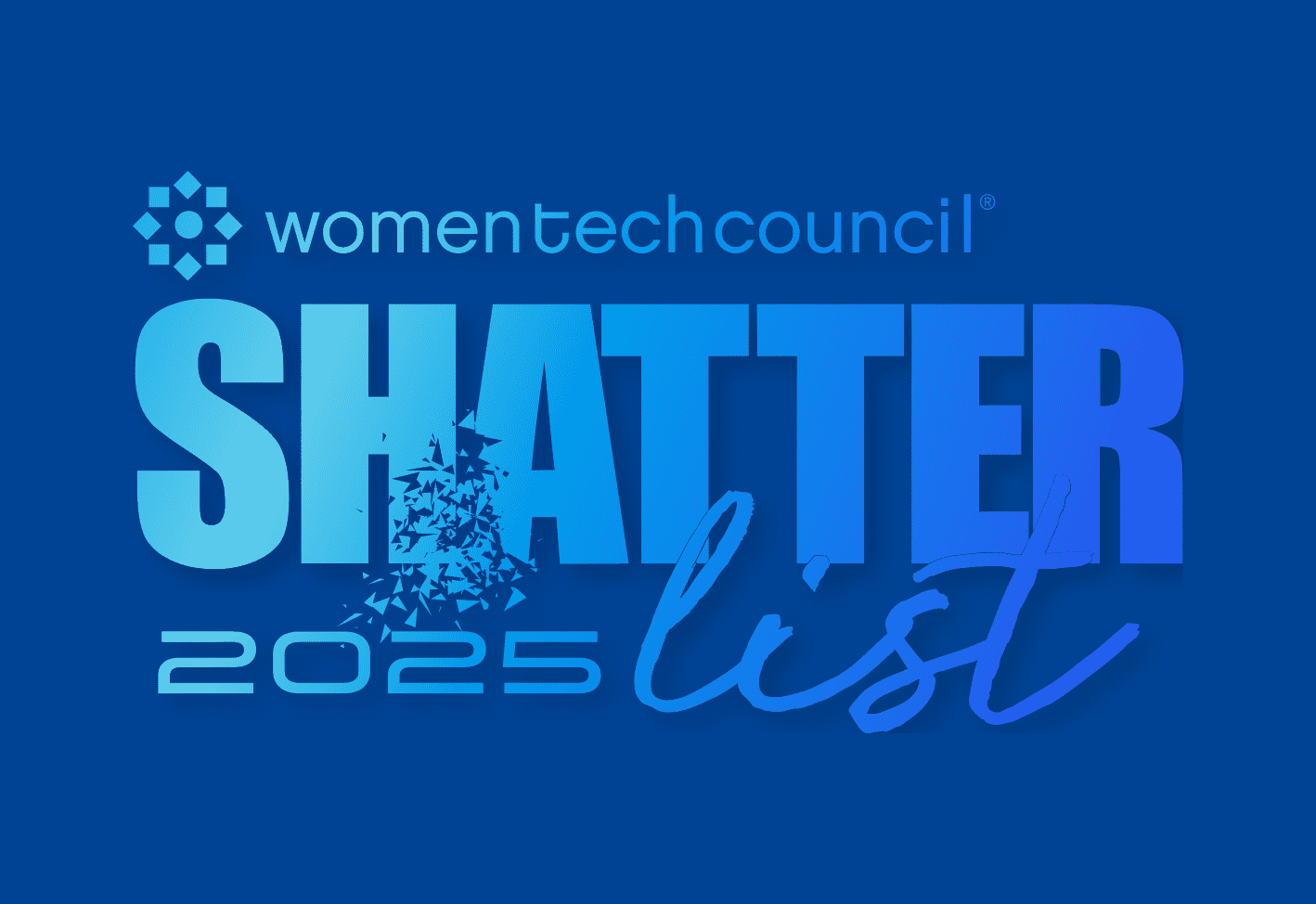IT automation is the process of making a repetitive task more efficient through automation technology. It’s like hiring someone to help with the workload — but just for those manual tasks that are boring, monotonous, and otherwise make us want to pull our hair out.
Think of IT automation as your key to setting up your team for success. Fewer redundant tasks + more meaningful work = less burned out, more engaged IT teams (all with less screaming into the void).
How teams use IT automation
In short, you can supplement your team’s efforts with IT automation.
Remember a few years ago when all of us tech workers trembled in fear as we pictured artificial intelligence and robots replacing us? We’ve since learned that artificial intelligence is there to augment our efforts, not replace them. (We’ve seen the DALL·E images. Artificial intelligence isn’t fooling anyone — yet.)
IT automation adheres to a similar principle for IT teams. It’s there to make our working lives easier, not nonexistent. Process automation makes processes easier to manage. And when implemented properly, IT automation increases efficiency without overwhelming your team.
IT automation examples
Many sysadmins already have a few IT and process automations in place. Think about these common IT automation examples and what your environment would look like without them (or with them, should that be the case).
Password automation
If you’ve worked in IT long enough, you no doubt remember a time when you spent most of your days resetting passwords for users. Apparently, some folks are lucky enough to experience longer weekends than those of us who work in IT — long enough to forget their passwords come Monday morning, anyway. (I’ll have whatever they’re having every weekend.)
We use password automation so frequently that we likely take for granted the time it saves us. Instead of waiting for the overworked IT professional to reset passwords, employees can now reset their own passwords in just a few clicks. This frees up time and eliminates one more repetitive task for IT teams that already have an overflowing help desk queue every Monday morning. No need to pile on additional tickets when the resolution could be as simple as turning a manual process into an automated process.
Deployments
Manually deploying software in your environment is all fun and games until you have so many users that it’s all you ever do.
IT automation streamlines and simplifies deployments. Once you have a golden image, IT automation makes it easy to apply it on all the computers in your environment. And with the right IT automation software, you can deploy so much more than just software. You can also automatically deploy custom scripts, patches, and other configurations that would otherwise take hours or even days to manually deploy.
Are deployments making you want to move to a desert island, never to be seen again? Check out PDQ Deploy & Inventory to see the beauty of automated deployments for yourself. Prefer to live in the cloud? Check out PDQ Connect.
Incident management
Technology excels at breaking. And while it’s frequently due to user error (you wouldn’t have that incessant pop-up ad if you hadn’t clicked that link from “Bill Gates,” Jane), other times, technology just decides to break on its own. Either way, IT automation can help to resolve these issues in a timely fashion.
Take ticketing, for example. If ticketing exists in Jane’s place of employment, she can simply describe her issue in a ticket to submit to her IT team. The issue then enters a workflow automation process that escalates the ticket to the right team to help her get rid of that nasty malware. And if this same issue pops up again and again in the ticketing system, Jane’s IT team will know that a company-wide announcement is due, which can help reduce the number of tickets that come in. This is process automation at its finest.
Benefits of IT automation
IT automation is a beautiful thing for so many reasons. Here are just a few.
It saves money
With IT automation, your IT department isn’t spinning its wheels over one menial task after another, doing the same thing over and over again, pulling out strands of hair one by one, downing cans of Liquid Death and Monster, just hoping it will end somehow, someway... (Can you tell we’re surrounded by sysadmins here at PDQ?)
IT automation frees up your IT staff to take care of issues that automation can't solve — those tasks that give us all job security because they require human intervention. And because your IT team isn’t spending days on end troubleshooting and triaging what automation could have resolved, you can expect to reduce your team’s labor hours — all while increasing the team’s (and business’s) productivity.
And the real icing on the cake? Delegating those repetitive, annoying tasks to technology helps your IT team avoid a lot of headaches and frustrations, which brings us to our next benefit of IT automation.
It combats burnout
When you troubleshoot the exact same issues every single day (how did Michael forget his password again?), you’re bound to inch closer to your breaking point a little faster than the rest of the workforce. Unfortunately, this is the reality that so many IT teams and sysadmins face. And ultimately, it can lead to burnout.
According to our 2023 State of Sysadmin report, over 30% of sysadmins with at least 3 years of experience state that burnout is their top concern in their roles. Not pay, not lack of opportunities — burnout. IT automation can help combat burnout.
Less monotony means more fulfilling work, which inherently makes us humans feel better. It’s easy enough to feel burned out working in tech due to the nature of the work. It’s critical to combat it when we can, and IT automation helps with that.
It speeds up business operations
Here’s something to make your CEO squeal: IT and workload automation will speed up your entire business.
When IT teams leverage technology to cross off the items on their to-do list, it frees them up to work on other things. But it also helps Jane and Michael get back to work more quickly. In Jane and Michael’s world, this means disruptions in the finance and operations departments will be over quickly. And if you ask us — or any CEO — that’s a beautiful thing.
Challenges of IT automation
Would an IT concept even be an IT concept if it didn’t come with challenges? Of course not. So, here are the two challenges of IT automation that are most likely to keep you up at night.
Errors can be costly
Bad code deployed to one machine is annoying but often easy to fix. Bad code deployed to your entire environment is a nightmare — one that was all too real just a few years ago.
In late 2019 and early 2020, threat actors were able to sneak malicious code into a batch of updates in SolarWinds’ Orion platform. People downloaded the updates — because any IT team knows the importance of keeping software updated — and thus set into motion a significant breach that’s estimated to have impacted 18,000 SolarWinds customers.
“Working long hours” doesn’t even scratch the surface of what IT teams faced during that time.
While this is an extreme scenario, it demonstrates the impact of one bad update. If a bad line of code is distributed throughout an environment via IT automation, it can take some time for IT teams to realize an error has been made. And that can get costly — from triaging and mitigating the error to fixing the code and then deploying it.
The up-front investment
The up-front investment of IT automation is a bit like a double-edged sword. To automate in IT, staff need to set up new workflows, learn new systems, test, triage, and repeat. IT teams do a lot of heavy lifting at first, but never fear — the weight of Thor’s hammer will soon be replaced by your typical household hammer. Lighter, but just as efficient.
For that initial time sink, it’s important to delegate and set company-wide expectations. Hire temporary help if you can. And be sure to let your CEO know that your IT team will be busier than usual. That means that Michael and Jane may experience longer wait times to get their issues resolved.
But in the (hopefully near) future, they’ll see their problems solved faster than ever.
What IT automation looks like at PDQ
PDQ was founded by sysadmins, so we’re always up for a conversation on how to automate the heck out of work.
We do that through our suite of products. Need to know at a glance what’s installed on which computers? There’s PDQ Inventory. Ready to roll out those software updates and scripts? PDQ Deploy’s got you. Live among the cloud(s)? So does PDQ Connect. (Howdy, neighbor.) Prefer doing everything manually across your environment? Please book an appointment with a therapist at your earliest convenience.
We offer trials for each of our products, so you can see how truly simple, secure, and pretty damn quick IT automation can be.
Happy automating!