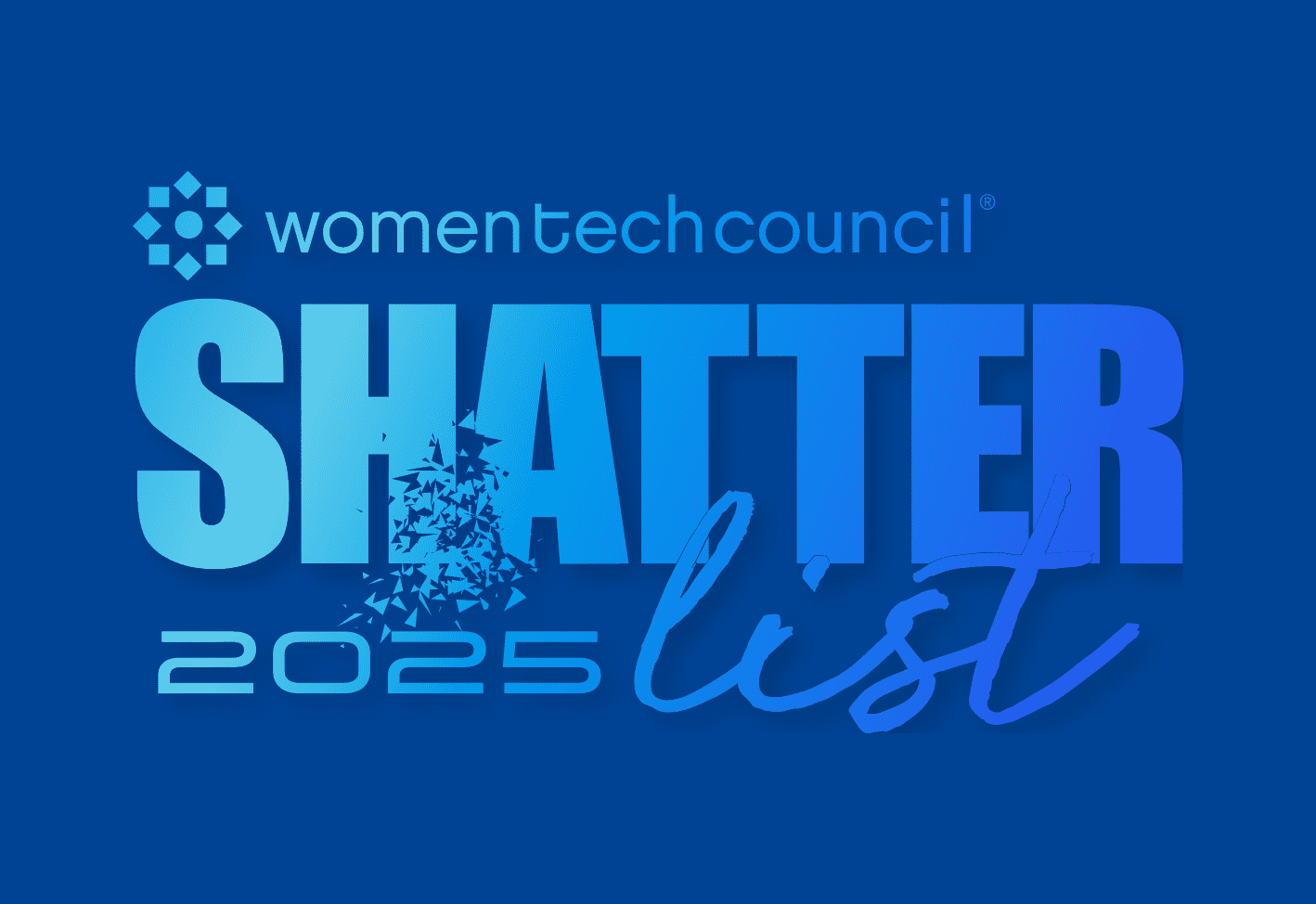Microsoft Azure is a cloud platform containing more than 200 products and services designed to help you solve today’s challenges and manage applications. Microsoft Azure services allow subscribers to choose which cloud model works best for their needs:
Azure IaaS (infrastructure as a service)
Azure PaaS (platform as a service)
Azure SaaS (software as a service)
Azure Serverless (build apps without managing infrastructure)
We’ll provide a more detailed answer to the question: “What is Azure?” We’re going to dive into what cloud computing is, how Azure compares to other options, and the platform's security features.
What is cloud computing?
“Cloud computing” can be defined as the delivery of hosted services over the internet or the availability of on-demand computer processing, storage, and networking services. A more recent term being used in place of cloud computing is “cloud platform.” The term cloud platform allows a broader description of the complex infrastructure, platform, software, and services offered by cloud platform providers.
A cloud platform provider typically has multiple interconnected data centers across diverse geographical locations to ensure services are redundant, highly available, and not subject to an outage due to a regional natural disaster or event. Cloud platform popularity is steadily increasing and is now more common than self-hosted infrastructure or a private cloud, especially for small and medium businesses.
It may help to think of a cloud platform like a utility. Instead of a monthly usage-based fee for water, gas, and power, you pay a monthly usage-based fee for computing, storage, and networking.
How does Azure relate to cloud computing?
Microsoft Azure is a cloud computing, or cloud platform, provider. It offers a wide range of products and services targeted to business needs. There are many more Azure cloud platform products than we can cover here, but I’ll list a few of them to highlight the broad range that’s available:
Azure Data Factory: Hybrid data integration at enterprise scale, made easy
Azure Data Lake Storage: Scalable, secure data lake for high-performance analytics
Azure Active Directory (Azure AD): Cloud-based enterprise identity services
Azure Health Data Services: Unify and manage health data (PHI) in the cloud
Azure Container Registry: Build, store, secure, and replicate container images
Azure Container Instances: Launch containers with hypervisor isolation
Azure Resource Manager: Simplify how you manage your app resources
SQL Server on Azure Virtual Machines: SQL workloads to the cloud
Azure SQL: Modern SQL family for migration and app modernization
Azure DevOps: Services for teams to share code, track work, and ship software
Azure Monitor: Full observability into your applications, infrastructure, and network
The Microsoft Azure services can be accessed through the Microsoft Azure Portal web app. You can use virtual machines and build out solutions yourself or use pre-existing solutions to reduce the time and complexity required to bring services online. The many offerings of the Azure cloud platform provide flexibility, scalability, and the resources required to deliver technology solutions to your employees and clients.
Azure is the second-largest cloud platform provider and was listed as a leader for Cloud Infrastructure and Platform Services by Gartner in July 2021. Azure is ranked behind Amazon Web Services (AWS) and ahead of Google Cloud Platform (GCP).
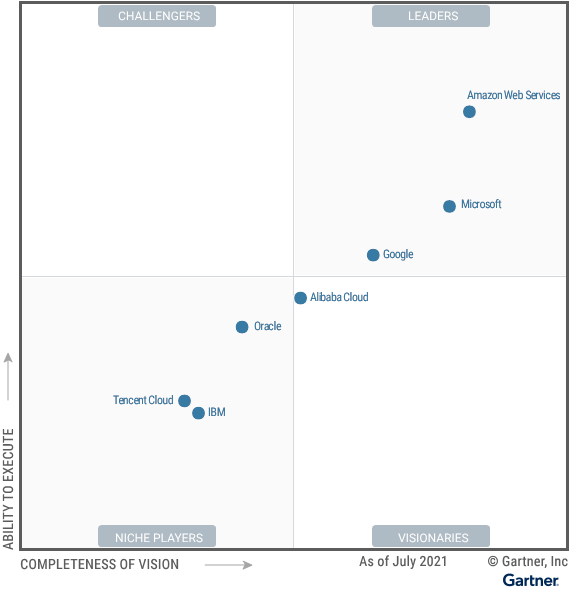
In 2021, Azure was the third fastest-growing cloud provider. Azure is an industry leader in the cloud platform space and can be a solid choice for Windows-focused shops, even more so for those already licensing Microsoft 365 cloud services. Azure also offers the Azure Kubernetes Service (AKS) for clients who require containerized workloads. Kubernetes has gained significant popularity in recent years and is a great way to deliver a CI/CD (continuous integration/continuous delivery) environment from a cloud platform.
Microsoft acquired GitHub in 2018. Azure has seamless integration with GitHub, which purports to help streamline software development inside Azure.
What is the Microsoft Azure Marketplace?
The Microsoft Azure Marketplace allows you to find, try, purchase, and provision hundreds of applications from leading software providers. These applications are all certified to run on Microsoft Azure. You also get the convenience of a single bill regardless of how many apps you’re using, and hourly billing means you are only paying for what you use.
The Azure Marketplace provides access to many popular applications without spending time negotiating licensing and pricing with vendors. You can also bring your licenses purchased elsewhere into the Azure Marketplace. If you are not quite ready to buy, you can take a test drive of many popular apps inside an Azure sandbox.
Here are a few popular apps available in the Azure Marketplace:
Cisco SD-WAN for Azure
Datadog
Linux (Red Hat, Ubuntu, SUSE, and others)
MongoDB
Elasticsearch
Barracuda CloudGen
F5
Can anyone use Azure?
Yes, anyone can use Azure provided they can complete the authentication and sign-up process, which does require a credit card. Once you are signed up, you are ready to start using the Microsoft Azure cloud platform.
This is a good place to offer some words of caution:
Be careful when you are operating a usage-based cloud platform. It isn’t difficult to rack up significant charges, which you will be liable for.
Keep an eye on your billing; know what is going on in your account.
Always secure your cloud platform accounts with multi-factor authentication to keep the bad actors out.
Pay attention to the potential drawbacks. There are horror stories of individuals who ended up owing thousands for cloud platform accounts that were not properly secured, abandoned but left active, or failed to understand how billing worked and racked up big usage charges.
I don’t mention the risks to scare you away from cloud platforms; they are the future and continue to offer improved services and solutions. However, it is critical that you take the security of your account and billing awareness very seriously.
How can you learn Azure?
A great place to start learning Azure is with Microsoft Learn for Azure. This is the official learning resource from Microsoft. There are also exams available for Microsoft Azure certification should you need certification in Microsoft Azure. YouTube is also a great resource for self-paced education and learning. There are also many great third-party educational resources, like Udemy or Coursera, available for a charge. And lastly, don’t overlook the tried and true RTFM (Read the Flipping Manual) option.
Is Azure secure?
All leading cloud providers invest heavily in security, especially in the post-pandemic world. (I realize that saying post-pandemic may be wishful thinking, but I need to believe we will return to normalcy soon.) Cyberattacks increased exponentially in 2020 and 2021, with 2022 on track to be another banner year for an increased threatscape.
There are two important questions to ask when investigating the security of a cloud provider:
1. How secure are the infrastructure and networks?
It isn’t possible to get an in-depth look at a cloud provider's physical infrastructure because it is spread across multiple facilities and is often considered protected information as bad actors can use infrastructure details to better craft targeted attacks.
In place of direct physical access for an audit, the industry uses security and compliance certifications as a way for businesses to attest that their infrastructure and services meet the requirements of security certifications.
Azure has many compliance offerings across its services. In fact, Azure claims to maintain the largest compliance portfolio in the industry.
It is important to call out that not all of the Microsoft Azure cloud meets the same security standards; you will need to vet each service against your security and compliance requirements.
2. What security tools and features does the cloud provider offer?
In addition to the security of physical and virtual infrastructure and services, cloud providers offer client-sided security tools, features, and services.
Security features and services often require additional licensing and expense.
Common security tools in Azure include:
VPN Gateway
Microsoft Defender for Cloud
Azure Firewall
Microsoft Sentinel
Azure Advisor
Azure Policy
While Azure has gone to great lengths to implement security and show us validation of those efforts through multiple certifications, we should never forget that the onus of security always falls to the subscriber. It is possible to configure cloud services improperly and leave them exposed to exploitation. Be certain you follow best practices for every service you bring online.
If you do not have the time or capacity to be certain you are following best practices, bring in a partner to assist you. The cost of the partner is far less than the cost of a security event. Cloud services can be secured, and Azure has provided documentation and tools to operate securely provided you are not misconfigured.
What is the best way to try Azure?
The best way to try Microsoft Azure is with a free account. The free account comes with $200 in credits to use within the first 30 days of sign-up and a year of select free services. There are some exclusions with the $200 in credits; you cannot purchase support plans, Azure DevOps, Visual Studio subscriptions, and other select products and services.
You can cancel your free account at any time. Upon cancellation, Microsoft requires that you pay outstanding fees incurred during your trial.
With a free account available, there is very little keeping you from dipping your toes into the waters and finding out if the Azure cloud platform is right for you.
Will Azure really save me money?
Using Azure or another cloud platform saves you significant money upfront. It removes the need to purchase physical infrastructure and significantly reduces the load on your development and IT staff. You can leverage support contracts to avoid hiring highly qualified staffing early on, which younger companies can struggle to afford. So yes, Azure can save you money while providing simplicity of setup and advanced features not easily brought online in-house.
As your business grows, your consumption of services will increase. Your bill will steadily climb in line with your growth, and you may start to wonder if moving to self-hosted infrastructure could reduce costs. The truth is that there are cases where it makes sense to move away from cloud platforms to self-hosted infrastructure or a private cloud. These use cases normally only apply at a massive scale and require top-tier talent and expertise to deliver services that can compete with the readily available cloud offerings.
An example of a company moving away from the cloud is Dropbox, which moved its core services out of AWS to have more control over infrastructure and reduce costs. Dropbox saved over $75 million by exiting the AWS Cloud. It isn’t universally true that leaving the cloud saves money. In some cases, self-hosting makes more sense if you already have the staffing to take on the migration project.
For most companies, the cloud saves time and money compared to self-hosted infrastructure. The ability to rapidly bring new services online with just a few clicks offers platform agility that is not possible with most self-hosted solutions.
Which companies are using Azure?
Azure has countless customer and partner success stories from companies across industries that use Microsoft Azure Cloud Services to help meet their technology needs.
Here are a few names you may recognize:
Xbox (this one is kind of obvious)
GNC
Albertsons
St. Luke’s University Health Network
Walgreens
HSBC
SEGA
Microsoft Azure has made a name for itself in the cloud platform space, and it is rapidly growing. If you select Azure as your cloud platform provider, you can feel confident that it is a capable, growing, and innovative provider in the cloud space. If you are already licensing Microsoft 365, then Azure is ideally configured to integrate with and enhance your office and email solutions.
What’s the difference between AWS and Microsoft Azure?
At a high level, the difference between Amazon AWS and Microsoft Azure is the logos. They are both cloud platform providers. They both offer hundreds of services allowing you to run IaaS, PaaS, SaaS, or serverless solutions. They can both work with your hybrid-cloud solution. They are both innovators and well respected in the industry.
The web portals you use to manage your systems and services are different. You can accomplish your technology goals in either platform. However, knowledge from Azure won’t transfer directly to AWS and vice versa. The core concepts are the same, but the steps can be significantly different.
Regardless of which cloud platform you choose, you will likely find the management and operation of cloud services to be a time-consuming process. PDQ Deploy and PDQ Inventory can help you manage the workload and keep your virtual Windows servers patched, compliant, and secured.
If you enjoyed reading this article and want more helpful information with occasional snark, don’t forget to check out our blog and YouTube channel for the latest that PDQ has to offer.