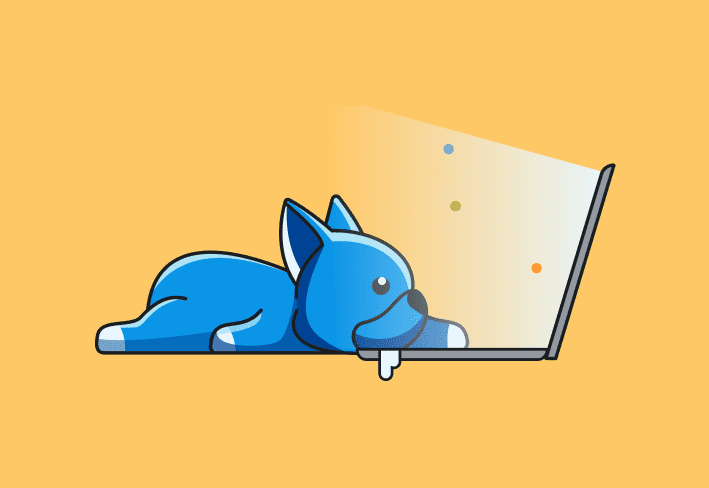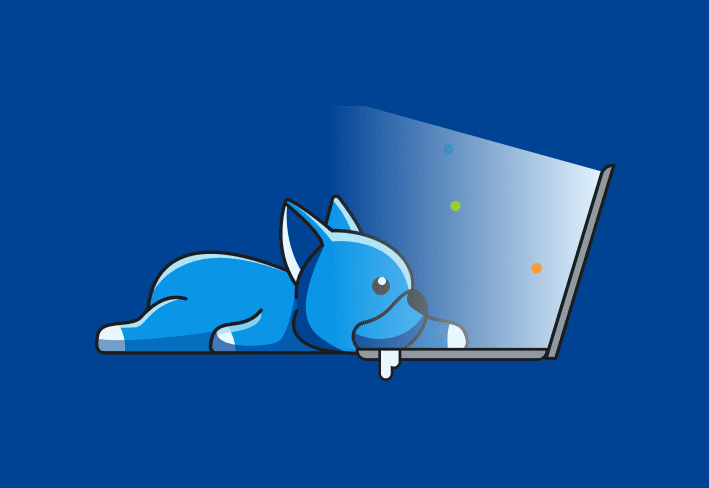Remote device management (RDM) is the administration of distributed endpoints from a centralized location. Basically, it’s the secret sauce that allows users to work from home without epically harming your cybersecurity posture. We’ll break down what you should know about remote device management, including tools, benefits, and best practices.
A big win for your remote desktop
PDQ has acquired ISL Online to bring you faster innovation and an even better remote desktop experience. Big things are coming — join our PDQ LIVE webcast to see what’s next.
Benefits of remote device management
To be honest, the main benefit of remote device management should be pretty obvious: You can simultaneously manage multiple devices remotely rather than relying on the old-fashioned hands-on approach.
But if you need to convince leadership that remote device management is essential, we’ve got you. Here are some C-suite-friendly benefits to share:
Support remote work
Remote and hybrid work models are pretty standard now. Even if your employer requires in-person work, one bad breakroom treat could make working from home the new norm until everyone recovers. Remote device management offers the flexibility to support IT needs across settings — whether an employee is in the office or on their couch wondering what went wrong with Jim’s homemade donuts.
Facilitate remote troubleshooting
You need visibility into off-prem machines in order to provide remote support and solve problems that might arise. Granted, there’s still a strong chance the solution will be turning it off and on again. But at least this way you have a better idea of whether anything else might be at play.
Improve device security
Data breaches. Malware. Viruses. The world is a scary place for endpoints. But remote device management enhances your security posture by giving you visibility and supporting your vulnerability management.
Enhance scalability & efficiency
Maintaining on-prem devices is challenging enough. Once you start throwing in remote devices, the work becomes unsustainable without effective remote device management. But with the right procedures in place, RDM can help accommodate a growing business or increasing head count.
And you know what else improved operational efficiency means? Cost savings. Just think of how happy your CFO will be.
What types of devices require remote device management?
Comprehensive remote device management calls for overseeing all internet-connected devices, including mobile devices, laptops, desktops, and IoT devices.
Remote device management best practices
Following remote device management best practices can save you time, improve your security posture, and make it easier to manage remote devices. As always, the ideal procedures depend on your environment, but we’ll break down some common remote device management best practices that work well for most fleets.
Find the right solutions for your environment
We’re not gonna lie: Remote device management is a pretty broad process. That means that you may need multiple remote device management solutions. Select the tools that make sense for your environment and workflows.
Document policies and procedures
It’s no secret that you should document your company IT policy, and that includes your remote device management policy. Formalizing your processes and procedures ensures consistency and repeatability — and makes it a whole lot easier to finally take those vacation days.
Implement strong security
Security is always pressing, but preventing unauthorized access is even more of a concern when some machines are remote. Is the user leaving their laptop unattended while working in a public space? Are they connecting to questionable Wi-Fi networks? Did they trade their work computer for a rare Pokémon card?
You can’t always stop remote users from making bad decisions, but following security best practices minimizes your risks. We recommend strong access controls, such as good password hygiene and multifactor authentication, along with encrypting traffic and maintaining up-to-date backups.
Monitor device performance
Just because remote devices are out of sight doesn’t mean they should be out of mind. Conduct regular system health checks, perform routine maintenance, and monitor how the systems are doing to ensure remote devices maintain the same standards as your on-prem machines.
Train users
Users are the biggest risk in pretty much any environment, so they should know the basics of cybersecurity training 101. While regular cybersecurity training isn’t foolproof, it can help reduce user errors. And really, isn’t that all we can hope for?
Types of remote device management software
By its broadest definition, RDM software supports monitoring, controlling, updating, and troubleshooting remote devices. While plenty of solutions are advertised specifically as RDM tools, there’s a twist: Several types of software technically support remote device management while going by other names.
Now, if you haven’t already closed this article to ride out your instantaneous migraine in peace, we’ll break down what those other remote management tools look like.
Mobile device management (MDM)
MDM software comes in clutch for managing mobile devices, such as smartphones and tablets. Apple MDM solutions, such as SimpleMDM, also cover Mac desktops and laptops. While a handful of mobile device management solutions work with both Apple and Android devices, many sysadmins prefer separate tools for more optimal functionality and platform-specific features.
Enterprise mobility management (EMM)
EMM solutions provide a unified platform, often combining multiple facets of mobile device management (MDM). Depending on the solution, these may include the following:
Mobile app management (MAM)
Mobile content management (MCM)
Mobile identity management (MIM)
Mobile information management (confusingly enough, also MIM)
Mobile expense management (MEM)
Unified endpoint management (UEM)
UEM tools provide a more holistic approach to managing all endpoint devices, including mobile devices, IoT devices, desktops, and laptops, along with the applications, data, and content they house.
Remote monitoring and management (RMM)
RMM tools are centralized platforms for overseeing a device fleet. They typically offer proactive security monitoring, alerts, reporting, remote control, and automated maintenance.
Remote IoT device management
Some RDM solutions are built specifically to maintain IoT devices, such as security and lighting systems.
How to choose the right remote device management software
Choosing the right remote device management tool is a careful dance between knowing your environment and understanding how a solution will affect your workflows. Here are some tips to help you be the belle of the ball.
Assess your environment
Knowing your environment lies at the center of all good IT decisions. Evaluate the following aspects of your environment when shopping for a remote device management solution:
Infrastructure
Device configuration
Device settings
Pain points
Operating systems
Device types
Number of devices
Device locations
Existing security solutions
Network and connectivity limitations
Compliance requirements
Budget
Consider what features you need
Remote device management solutions vary dramatically, so you’ll need to weigh what functionality is most important to you and investigate whether the solutions you’re considering provide relevant features. Here are just a handful of capabilities a remote device management solution might offer:
IT asset inventory
Automated updates
Patch management
Report generation
Secure remote access (SRA)
Remote monitoring and alerts
Remote desktop
Remote factory reset
Device lockdown
Location tracking
Device usage monitoring
Push notifications
Access permission control
Integration capabilities
Compliance management
Assess the solution
There’s no shortage of remote device management solutions on the market. We’d love to say the PDQ suite is the best option for everyone, but we understand that isn’t always the case — after all, some people dislike acronyms. So we’ve put together a list of things to consider when looking at a remote device management solution, whether that’s PDQ or something else.
Features
Customer support
Company reputation
User interface
Supported operating systems
Configuration & setup
Security & privacy
Once an RDM tool catches your eye, sign up for a trial and test it with a small number of machines to see if it’s right for you.
PDQ’s product suite ticks most of the boxes for remote device management. Try PDQ Connect to manage your remote Windows devices. Take SimpleMDM for a spin to manage Apple devices across locations. Check out PDQ Detect to identify and prioritize vulnerabilities on remote machines. And let me tell you a little secret: Nothing is stopping you from trying all three at once (🤫).