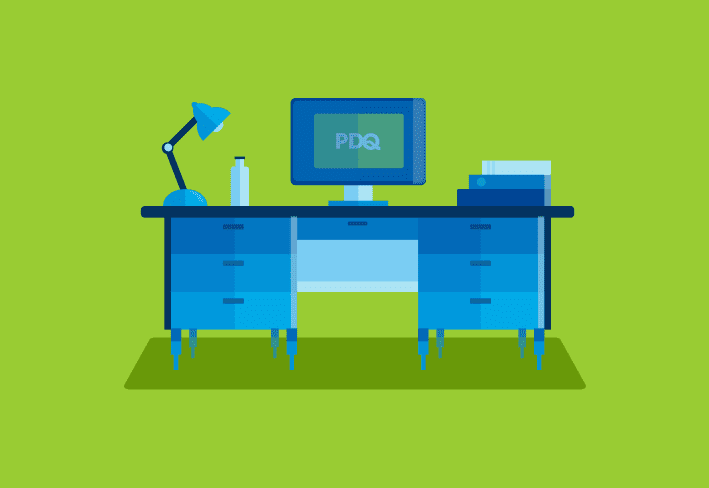As the clock struck midnight on January 1, I sat there thinking about all the New Year’s resolutions I was going to set and inevitably abandon. Pivoting away from my own shortcomings, it got me thinking about changes I’d like to see in the operating system we all love to hate: Windows. Yes, I’m a nerd, and no, you don’t have to judge me because I judge myself plenty.
So, like any sane individual, I decided to blog about it. Welcome to the 2024 Windows wish list: a collection of changes, additions, and features we’d like to see implemented into the Windows operating system. While I consider myself a professional nitpicker, I decided to survey a collection of fellow sysadmins to ensure this list adequately reflected the IT community and not just my own ramblings. Suffice it to say, many of the responses shared a common theme and language. Frustration is a language, right?
If you’d like to participate in future community-focused topics, it’s super easy. Simply join the PDQ Discord server and let your voice be heard. Our Discord server is also a great place for product and IT-related questions, community events, and swag giveaways.
Top 10 Windows changes we’d like to see implemented
While this list could have been much longer, 10 felt like a good starting point and should be achievable by Microsoft, even with its “limited” budget. So, without further ado, here are the top 10 changes sysadmins would like to see Microsoft make in Windows OS.
1. Remove bloatware, ads, and spyware, and simplify Windows versioning
While this list isn’t in any specific order, I’m putting this item as number one because it addresses most of the commonly requested Windows changes. By no small margin, removing bloatware, ads, telemetry spyware, online accounts requirements, etc., were the most requested Windows changes. While I understand that straight-up removing these items would be a pipe dream, there is a way it could work.
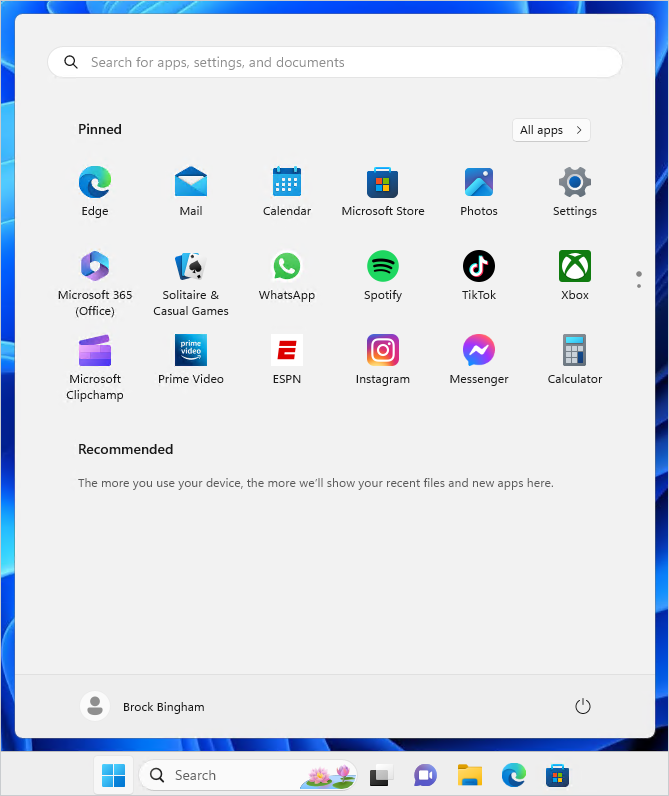
Currently we have quite a few versions of Windows. To clarify, I’m not talking about Windows 10 and 11. Instead, the versions I’m referring to are Windows Home, Pro, Enterprise, Education, and LTCS (and any other specialized versions that I may have missed). Essentially, we think it’s time to trim the proverbial fat.
While some users would like a unified experience, a one-OS-to-rule-them-all scenario, I’ll compromise and say we need two versions of Windows: Windows Free and Windows Pro. While the names don’t really matter, it’s the idea that’s important.
Windows Free, as you may have guessed, would be free. It would be aimed at home users that just wanted an OS on their computer and didn’t mind the bloatware, the ads, the news articles, the app recommendations, the telemetry spyware, the online account requirements, the lack of management functionality, etc. All the targeted ads Microsoft would sell would basically support Windows Free financially. If this sounds terrible, it is. But is it any different than what we currently have? Unfortunately, no.
Windows Pro <enter alternative magnificent name here like Windows Extreme or something> is exactly the opposite of Windows Free. No bloatware, no ads, no telemetry spyware, no online account requirement, all the management functionality, etc. Windows Pro would be financially supported by the cost of the OS. While that means no free upgrades to new versions of Windows, I think the benefits are worth it.
Reducing the number of Windows versions and differentiating them as directed above still provides Microsoft the recurring revenue it lusts for while providing sysadmins, businesses, and professionals a no-fluff OS that’s dedicated to functionality and performance.
2. Meaningful AI Implementation
AI is the hot new thing, and companies like Microsoft are investing heavily in it. While a built-in Windows AI assistant is almost a guarantee at this point (sorry, not you Clippy), I have a feeling that it’s almost a guarantee that Microsoft is going to screw it up.
I’m not trying to insinuate that it won’t work well. In fact, I imagine it will be quite impressive. However, Microsoft really likes money, which means increasing revenue heavily drives design decisions. My hope is that the AI is affordable to use (if not free) and doesn’t end up using my AI prompts to sell my data and target me with ads. Unfortunately, I have a feeling the opposite will be true.
3. Finally unify the settings page
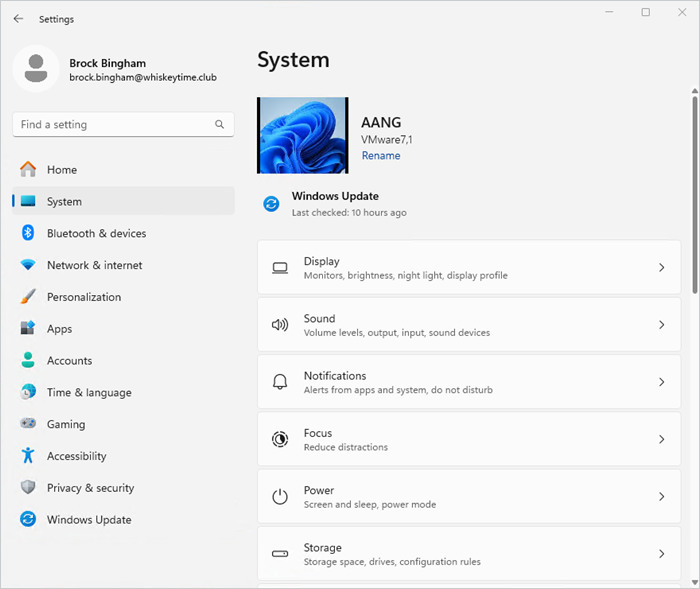
We are so close, everyone. Ever since Windows 8, Microsoft has been transitioning its Control Panel settings into the Settings app. Windows 11 took some massive steps toward getting everything unified but fell short in a few areas, as some settings still redirect you to the Control Panel (I’m looking at you, Desktop Icons). Maybe Windows 12, or whatever the company decides to call it, will finally be the OS to unify the Settings app.
4. Enhance video settings
Does anyone else remember working on a 17-inch monitor? I do, and it makes me wonder how I got anything done. Fast forward to 2024, and people are starting to realize how much more productive they can be with more screen real estate. In fact, I’m composing this article on a whopping 42-inch display. It’s glorious, and every day my corneas beg for mercy. However, even though tons of companies offer a wide array of display sizes and resolutions, when it comes to display management, Windows still falls short.
While there is some responsibility on the side of the user to ensure they have the proper hardware to support their shiny new displays, Windows often fails to select the correct native resolution, refresh rate, or scaling settings.
Got multiple monitors of different sizes and resolutions? Good luck and have fun with scaling transitions. Throw a docking station into the mix, and a gateway to hell may open up right there in the middle of the office.
5. Screen management functionality
Speaking of larger displays, we drastically need a better way to manage all those pixels. While Windows 11 introduced some new snapping features to the OS, it still falls short of what a proper screen management utility can accomplish.
Hopefully the next iteration of Windows will provide better built-in functionality. Until then, I recommend using FancyZones which comes bundled with PowerToys. It provides tons of useful options and makes it easy to create a custom screen layout.
6. Redesign the Microsoft Store for professionals
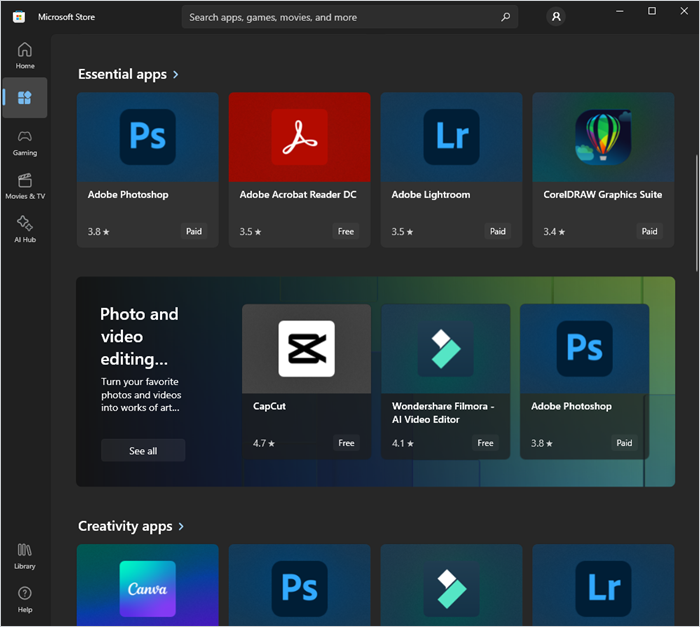
I see a trend of applications transitioning to Microsoft Store apps, and I don’t like it. Don’t get me wrong, for home users, the Microsoft Store is fine. In fact, I’d rather my nana download from the Microsoft Store than just some random website. Though, to be honest, I’d rather my nana just stay off the internet. Go back to watching Wheel of Fortune, nana.
But the Microsoft Store is currently not a place for professionals. Don’t make our jobs more difficult for us. When the new Teams app came out as a store app, it was very disheartening, to say the least.
If you’re set on pouring resources into making the Microsoft Store the de facto way to download applications, then please prioritize traditional, machine-wide installers. Per user installs are a mess, and that’s putting it nicely.
Better brush up on how to inventory Microsoft Store apps.
7. Enhance Windows updates
Year after year, iteration after iteration, Windows updates are still a pain. You would think after releasing thousands of patches, Microsoft would have it figured out by now.
Has it gotten better? Yes. But updates should be an absolute slam dunk for Microsoft. Instead, we deal with intrusive auto-update mechanisms, abusive restart prompts, and updates that seem to require a million reboots before they’re all installed.
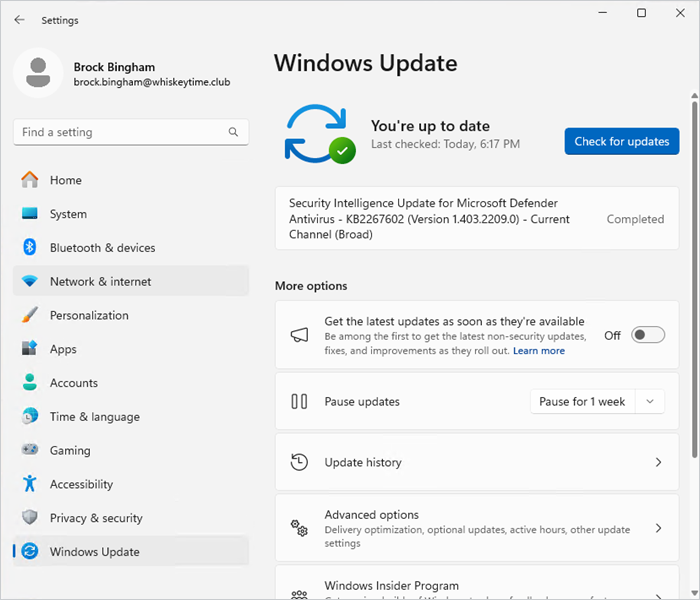
Luckily, PDQ Connect and PDQ Deploy & Inventory make patch management a breeze. Simplify your next Patch Tuesday with the help of PDQ and discover what a pain free patching experience feels like. Start your free 14-day trial today.
8. Simplify device driver management
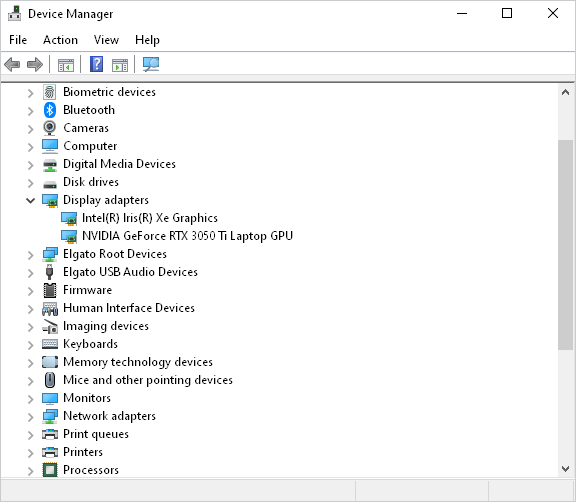
Drivers can make or break your Windows experience. One bad driver can lead to errors, blue screens, and hours of troubleshooting.
Microsoft’s fix for driver complexity is to automatically install and update basic hardware drivers that usually work. While I appreciate the effort, Microsoft really needs to step it up in this department.
Instead of offering basic drivers that often result in poor performance and limited functionality, Microsoft should work with hardware manufacturers to deliver the actual third-party drivers that are built and tested to provide the best performance and functionality for the hardware that you paid for.
While I don’t necessarily see Microsoft taking these steps, that doesn’t mean you have to wait around for a better solution. SmartDeploy, the extremely powerful PC provisioning and device management solution, has you covered. With over 1,500 device drivers covering all major manufacturers, Platform Packs in SmartDeploy offer a streamlined approach to driver management. Download a free trial today. Your whole IT team will thank you.
9. Include PowerShell 7 by default
As you can tell from this list, Microsoft has dropped the ball on more than one occasion. However, Microsoft didn’t drop the ball with PowerShell. Instead, it knocked the ball out of the park.
PowerShell is equal parts functional and intuitive, and the IT community has lovingly adopted it. However, it’s time to include PowerShell 7 as part of the default Windows OS. I’m not saying to get rid of PowerShell 5.1 or even to set PS 7 as the default. Instead, just include it as another option.
While I can’t say for sure if this will be added in the future, I feel like this one actually has a chance.
10. Pick a naming scheme and stick to it
I would love to see how Microsoft comes up with its product names. Is it a democratic process? Do people get to vote? Does it depend on the whims of one disgruntled Microsoft employee? Or does Bill Gates randomly draw a piece of paper from a hat that could contain a word, a number, a year, or just a couple of letters on it? However Microsoft does it, I think it’s time to rethink the process.
Currently, Microsoft is on a roll with a basic numbering system. We’ve had Windows 8, Windows 10, Windows 11, and most rumors suggest that the next iteration of Windows will be called Windows 12, which I’m okay with. I’ll even pretend that Windows 8.1 wasn’t a thing and that the number 9 doesn’t come before 10. However, I wouldn’t be surprised if Microsoft flips the script on us. If Xbox has taught me anything, it’s that you never know what crazy name Microsoft will give its next product.
Let customer experience drive design decisions
Honestly, I don’t feel like the items on this list are asking too much. Most of them feel achievable by the next iteration of the Windows OS. Unfortunately, I have a sneaking suspicion that the largest grievances — ads, bloatware, and spyware — are going to get worse before they get better. Hopefully Microsoft remembers it has a massive professional audience it needs to support and lets the customer experience drive its design decisions rather than focusing on revenue.