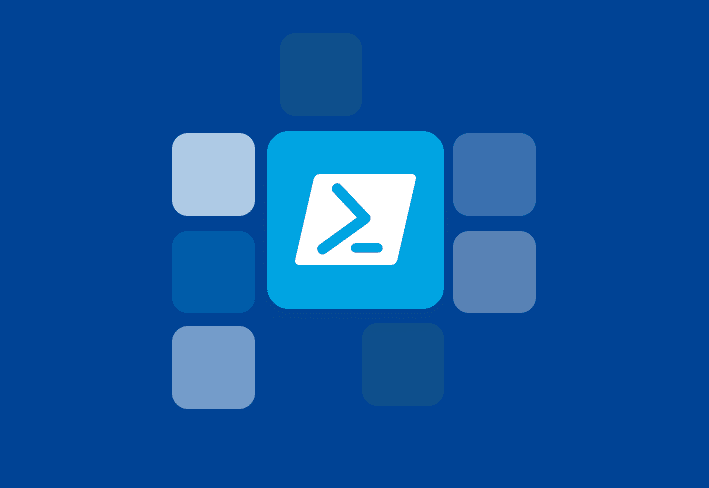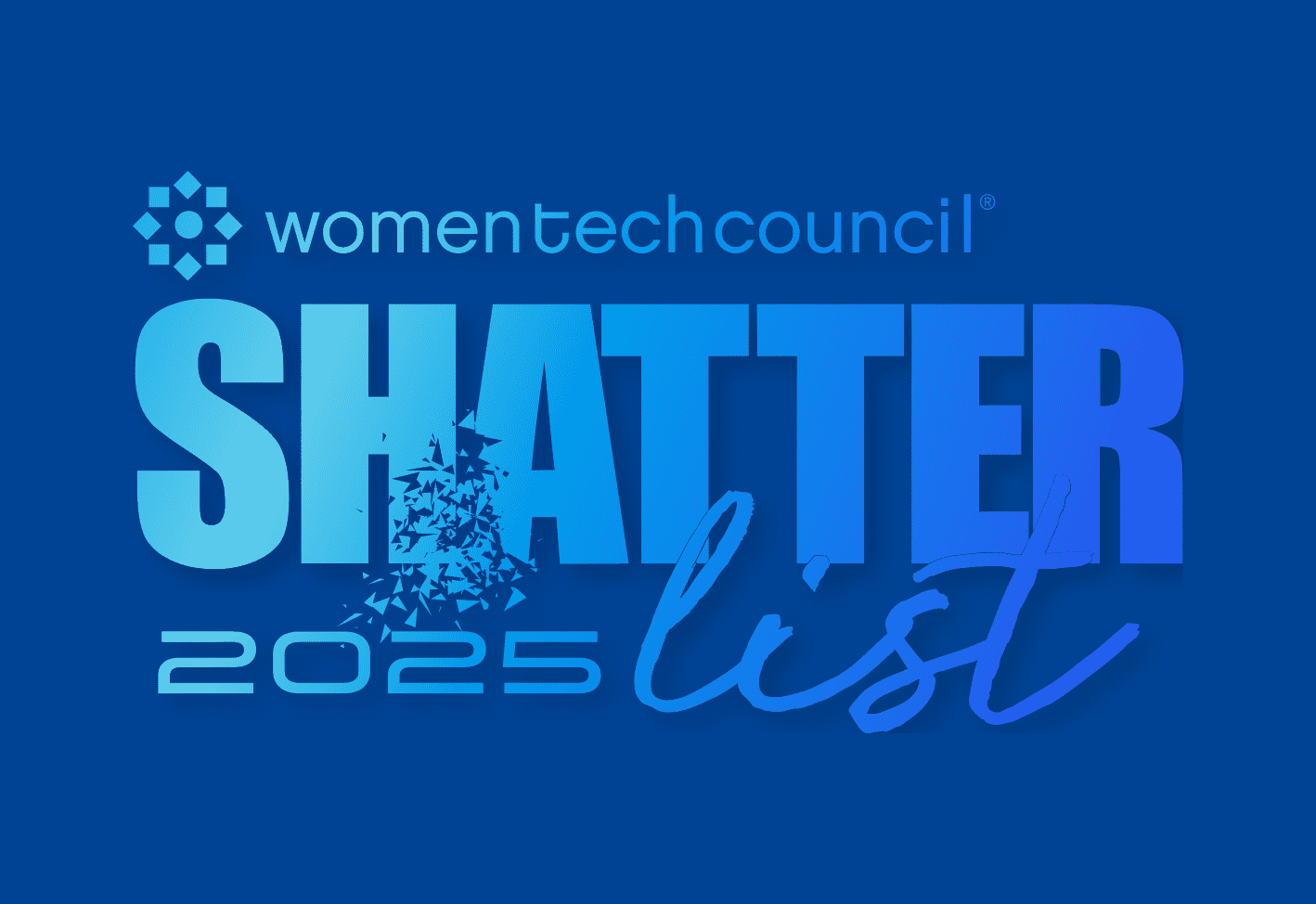Up for some very strong opinions on the worst Windows operating systems? You’ve come to the right corner of the internet.
We’ve come a long way since the first Microsoft Windows operating system was released in 1985 — but arguably, we still have a long way to go before we perfect it. (Windows 11? Holy bloatware!)
We asked our sysadmins at PDQ to name the worst Windows operating system, and 47 threaded Slack replies later, only three operating systems were mentioned multiple times. Here they are, ranked from bad to worse.
3. Windows Millennium (Me), 2000
Why it made the list: Bugs. So many bugs.
One good thing about it: Windows Me walked so Windows XP could run — literally.
Used with permission from Microsoft.
According to our sysadmins at PDQ, the third worst Windows operating system is the Windows Millennium Edition, or Windows Me. Why? Because bugs, that’s why.
Need to install it? Run it? Load a webpage? Integrate it with your hardware and software? Turn it off? Do anything? May the tech wizards have mercy on your soul, because the chances of doing virtually anything on Windows Millennium were questionable.
It crashed more often than a tower of Jenga blocks with a herd of kittens nearby. And it’s common to see Windows Millennium make lists of the worst tech products of all time. Yikes.
In the developers’ defense, a good chunk of us thought either the world would end or our computers would fail once the clock struck midnight on December 31, 1999. Maybe the developers were a little preoccupied when strategizing the game plan for Windows Me.
2. Windows Vista, 2007
Why it made the list: Bloatware destroyed its ability to function; lots of compatibility issues.
One good thing about it: The service pack updates made Windows Vista way more tolerable (and functional).
Used with permission from Microsoft.
Windows Vista, much like the previous version of Windows (Windows XP), was a bit of a mess before service pack updates came to the rescue. Coming in at 50 million lines of code (15 million more than Windows XP), Windows Vista was arguably ahead of its time, at least in terms of processing power. The devices most consumers used failed to meet the processing demands of the heavily coded Windows Vista, which made loading times frustrating.
“Windows Vista took forever to start all of the services it required at startup. Once it did (which could take 15 minutes), it was fine. I went to Microsoft's office for a preview of Windows 7, and someone asked (mostly politely) what the hell went wrong with Vista, and that's what they told us.” — Mike Porcaro, solutions engineer
Bloatware contributed to the problem. Even today, a quick Google search will bring up countless results on how to remove the bloatware in Windows Vista. PCWorld argues that there are 12 features you can turn off immediately to gain some processing power. From a sidebar with an analog clock and RSS feed to tablet features, this Windows version was packed with widgets that were kind of neat — but perhaps not really necessary for the average consumer.
And arguably, no feature is worth a 15-minute boot time. A good rule of thumb is if you can circle the block five times with your easily distracted dog before your computer fully boots, you may have a bad operating system.
Another problem with Windows Vista is it tended to break things — and sysadmins already have enough broken things to fix. This was a bit of a shock to consumers’ systems because Windows XP was renowned for being so compatible. It’s part of the reason why less than 9 percent of enterprise PCs worldwide ran Windows Vista a year and a half after its launch. Many IT teams chose to hold off until Windows 7 was released to upgrade their fleets.
Keep endpoints patched & secure
Deploy custom or prebuilt software packages, automate maintenance tasks, and secure your Windows devices — no matter where they are.
1. Windows 8, 2012
Why it made the list: One word: Metro.
One good thing about it: It was an okay experience on tablets.
Used with permission from Microsoft.
Dying for that touchscreen tablet experience on your desktop PC? Then we have the perfect operating system for you!
Granted, in 2012, Apple’s iPhone and iPad were trying to steer the tech world into touchscreen interfaces. (Yes, Windows Phone was a thing as well, but we don't talk about that.) Windows 8 — and particularly its Metro user interface optimized for touchscreens — was Microsoft’s take on the touchscreen madness. And unfortunately, Windows took that optimization a little too far, making it a pain for desktop users to find their desktop (the irony), the start menu, and anything else desktop users rely on to navigate their operating system.
“Windows 8 was a mobile device OS that should never have touched desktops. It was kinda fine if you were using it on a touchscreen.” — Sid DeVins, solutions manager
Even worse, there were no bridges from the familiar Windows 7 experience to the totally foreign Windows 8 interface. We went from Windows 7 — comparable in design to its predecessors, Windows Vista and Windows XP — to a colorful tile view that turned historically easy-to-find programs into the world’s worst scavenger hunt. Talk about a productivity killer.
Then, Windows 8.1 came along and solved some of the issues people complained about. Windows 8.1 included a start button, and you could once again boot directly to the desktop. Still, Windows 8 was such a renowned flop that many users declared they’d wait for Windows 9. Oops.
“Windows 8, by far, is the worst operating system. 8.1 did fix a lot of the issues, but then it was like, I’ll just wait for Windows 9 … I’m still waiting.” — Brock, content engineer
I get it — we all have a love/hate relationship with Microsoft Windows. We hate it because of Internet Explorer (RIP), that regular Windows update that breaks things, Windows Mail (RIP), the Microsoft Office Suite (looking at you, Microsoft Word), and many other Windows applications. We love it because steady paychecks are great, and we like to be able to afford to eat. (There's a reason Patch Tuesday coincides with Taco Tuesday.)
But that doesn't mean we can't make Windows machines a little bit easier to deal with.
That's why we built PDQ Connect: our agent-based solution that makes managing devices, deploying apps, and supporting your PC users as painless as possible. Try it free for 14 days.