Desktop management software
Desktop management is a systems management function focused on administering endpoints and enforcing policies across your network, software, Windows server, and corporate data. As a desktop management solution, the PDQ suite makes it easier to standardize, automate, secure, and audit your Windows endpoints.


Must-have desktop management features
PDQ offers easy-to-use features that address multiple facets of desktop management, including user configuration, inventory, deployment, and more.
Inventory management
Tracking hardware and software assets supports monitoring and compliance, making inventory management a cornerstone of desktop management.
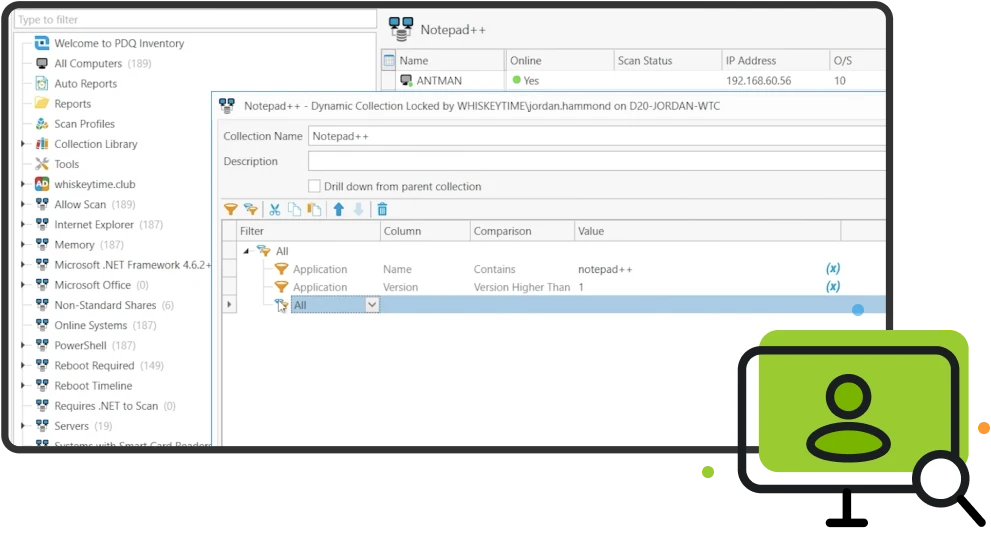
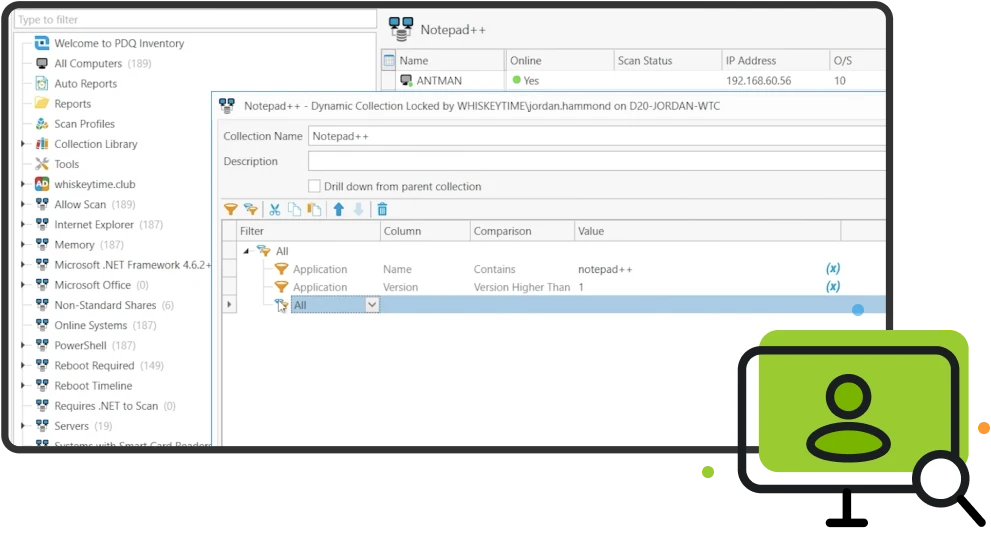
Collections
Leverage convenient, prebuilt groups, or select custom criteria for carefully curated collections.
Up-to-the-minute information
Collect current, detailed information on the software and hardware in your environment.
Software deployment and patch management
The PDQ suite gives you centralized control over software installation, updates, settings, and configurations for quick, convenient endpoint management.
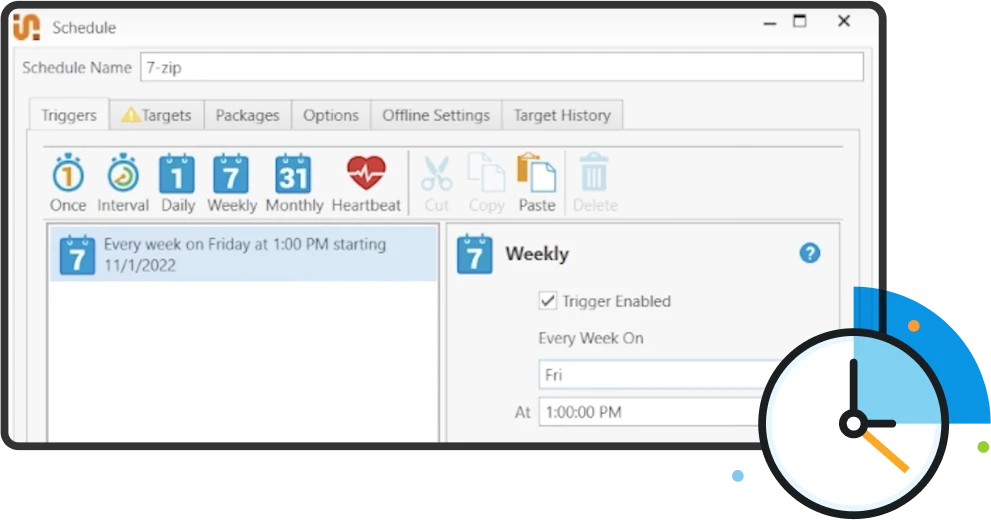
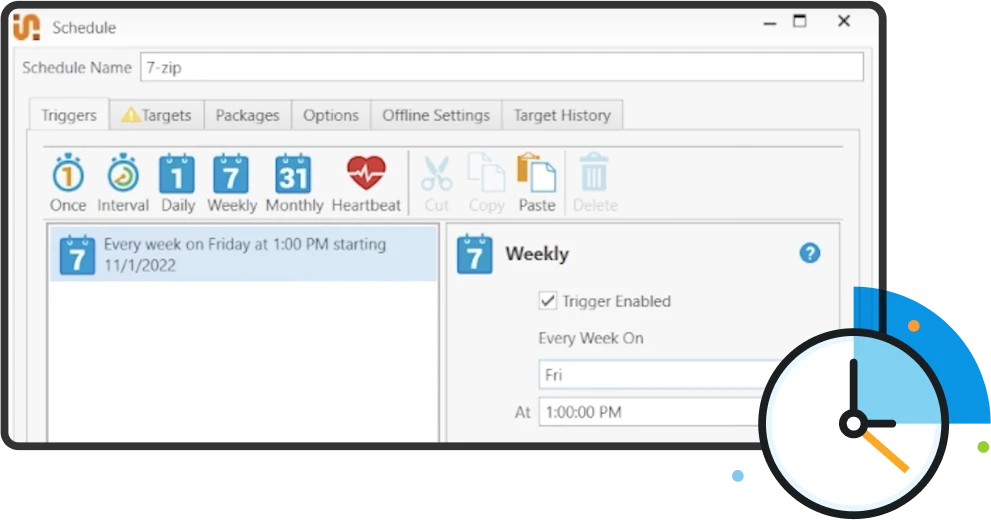
Machine targeting
Distribute app updates to the machines that need them when they need them. Your incredible precision will be the talk of the break room.
Extensive Package Library
Silently install popular, ready-to-deploy applications, like Windows cumulative updates, Google Chrome, Microsoft Edge, and Microsoft Teams.
Scheduled deployments
Schedule routine updates to deploy during off-hours when users are out of the office and you’re comfortably curled up in bed.
Reporting
With PDQ’s detailed insights, you can monitor performance, compliance, and security.
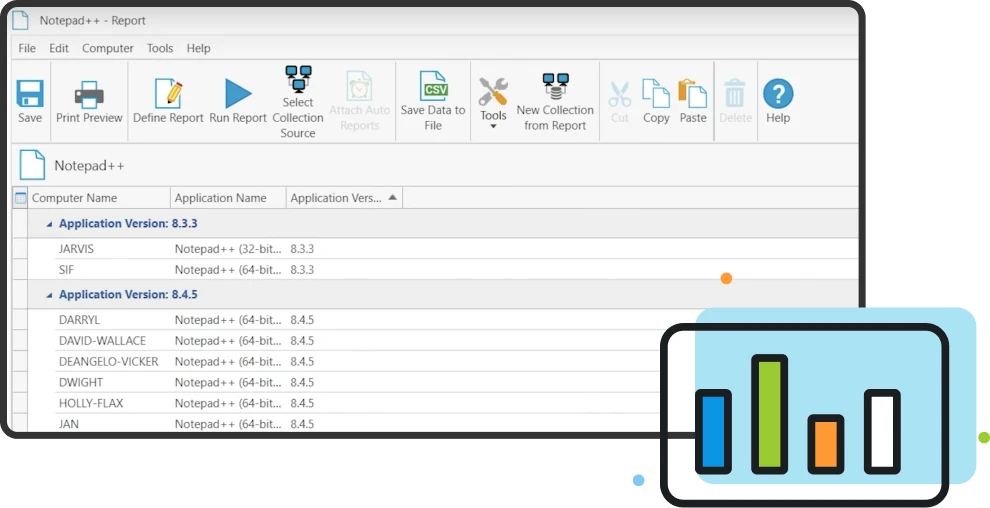
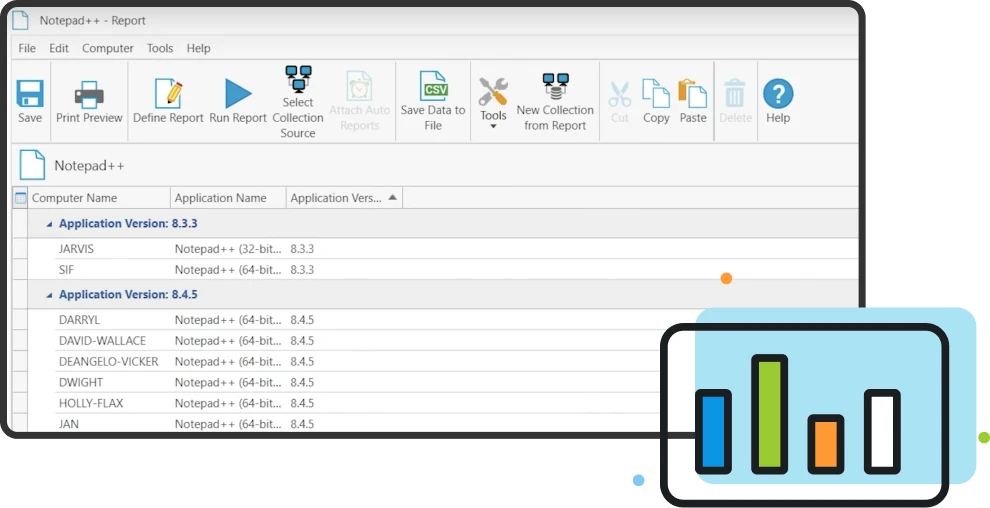
Generate reports
Prepare an awe-inspiring array of documentation on devices, apps, deployments, and more.
Postdeployment notification
Never lie awake at night wondering how your deployment is going. PDQ Deploy’s notifications keep you in the know.
Customization
PDQ’s flexible features allow you to cater desktop management to your unique organizational requirements and workflows.
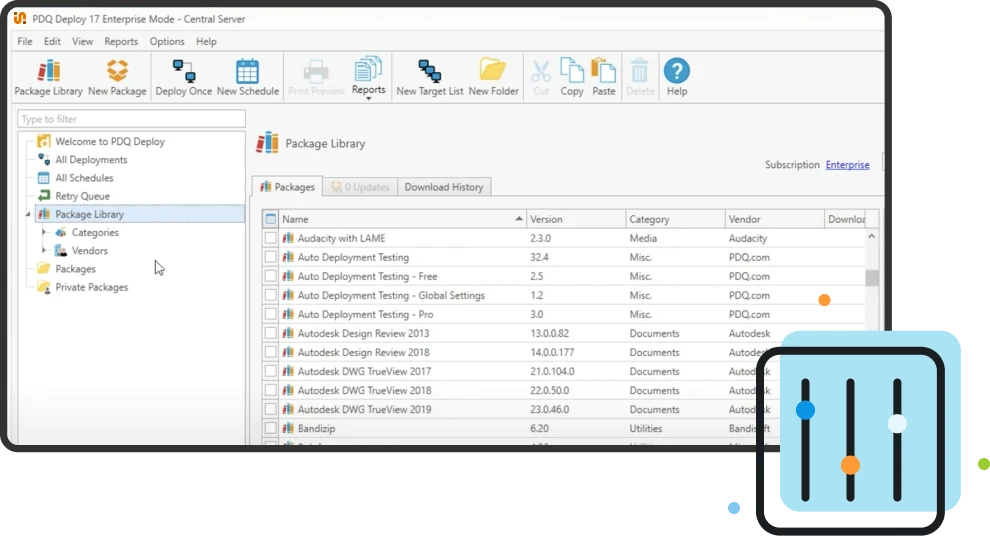
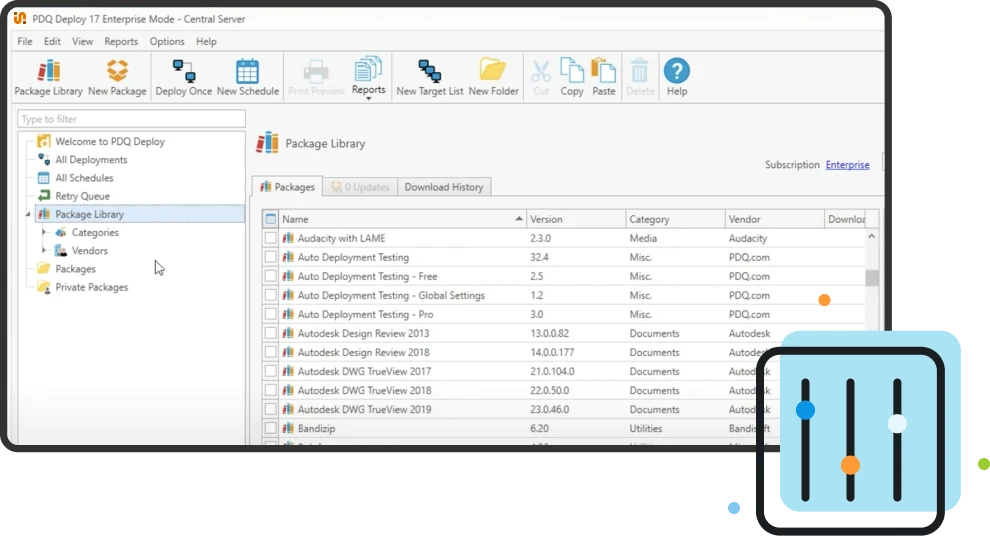
Utilize the Tools Library
In PDQ Inventory, employ tools for common tasks, including reboots, remote commands, Wake-on-LAN, event logs, maintenance, and name resolution.
Custom scripts
Script in PowerShell (.ps1). Execute scripts, copy over files, force reboots, or send users messages detailing your preferred break-room treats. Your choice!
What are the benefits of desktop management?
Windows desktop management with PDQ can enhance data security, performance, collaboration, and productivity while saving money.
If you’re managing only a few machines, you may be able to maintain an endpoint inventory, configure machines, secure devices, and provide technical support on a case-by-case basis without a desktop management solution. But a piecemeal approach becomes increasingly problematic for large enterprises. Luckily, a strong device management tool, like PDQ, is broad enough to offer an expansive array of benefits:
Heightened endpoint security management
Greater productivity through automation
Centralized access to system information
Improved access control
Simplified troubleshooting
Cost savings
Remote desktop desktop management
Use our agent-based solution, PDQ Connect, to keep your fleet up to date and secure via the cloud. View real-time data, deploy software using custom or prebuilt packages, and automate IT tasks — from one platform to any internet-connected Windows PC.
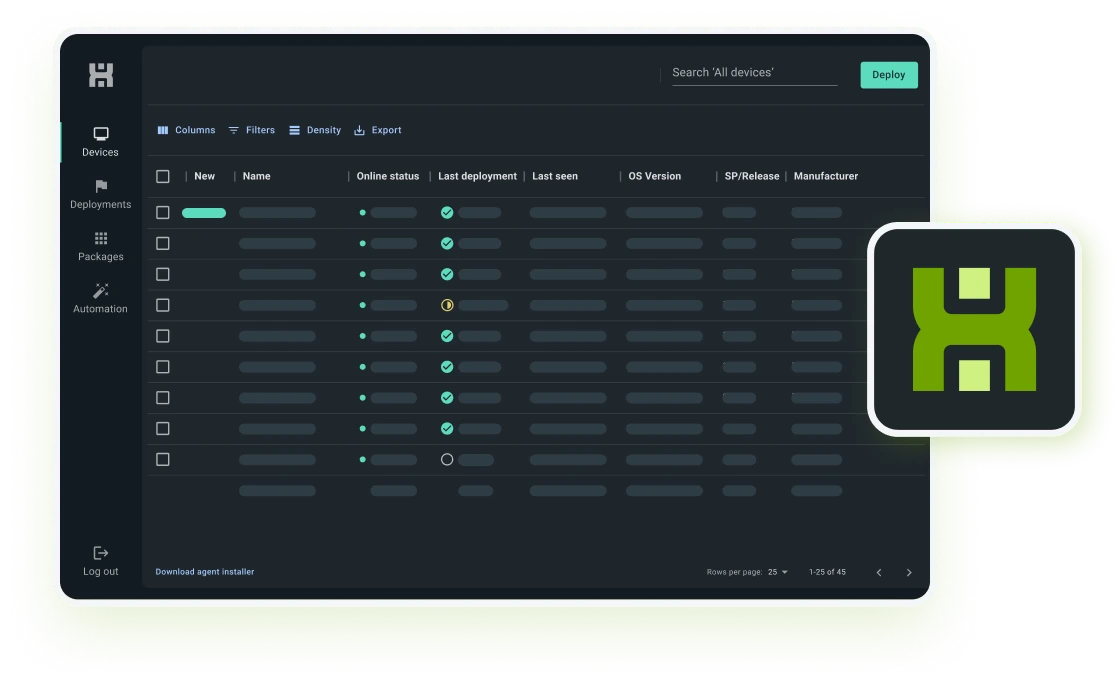
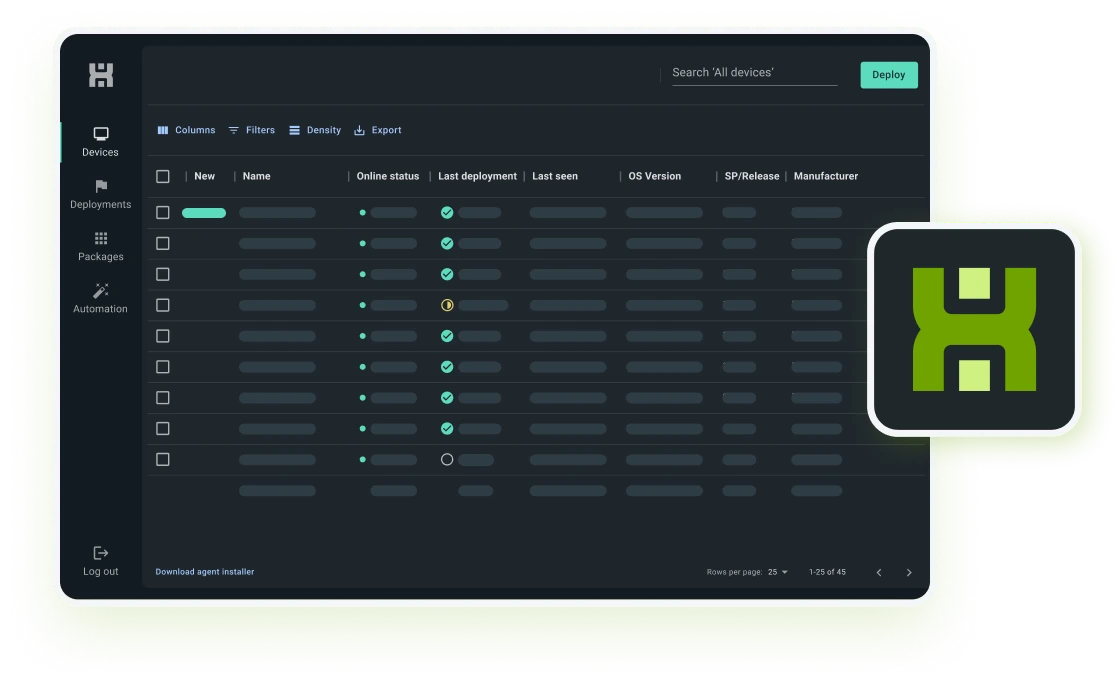
PDQ vs. leading desktop management competitors
PDQ Deploy & Inventory's desktop management | PDQ Connect’s desktop management | Leading competitors | |
|---|---|---|---|
Automated patch management features | |||
Streamlined Windows environment systems management | |||
Active Directory sync | |||
Agentless over-network deployment | |||
Agent-based remote deployment | |||
Large ready-to-deploy Package Library | |||
Helpful Tools Library with ready-to-use commands | |||
Custom script deployment | |||
Detailed reports | |||
Straightforward setup and use | |||
Extensive knowledge base |
Desktop management FAQs
What is desktop management?
Desktop management involves the centralized administration and control of end-user devices, including desktops, laptops, and other computing endpoints within an organization. It encompasses a range of tasks such as software deployment, patch management, security policy enforcement, and remote troubleshooting, all aimed at maintaining optimal performance, security, and compliance. Effective desktop management helps IT teams streamline operations, reduce downtime, and ensure a consistent and secure computing environment for users, which is what PDQ is here to do.
What are the challenges of desktop management?
The challenges of desktop management include managing many devices, their operating systems, and software applications across large, distributed environments, which may lead to compatibility and security issues. Ensuring timely software updates, patch deployment, and maintaining consistent security configurations is often complex, especially with remote and hybrid workforces that may have devices outside the direct control of the IT department. Additionally, balancing user productivity with strict security measures, while minimizing downtime and effectively troubleshooting a wide range of issues, poses a constant challenge for IT teams.
PDQ’s product suite tackles these challenges head-on with robust solutions to simplify your device management process.
How do you incorporate desktop management?
While a well-planned endpoint management process ultimately saves time and effort, it requires some legwork upfront. You need to understand your environment, goals, and resources to determine the most effective tool. These steps can help you implement a process that works for your company:
Set a budget
Identify relevant stakeholders
Assess your current process
Inventory existing assets
Consider which device management functions are most essential to your business
Document relevant policies
Unfortunately, there’s no one-size-fits-all approach. A free trial of PDQ can help you better understand your environment and its requirements, but many businesses ultimately need several solutions to cover the full spectrum of device management functions. That said, weighing your needs and goals can help you prioritize and find a balance of features that works for you (and your budget).
If you don’t have the staff to oversee desktop management in house, you can also hire an endpoint management service.
What are desktop management best practices?
Employing desktop management best practices can help you streamline your processes to maintain a healthy environment with less hassle. Here are a few key best practices to keep in mind:
Maintain a current inventory of hardware assets and software applications
Take a proactive approach
Pay special attention to attractive targets for cybercriminals
Teach users the basics of your processes and scheduling
Monitor security policy adherence
Hire managed services if you don’t have the necessary in-house resources
When coupled with the PDQ product suite, these best practices can help you optimize your desktop management program to generate maximum results with minimum work.
How do you choose the right desktop management software?
Choosing the right desktop management software requires evaluating your organization’s specific needs, such as device compatibility, scalability, and the ability to automate routine tasks like patch management and software deployment. It’s important to prioritize features like robust security controls, ease of use, and possible remote management capabilities that align with your IT team's needs. Also, consider technical needs and overall cost-effectiveness to ensure it meets both operational and budgetary requirements.
After you’ve found a desktop management solution you’re interested in, schedule a demo to see what it can do, assess the ease of use, and ask questions.
Obviously, we recommend the PDQ product suite. We made it and use it ourselves, so we know it can handle even the most frustrating device management tasks. But even if PDQ isn’t right for you, our free trial can improve your visibility and give you a better idea of what you’re looking for.
How do you manage multiple devices remotely?
The simplest solution for remote device management is an agent-based tool, like PDQ Connect. A remote Windows device may be harder to reach, but sysadmins must maintain remote access for effective management. With PDQ Connect, you can manage any Windows devices with the agent installed whenever they are online.
PDQ Deploy & Inventory also allow you to manage remote devices using an agentless approach as long as those machines connect to your VPN.
You’ll also probably need an MDM solution, and SimpleMDM is up for the challenge. This mobile device management software supports your Apple devices in your environment, playing nicely with Apple Business Manager to enhance your mobile security and other mobile device management work.




