REMOTE DEVICE MANAGEMENT SOFTWARE
Securely manage devices from anywhere
Stay connected to devices in your fleet — regardless of their location and without VPN.
Stay connected and in control of your fleet
Monitor devices in real time, deploy patches, and troubleshoot issues — all from a centralized platform. Whether your devices are on- or off-site, you’re in control.
Take control with secure remote access
Get instant, reliable, and secure access to any device — no matter where it is.
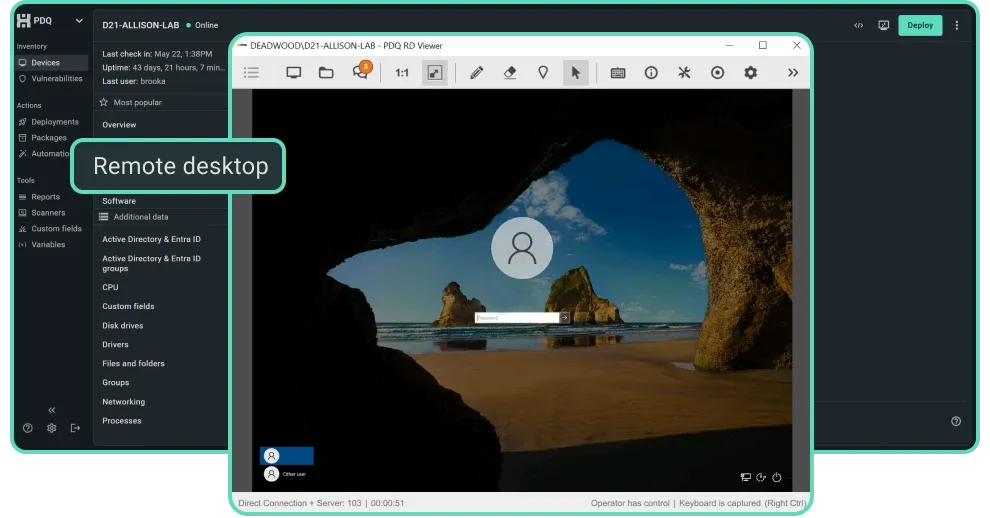
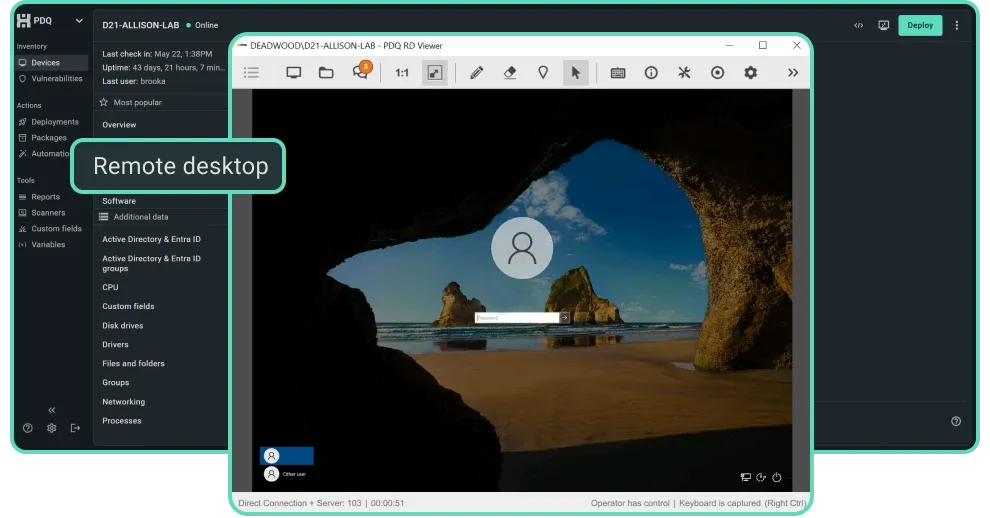
Unattended sessions
Remote into any device, whether a user is logged in or not, for easy troubleshooting and maintenance on your schedule.
User access control
Set allow and deny lists to control access. Review the access history to track usage and monitor for security.
Shared clipboard
Copy commands, passwords, and scripts from one computer and paste to another. Share what you need across devices.
Keyboard & mouse control
Take full control of the user’s keyboard and mouse while viewing their screen. Use keyboard commands as needed.
Multi-monitor support
View multiple monitors in a single screen on your host computer or in separate windows. Easily drag and drop files between monitors.
File transfers
Securely transfer files to and from computers within a remote session, rename files, or open files in a dual-panel file manager.
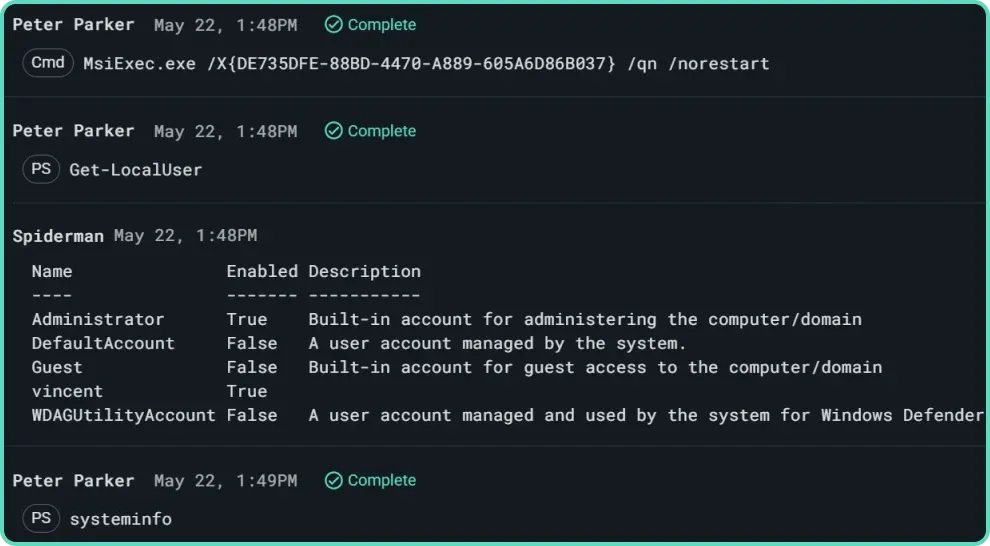
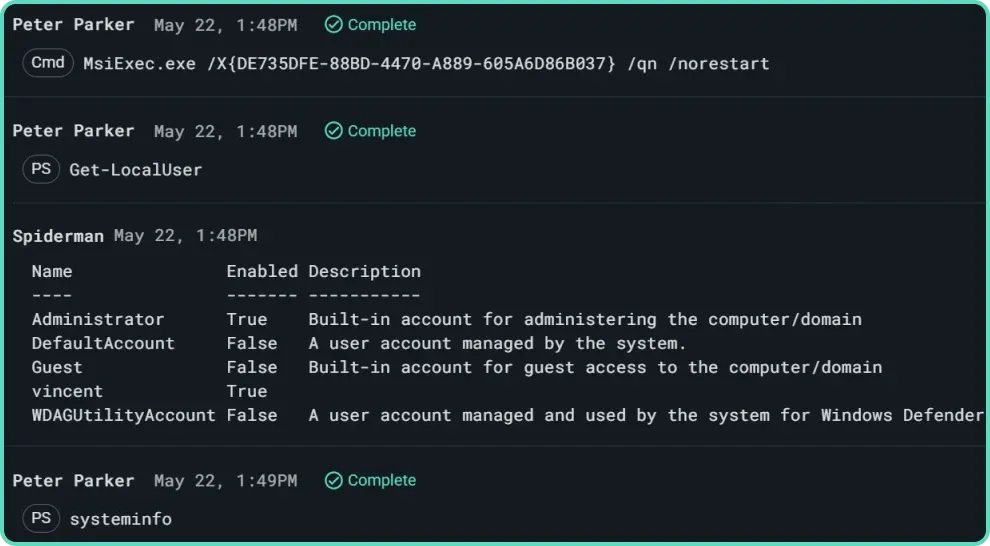
Take action with clear insights
Make fast decisions with real-time visibility across your fleet.
Detailed inventory
View real-time information — including name, version, and associated hardware — across every remote device.
Commands
Fix issues quickly by executing commands for fast remote troubleshooting — without needing to deploy a package.
Deployment history
See what was deployed, when, and where. Troubleshoot issues and redeploy failed deployments in one click.
“Being able to manage our remote computers and have deployments go out exactly how and when we want them to, reliably, has been huge. "
James Davis, NEI Electric Power Engineering, Inc.


4.8 of 5 stars on Capterra
95% likely to recommend to others
4.9 of 5 stars on G2
Try PDQ Connect to securely manage remote devices.
FAQs
What is remote device management?
Remote device management (RDM) is the process of monitoring, configuring, and securing devices remotely as though they were physically right in front of you. It ensures IT teams can inventory hardware devices, install and update software, monitor system performance, manage accounts, secure managed devices, and troubleshoot device issues remotely — critical components for in-person, remote, and hybrid environments.
What is a remote device management process?
The remote device management process involves deploying, updating, monitoring, and troubleshooting devices over a network — no in-person interaction required. It often includes policy creation and implementation, device enrollment, device configuration, security management, monitoring and maintenance, patch installation, reporting and compliance, and decommissioning. Remote device management is particularly vital for IT teams supporting hybrid or distributed workforces.
What IT functions are commonly integrated with remote device management?
Remote device management often ties into key IT functions like software deployment, patch management, remote desktop access, and system monitoring. These integrations help streamline workflows and minimize downtime. For example, software deployment becomes faster and more reliable, while remote desktop access allows quick issue resolution without leaving your chair.
How does remote device management differ from on-prem management?
Remote and on-prem device management solutions differ mainly in how they reach the end user. RDM solutions — like PDQ Connect — typically use an agent-based approach, providing real-time visibility into remote machines whenever they're online. Agent-based approaches are ideal for remote or hybrid environments. On-prem tools — such as PDQ Deploy & Inventory — often rely on agentless methods, requiring devices to be on the local network or connected via VPN.
What are remote device management best practices?
Best practices for remote device management start with a solid foundation: use secure, agent-based tools, update software, and automate patching where possible. Clear policies, regular audits, and encrypted connections also go a long way. For a deeper dive, check out our guide on how to keep remote machines secure.
How do you implement remote device management in your organization?
Planning your remote management approach up front and then implementing your solution can set you up for success. Assess your environment by counting how many remote devices you’re managing, setting a realistic budget, evaluating current workflows and gaps, defining which tasks you’ll handle remotely (like remote patching or software deployments), choosing a platform that simplifies those tasks, and updating internal documentation — especially your security policy. There’s no universal blueprint, but understanding your environment and goals helps build a tailored strategy.
How do you choose the right remote device management software?
To choose the right remote device management software, focus on tools that match your IT goals. An impressive feature list only matters if it meets your business needs. Consider the functionality you actually need, ease of use, and whether it supports your entire fleet, whether Windows, Apple, or both. Factor in your budget, cybersecurity requirements, and the quality of customer support. And don’t forget to check what other IT pros say in reviews.
A smartly chosen solution simplifies remote access and keeps things running smoothly. Curious what that looks like? Try PDQ Connect or schedule a demo to see how much control it gives you.
How does PDQ manage devices that are outside the corporate network?
PDQ manages devices outside the corporate network with PDQ Connect, a cloud-based, agent-powered solution built for hybrid and remote environments. It gives IT teams the ability to deploy software, run scripts, and manage devices from anywhere — no VPN or local network access needed. As long as the device is online, you’re in control.
Do I need a VPN or Active Directory to manage remote devices with PDQ?
No, you don’t need a VPN or Active Directory to manage remote devices with PDQ Connect. Its cloud-based, agent-driven approach lets you deploy software, run scripts, and manage endpoints securely from anywhere. All you need is an internet connection and an invite to get devices connected and under control.
What kind of visibility does PDQ provide into remote device status and health?
PDQ Connect offers real-time visibility into remote device status and health, so you always know what’s going on — no matter where the machine lives. From online status and last check-in to installed apps and recent activity, everything’s just a click away. With built-in automation, PDQ Connect keeps your fleet updated and issues easier to spot before they become problems.
Can I deploy software and patches to remote devices using PDQ?
Yes, you can deploy software and patches to remote devices using PDQ Connect. It’s built to handle off-network machines with ease — no VPN or Active Directory required. You can automate patching and push software updates anytime a device is online.
How does PDQ keep remote device data secure?
PDQ keeps remote device data secure through PDQ Connect’s robust cloud-based architecture. All communication between the PDQ Connect agent and the cloud is encrypted using modern TLS protocols, ensuring data is protected in transit. Role-based access controls and audit logs provide additional layers of security, helping your team stay compliant without sacrificing control.
Can I automate remote device actions with PDQ?
Yes, you can automate remote device actions with PDQ Connect. From deploying updates to running scripts, automation helps you manage devices efficiently — without babysitting every task. Set schedules, trigger actions based on conditions, and keep your fleet compliant with less manual effort.
