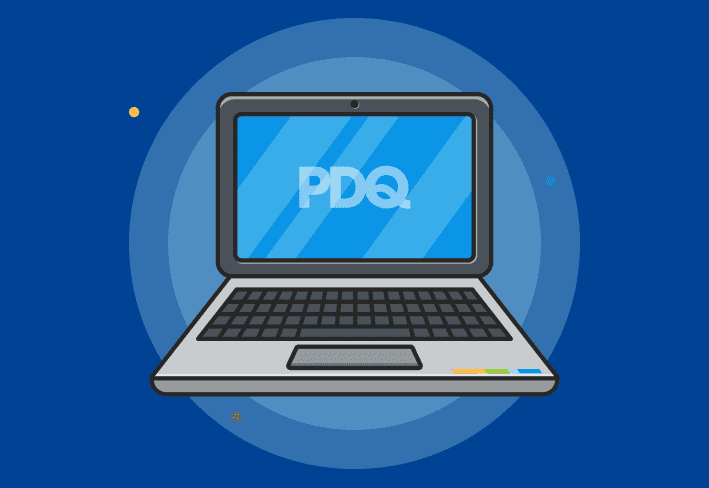An IP address (Internet Protocol address) is a unique number assigned to a device on a network to identify and communicate with it.
The internet relies on IP addresses to locate connected devices, just as you use a mailing address to find the nearest Taco Bell or send fan mail to your favorite influencers.
From a user’s perspective, the internet seems simple. You turn on your favorite device, open a browser, and you’re off. However, behind the scenes, things are much more complicated. And with nearly 30 billion connected devices by 2023, keeping track of each device is no easy task.
That’s why networking devices follow built-in protocols to route online requests. An IP address is a critical component of the equation.
We’ll explain what you should know about IP addresses, including different types; how they relate to DHCP, domains, and VPNs; and how to find yours.
Types of IP addresses
Private IP address vs. public IP address
A private IP address identifies devices inside your local network, while a public IP address connects your router to the internet. Your ISP assigns the public IP, and your router assigns private IPs to devices it manages.
Dynamic IP address vs. static IP address
A dynamic IP address changes over time, while a static IP address remains constant, providing consistent remote access. ISPs typically rely on dynamic IP addresses that they automatically assign and reassign. This is generally easier to maintain and more secure.
Static IP addresses provide more consistent access, making them well suited to businesses that allow employees to log in remotely via VPN and those that host their own internet services or websites. However, static IP addresses are typically more expensive and easier for hackers to target.
Dedicated IP address vs. shared IP address
A dedicated IP address is an IP used exclusively by one domain, while a shared IP is used by multiple websites on the same server. However, in many cases, the domain will share its IP address with other websites on the server. This is particularly common with WordPress hosting providers. Businesses can generally get a dedicated IP address at an additional cost. In some cases, it may be beneficial for speed and security.
What is the difference between IPv4 and IPv6?
What is IPv4?
IPv4 is the fourth version of the Internet Protocol originally deployed in 1983. While IPv4 has been the standard since well before the internet became popular, it’s at a major turning point. With more and more devices connected to the internet and only 4.3 billion possible IPv4 addresses, there aren’t enough to go around. Therefore, IPv4 is likely to become obsolete by 2040.
What do the numbers in an IPv4 address mean?
This internet protocol version uses a 32-bit address divided into four 8-bit parts or octets separated by dots. Each octet consists of a number between 0 and 255 that represents a binary number. The first portion is the network ID, while the last section is the host ID.
IPv4 addresses for devices on a Class A network (up to 17 million computers) identify the network in the first octet and the host in the last three octets.
IPv4 addresses for devices on a Class B network (up to 65,000 computers) have two octets for the network ID and two for the host ID.
IPv4 addresses for devices on a Class C network (up to 254 computers) use the first three octets to indicate the network ID and the last octet for the host ID.
An IPv4 address might look like this: 142.250.217.78
What is IPv6?
IPv6 is the sixth IP version. The Internet Engineering Task Force (IETF) ratified it as an Internet Standard in 2017, and IPv6 is now poised to take the place of IPv4. With 340 undecillion possible IPv6 addresses, the supply is unlikely to run out anytime soon.
What do the numbers in an IPv6 address mean?
IPv6 uses a 128-bit address divided into eight 16-bit parts or hextets separated by colons. Each hextet consists of letters and numbers that represent a binary sequence. Hextets consisting of just zeros can be omitted, so some IPv6 addresses contain double colons.
Each IPv6 address includes the following parts:
Routing prefix
Subnet ID
Interface ID
The first 64 bits (four hextets) is the network part, consisting of the routing prefix (48 bits) and the subnet ID (16 bits). The remaining 64 bits (four hextets) is the node part, which contains the interface ID.
An IPv6 address might look like this: 5856:80bf:a3ac:30b0:069b:31ab:b981:50f4
How does DHCP relate to IP addresses?
Dynamic Host Configuration Protocol (DHCP) automatically assigns IP addresses to network-connected devices via a DHCP server. When an address is no longer in use, it is returned to the address pool for reuse. This carries several potential benefits:
Reduced administration
Lower likelihood of errors and typos
Greater mobility
IP address optimization
IPv4 DHCP servers and DHCPv6 servers are available. For businesses transitioning from IPv4 to IPv6, a dual-protocol DHCP server that supports both IPv4 and IPv6 may be the best solution.
How does an IP address relate to a business's website domain?
IP addresses link domain names to actual devices. DNS translates a human-readable domain like Google.com into the numeric IP address used by networks.
Let’s face facts: It’s easier to remember a name than a number. For instance, Google.com has more of a ring to it than 142.250.217.78. That’s why humans use the alphabetic Domain Name System (DNS) for easy-to-remember domain names that translate to the website's actual IP address. Think of the domain name as a link that channels internet traffic to the IP address.
How do VPNs relate to IP addresses?
A VPN hides your IP address to protect privacy and encrypts your connection to prevent tracking and attacks. Since your IP address can reveal your geolocation and online identity, threat actors could use this information to impersonate you or target you with cyber attacks. With your IP address, a savvy cybercriminal could potentially:
Monitor your activity: Monitoring activity is nothing new. Many advertisers do this to display more targeted ads. But in the wrong hands, this information can be used for more targeted social engineering attacks or spam.
Determine your location: Once someone has your IP address, they can often suss out your location. For many businesses, this isn’t a problem. However, if you don’t publicly disclose where your employees are located, you might prefer to maintain their privacy.
Engage in illegal activity: An adversary might use your IP address to impersonate you and access illegal content, make threats, or commit other online crimes.
Attack you: Distributed denial of service (DDoS) attacks flood the server with traffic until it slows or crashes. Alternatively, a hacker may attempt to force a connection to steal information or install malware.
How do you locate your IP address?
Locating your public IP address
Finding your public IP address is remarkably simple. Just Google “find my IP address,” and it will appear in the results. Many websites, like WhatIsMyIPAddress.com, also offer to show you your public IP address if you want to double-check to make sure Google knows what it’s talking about.
Locating your private IP address
Finding your private IP address is a bit more complicated. Here’s how to do it for common devices:
Locating your private IP on a Windows device
Click the Start menu or press the Windows key.
Type
cmdin the search bar and press Enter.Open the Command Prompt application.
Type
ipconfigand press Enter.Look for the line labeled IPv4 Address under your active network adapter.
Locating your private IP on a Mac
Open System Settings (or System Preferences on older macOS versions)
Click Network in the sidebar
Select your active network connection (e.g., Wi-Fi or Ethernet).
Your IP address will be displayed on the right under the connection status.
Locating your private IP on an iPhone
Open the Settings app.
Tap Wi-Fi.
Make sure you're connected to a network.
Tap the ⓘ (info icon) next to your connected network.
Your IP address will be listed under the IPV4 Address section.
IP addresses are the unsung heroes of the internet, silently routing requests, identifying devices, and making it all look easy. Whether you’re troubleshooting your home network or managing enterprise infrastructure, understanding how IPs work gives you a real advantage.
Got more questions or strong opinions about dynamic versus static? Join the PDQ Community or hop into the PDQ Discord to share tips, ask questions, or connect with fellow IT pros.