What is a sysadmin?
Sysadmins are responsible for maintaining the upkeep, configuration, and operation of an organization’s IT infrastructure—everything from the hardware and software, to operating systems and updates.
Sysadmins are responsible for maintaining the upkeep, configuration, and operation of an organization’s IT infrastructure—everything from the hardware and software, to operating systems and updates. They ensure that all of the right people have access to the right information, and all the wrong people don’t.
In other words, they’re...kind of a big deal.
While sysadmins work largely behind the scenes, they’re invaluable for ensuring that a system runs effectively, both on a large and small scale. After all, every minute lost waiting for an update, repair, or reboot is time, money, and productivity wasted. This makes an efficient, problem-solving sysadmin worth their weight in gold.
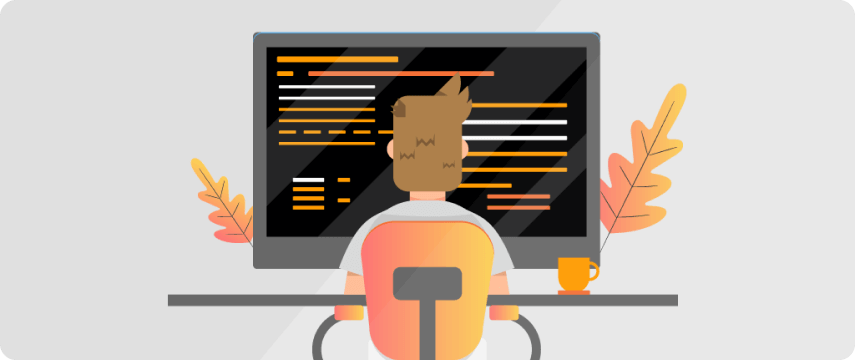
Skills and responsibilities
Sysadmins are part repair person, part developer, and part architect. To get a bit more granular, here’s what the average day can look like for a sysadmin:
Install and configure operating systems: Sysadmins can literally define how business is conducted through configuration management. They’re responsible for installing necessary applications across networks, making sure servers run smoothly, updating programs on time, and more.
Monitor systems and software: Keeping up with installations and updates is no small task. Sysadmins should be on top of what’s current, what needs updating, and how to do it without messing with productivity.
Provide access to systems and data: Sysadmins make sure that various users have access to the systems and data they need, safely and securely. This can include everything from SSO and password management to user permissions and admin work.
Secure data: Nowadays, there’s no such thing as being too secure. Whether it’s maintaining documentation, updating applications, or setting up a network, a sysadmin better know how to do it without accidentally giving network access to an army of Russian bots.
Script and program: Coding and programming are becoming increasingly important to the sysadmin role, allowing them to improve system reliability and identify and fix potential problems much quicker.
Assist users: Not only do sysadmins assist individual users with everyday troubleshooting (“Is the internet down again?”), but they should also be adept at reworking problems to reduce future system failures and get rid of potential bottlenecks.
Titles, salaries, and more
Sysadmin roles are available wherever there’s an IT infrastructure to be found. However, sysadmin roles, responsibilities, and pay can vary widely from industry to industry — and even from organization to organization. Here’s a rundown of how different factors can affect your pay, lifestyle, and role as you step into a sysadmin position.
Seniority
Entry level: Entry level positions include the systems analyst and IT support specialist. According to Payscale.com, the average entry level position can expect to make roughly $68,000 annually at the beginning of their career.
Mid-level: Mid-level positions include IT managers and, you guessed it, system administrators. With similar job descriptions and levels of responsibility, both positions are primarily responsible for the management of a system’s software and hardware. With a little experience, most mid-level positions come with an average salary of around $83,000 per year. However, it’s not uncommon for mid-level positions to earn well into the six-figure range, depending on the industry.
Senior level: On average, high-level positions such as an organization’s chief information officer (CIO) can expect to make anywhere between $99,000-$240,000 annually. Since the role of CIO is becoming increasingly involved in leadership and people strategy, it’s definitely not for sysadmins who prefer to be front and center with tech and users.
Education and certification:
With new technologies, best practices, and challenges arising daily, any career within systems administration requires continuous learning and development. While a Bachelor’s degree in computer science or information systems can be a great jumping off point, continuing education with hands-on experience, training, and certifications can be crucial to maintaining an expertise within the field. What’s more, additional certifications can easily translate to a higher salary and better marketability.
Recommended certifications include:
CompTIA A+: Certifies basic skills across multiple devices, operating systems, and more.
CompTIA Network: Builds on foundational knowledge to develop skills in design, configuration, management, and troubleshooting.
Microsoft certifications: Microsoft offers hundreds of certifications based on product, skillset, roles, and levels of knowledge.
Location
Not surprisingly, location can make a huge difference in the earning potential for a systems administrator. According to most estimates, areas with higher economic growth and larger concentrations of Fortune 500 companies see sysadmin salaries that are, on average, around 40% higher than other areas.
Areas with the highest average salaries include US Eastern and Western coastal states such as:
California
Washington
New York
Maryland
Virginia
Hawaii
Washington DC
The lowest annual salaries can be found in Midwestern and Southern states, where economic output tends to be limited to smaller companies with a local presence.
International opportunities
If you’re looking to work abroad, a few popular routes include:
US companies with overseas presence
US Foreign services
US Government and military contracting
Global companies (think oil, banks, tech)
Different job markets favor different levels of education and certification, so you may find yourself doing a bit of extra work to make yourself a competitive candidate in whatever market you choose to apply in. However, local benefits, work-life balance, and the thrill of living abroad can make the search and the extra training worth it.

Tools
A sysadmin is only as good as the tools in their tech stack. Here are a few of the applications every sysadmin should know to help with troubleshooting, testing, and optimizing their system.
Notepad++: A free source code editor that conveniently supports several languages
WireShark: Captures and stores local network traffic for analysis
RDCMan: A tool for organizing and controlling multiple remote desktop connections
FileXilla: Uploads, downloads, edits, and saves changes to files from a web hosting server
PuTTY: A software terminal emulator used to allow an SSH to access a remote computer
7Zip: An open-source file archiver used to compress and uncompress files
WizTree: A Windows high-speed disk space analyzer
PDQ Inventory: A Windows system management tool used to scan and collect hardware and software configuration data
PDQ Deploy: A software development tool designed to automate patch management and deployment
The sysadmin life is the life for me
The life of a sysadmin may have its occasional on-call fixes, technical challenges, and the occasional ungrateful coworker. However, the potential for professional growth and job satisfaction, plus the never-ending field of diverse job opportunities, can easily outweigh the stressful aspects of the job. After all, few other jobs can brag about building and maintaining an entire IT network from scratch, being at the intersection of every single area of the company, and the feeling of satisfaction from knowing that you’re the reason your company is the well-oiled technological machine that it is.


